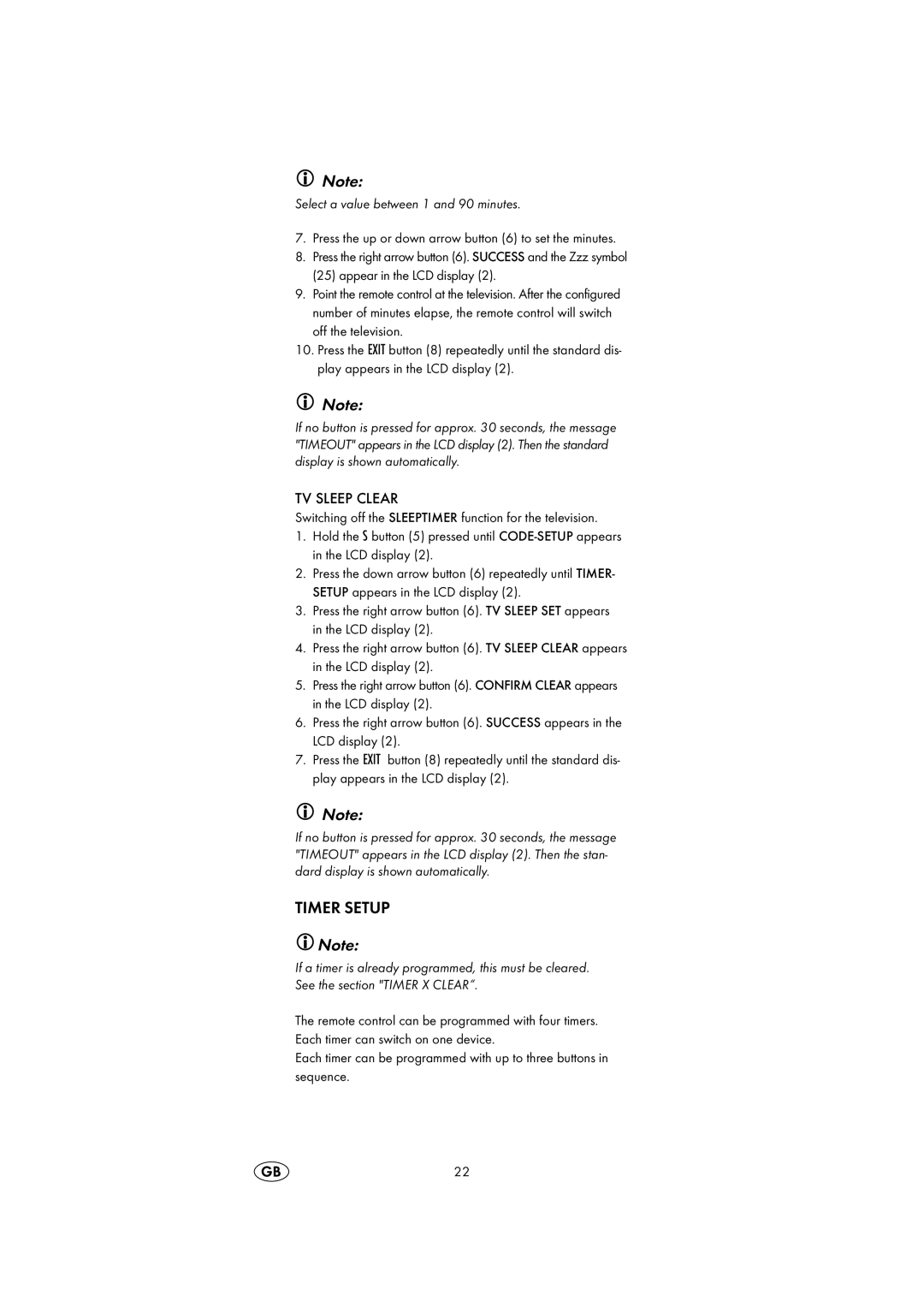Note:
Select a value between 1 and 90 minutes.
7.Press the up or down arrow button (6) to set the minutes.
8.Press the right arrow button (6). SUCCESS and the Zzz symbol
(25)appear in the LCD display (2).
9.Point the remote control at the television. After the configured number of minutes elapse, the remote control will switch off the television.
10.Press the EXIT button (8) repeatedly until the standard dis- play appears in the LCD display (2).
Note:
If no button is pressed for approx. 30 seconds, the message "TIMEOUT" appears in the LCD display (2). Then the standard display is shown automatically.
TV SLEEP CLEAR
Switching off the SLEEPTIMER function for the television.
1.Hold the S button (5) pressed until
2.Press the down arrow button (6) repeatedly until TIMER- SETUP appears in the LCD display (2).
3.Press the right arrow button (6). TV SLEEP SET appears in the LCD display (2).
4.Press the right arrow button (6). TV SLEEP CLEAR appears in the LCD display (2).
5.Press the right arrow button (6). CONFIRM CLEAR appears in the LCD display (2).
6.Press the right arrow button (6). SUCCESS appears in the LCD display (2).
7.Press the EXIT button (8) repeatedly until the standard dis- play appears in the LCD display (2).
Note:
If no button is pressed for approx. 30 seconds, the message "TIMEOUT" appears in the LCD display (2). Then the stan- dard display is shown automatically.
TIMER SETUP
![]() Note:
Note:
If a timer is already programmed, this must be cleared. See the section "TIMER X CLEAR“.
The remote control can be programmed with four timers. Each timer can switch on one device.
Each timer can be programmed with up to three buttons in sequence.
22