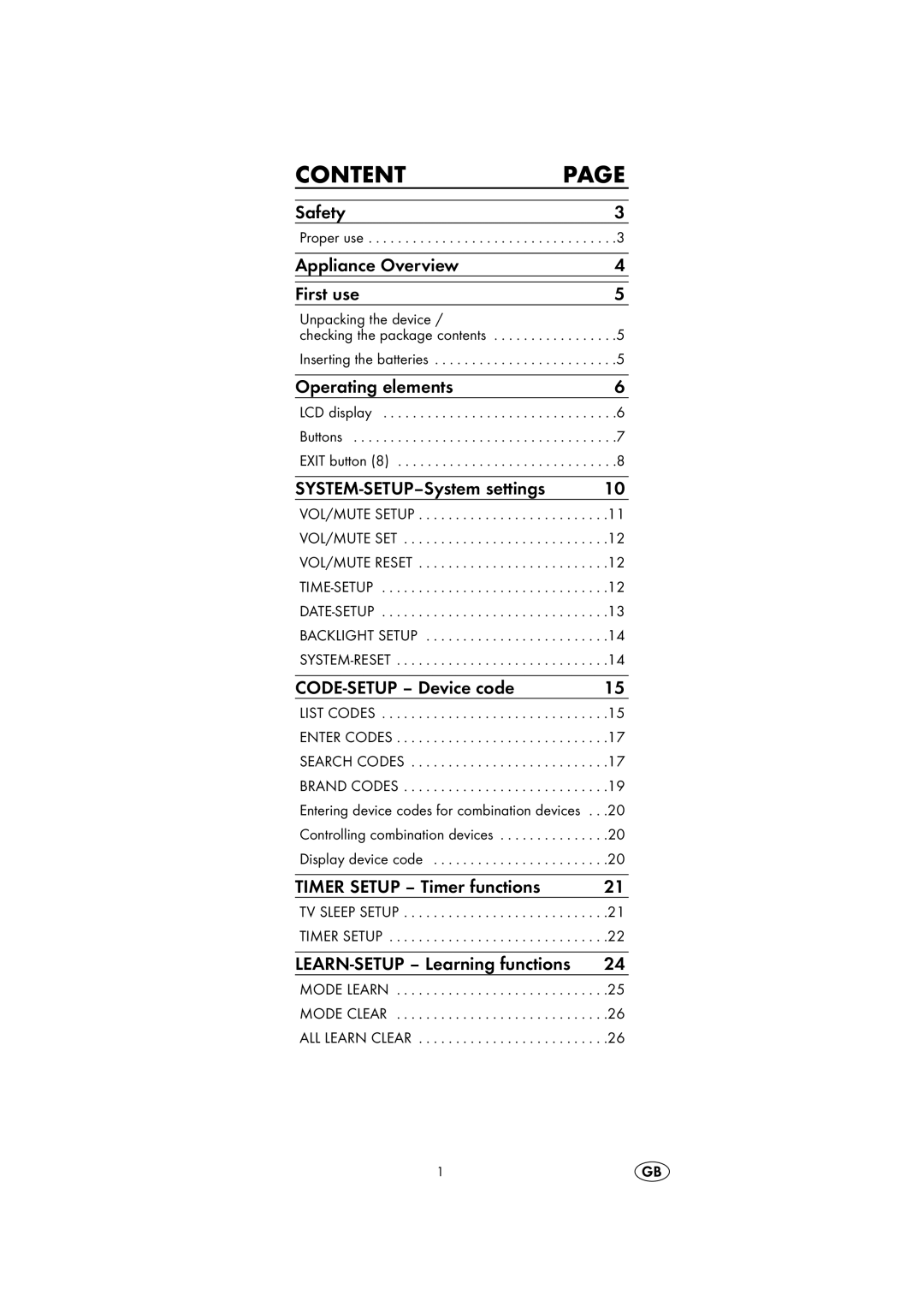CONTENT | PAGE |
Safety | 3 |
Proper use | . . . . . . . .3 |
Appliance Overview | 4 |
First use | 5 |
Unpacking the device /
checking the package contents . . . . . . . . . . . . . . . . .5 Inserting the batteries . . . . . . . . . . . . . . . . . . . . . . . . .5
Operating elements | 6 |
LCD display . . . . . . . . . . . . . . . . . . . . . . . . . . . . . . . .6 Buttons . . . . . . . . . . . . . . . . . . . . . . . . . . . . . . . . . . . .7 EXIT button (8) . . . . . . . . . . . . . . . . . . . . . . . . . . . . . .8
| 10 |
VOL/MUTE SETUP . . . . . . . . . . . . . . . . . . . . . . . . . .11 VOL/MUTE SET . . . . . . . . . . . . . . . . . . . . . . . . . . . .12 VOL/MUTE RESET . . . . . . . . . . . . . . . . . . . . . . . . . .12
| 15 |
LIST CODES . . . . . . . . . . . . . . . . . . . . . . . . . . . . . . .15 ENTER CODES . . . . . . . . . . . . . . . . . . . . . . . . . . . . .17 SEARCH CODES . . . . . . . . . . . . . . . . . . . . . . . . . . .17 BRAND CODES . . . . . . . . . . . . . . . . . . . . . . . . . . . .19 Entering device codes for combination devices . . .20 Controlling combination devices . . . . . . . . . . . . . . .20 Display device code . . . . . . . . . . . . . . . . . . . . . . . .20
TIMER SETUP – Timer functions | 21 |
TV SLEEP SETUP | .21 |
TIMER SETUP | .22 |
| 24 |
MODE LEARN . . . . . . . . . . . . . . . . . . . . . . . . . . . . .25 MODE CLEAR . . . . . . . . . . . . . . . . . . . . . . . . . . . . .26 ALL LEARN CLEAR . . . . . . . . . . . . . . . . . . . . . . . . . .26
1