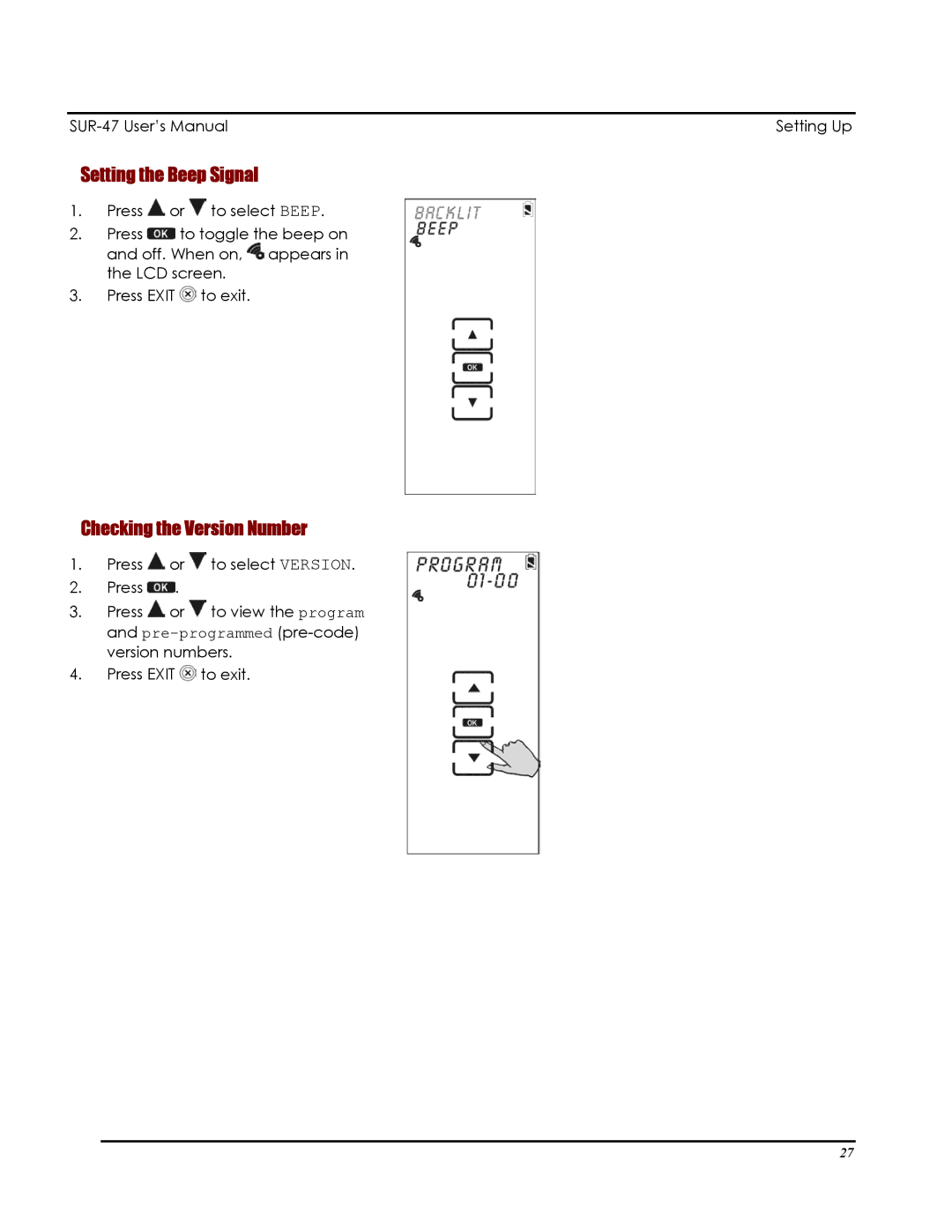Setting Up |
Setting the Beep Signal
1.Press ![]() or
or ![]() to select BEEP.
to select BEEP.
2.Press ![]() to toggle the beep on and off. When on,
to toggle the beep on and off. When on, ![]() appears in the LCD screen.
appears in the LCD screen.
3.Press EXIT ![]() to exit.
to exit.
Checking the Version Number
1.Press ![]() or
or ![]() to select VERSION.
to select VERSION.
2.Press ![]() .
.
3.Press ![]() or
or ![]() to view the program and
to view the program and
4.Press EXIT ![]() to exit.
to exit.
27