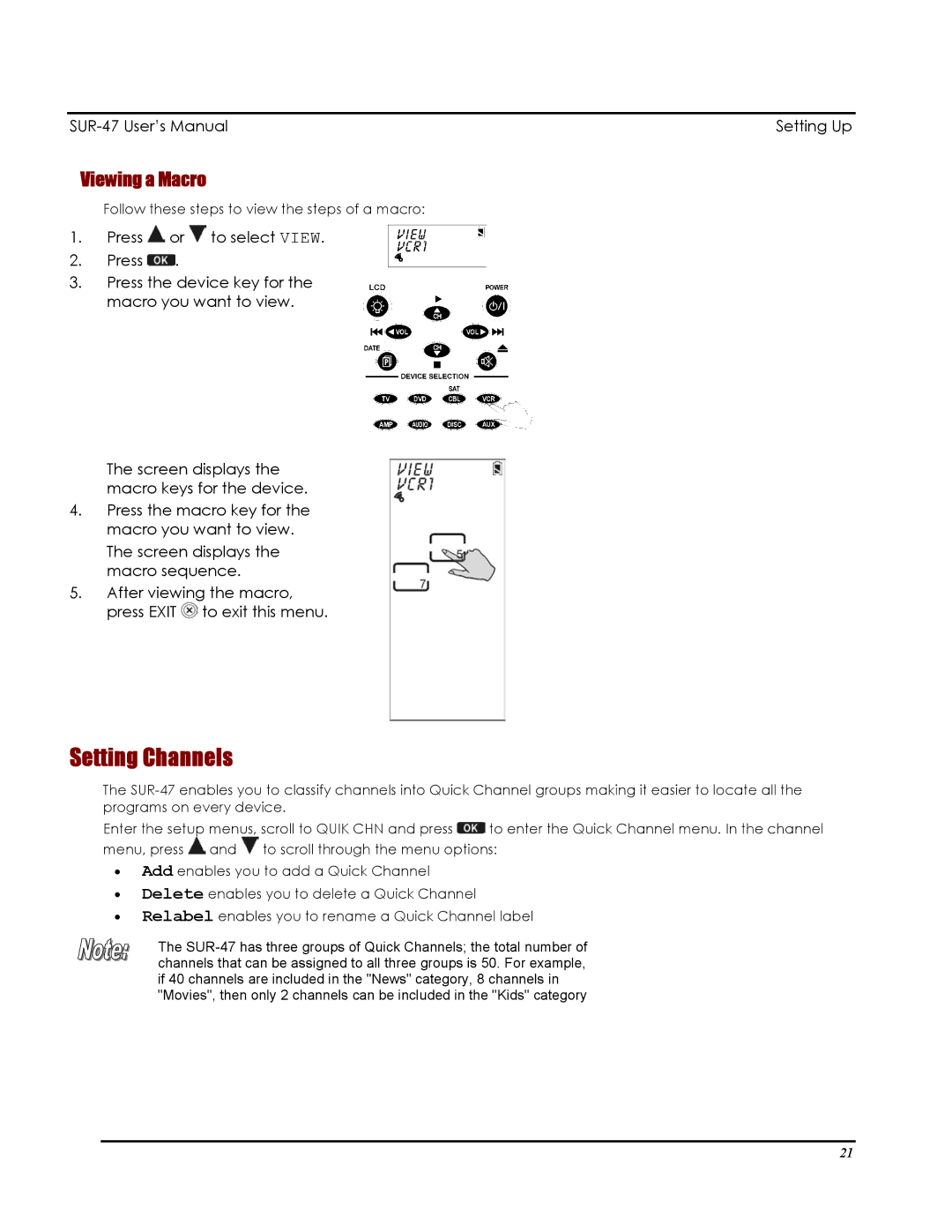Setting Up |
Viewing a Macro
Follow these steps to view the steps of a macro:
1.Press ![]() or
or ![]() to select VIEW.
to select VIEW.
2.Press ![]() .
.
3.Press the device key for the macro you want to view.
The screen displays the macro keys for the device.
4.Press the macro key for the macro you want to view.
The screen displays the macro sequence.
5.After viewing the macro, press EXIT ![]() to exit this menu.
to exit this menu.
Setting Channels
The
Enter the setup menus, scroll to QUIK CHN and press ![]() to enter the Quick Channel menu. In the channel menu, press
to enter the Quick Channel menu. In the channel menu, press ![]() and
and ![]() to scroll through the menu options:
to scroll through the menu options:
•Add enables you to add a Quick Channel
•Delete enables you to delete a Quick Channel
•Relabel enables you to rename a Quick Channel label
The
21