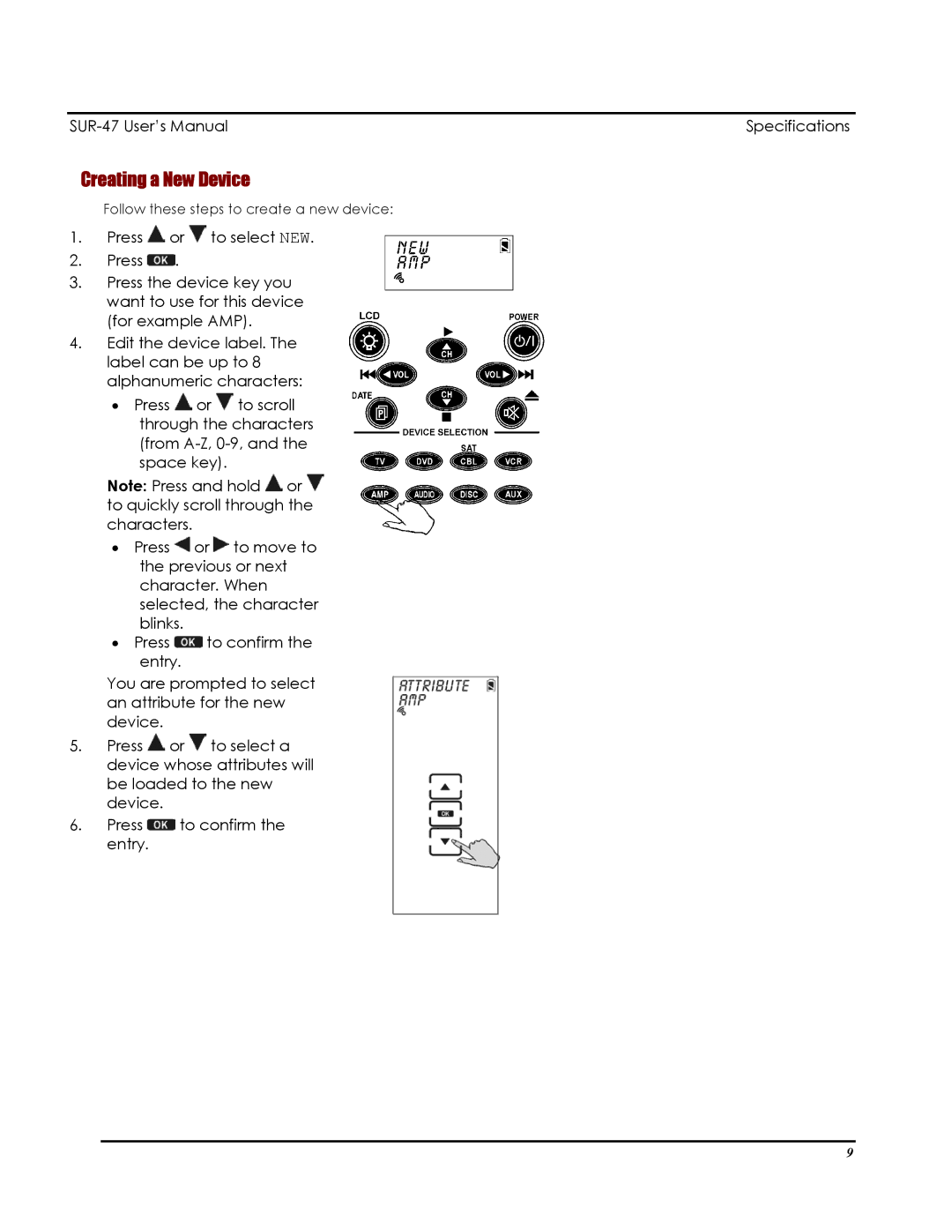Specifications |
Creating a New Device
Follow these steps to create a new device:
1.Press ![]() or
or ![]() to select NEW.
to select NEW.
2.Press ![]() .
.
3.Press the device key you want to use for this device (for example AMP).
4.Edit the device label. The label can be up to 8 alphanumeric characters:
•Press ![]() or
or ![]() to scroll through the characters (from
to scroll through the characters (from
Note: Press and hold ![]() or
or ![]() to quickly scroll through the characters.
to quickly scroll through the characters.
•Press ![]() or
or ![]() to move to the previous or next character. When selected, the character blinks.
to move to the previous or next character. When selected, the character blinks.
•Press ![]() to confirm the entry.
to confirm the entry.
You are prompted to select an attribute for the new device.
5.Press ![]() or
or ![]() to select a device whose attributes will be loaded to the new device.
to select a device whose attributes will be loaded to the new device.
6.Press ![]() to confirm the entry.
to confirm the entry.
9