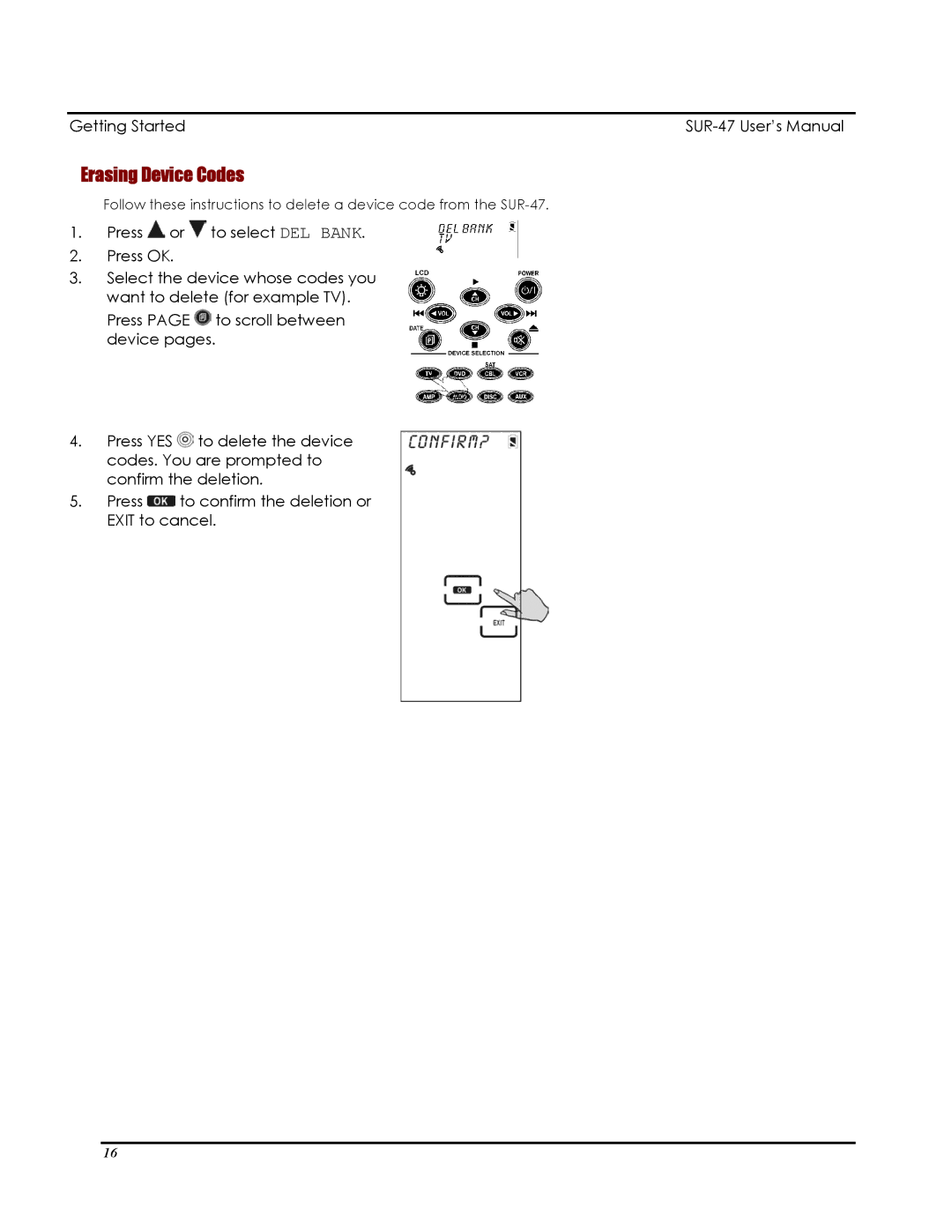Getting Started |
Erasing Device Codes
Follow these instructions to delete a device code from the
1.Press ![]() or
or ![]() to select DEL BANK.
to select DEL BANK.
2.Press OK.
3.Select the device whose codes you want to delete (for example TV).
Press PAGE ![]() to scroll between device pages.
to scroll between device pages.
4.Press YES ![]() to delete the device codes. You are prompted to confirm the deletion.
to delete the device codes. You are prompted to confirm the deletion.
5.Press ![]() to confirm the deletion or EXIT to cancel.
to confirm the deletion or EXIT to cancel.
16