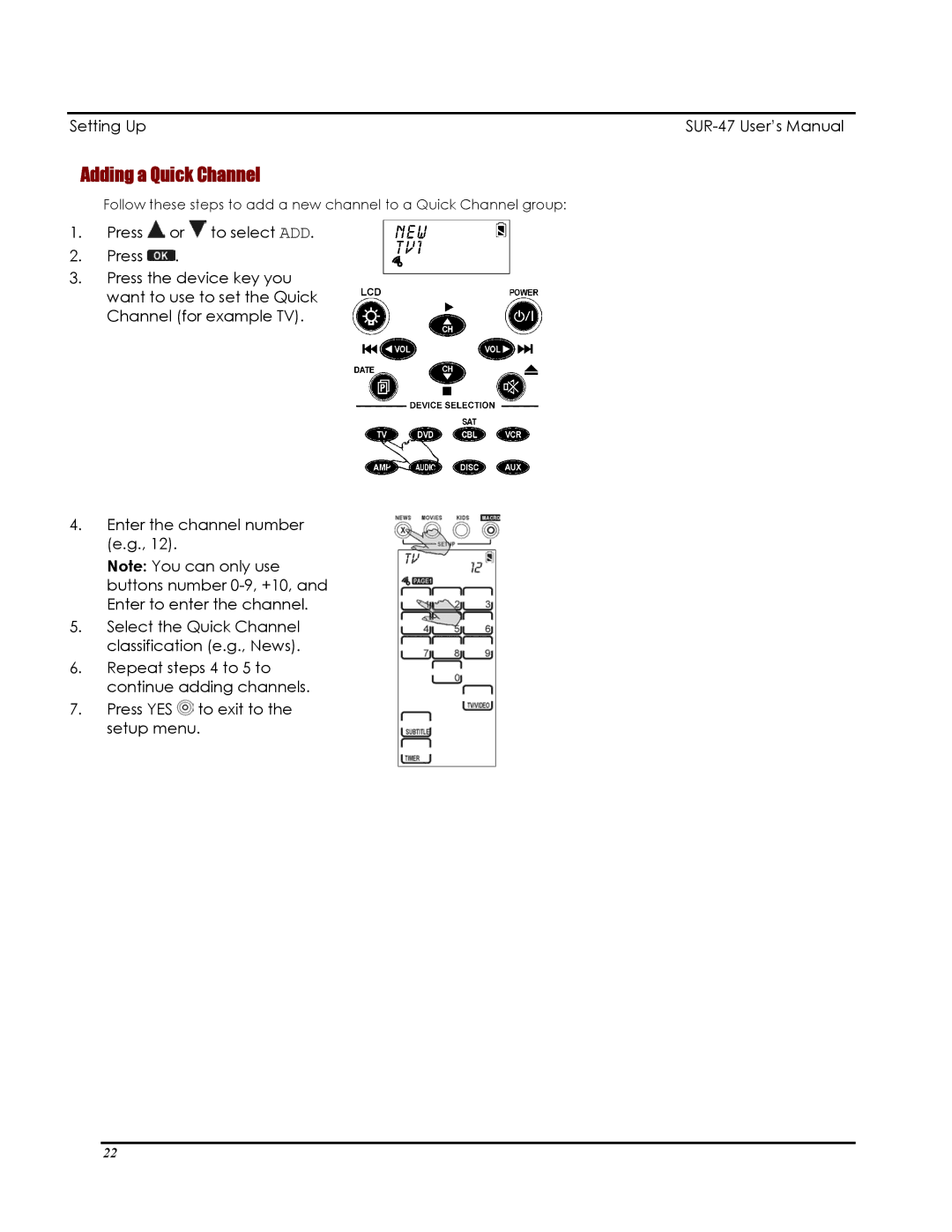Setting Up |
Adding a Quick Channel
Follow these steps to add a new channel to a Quick Channel group:
1.Press ![]() or
or ![]() to select ADD.
to select ADD.
2.Press ![]() .
.
3.Press the device key you want to use to set the Quick Channel (for example TV).
4.Enter the channel number (e.g., 12).
Note: You can only use buttons number
5.Select the Quick Channel classification (e.g., News).
6.Repeat steps 4 to 5 to continue adding channels.
7.Press YES ![]() to exit to the setup menu.
to exit to the setup menu.
22