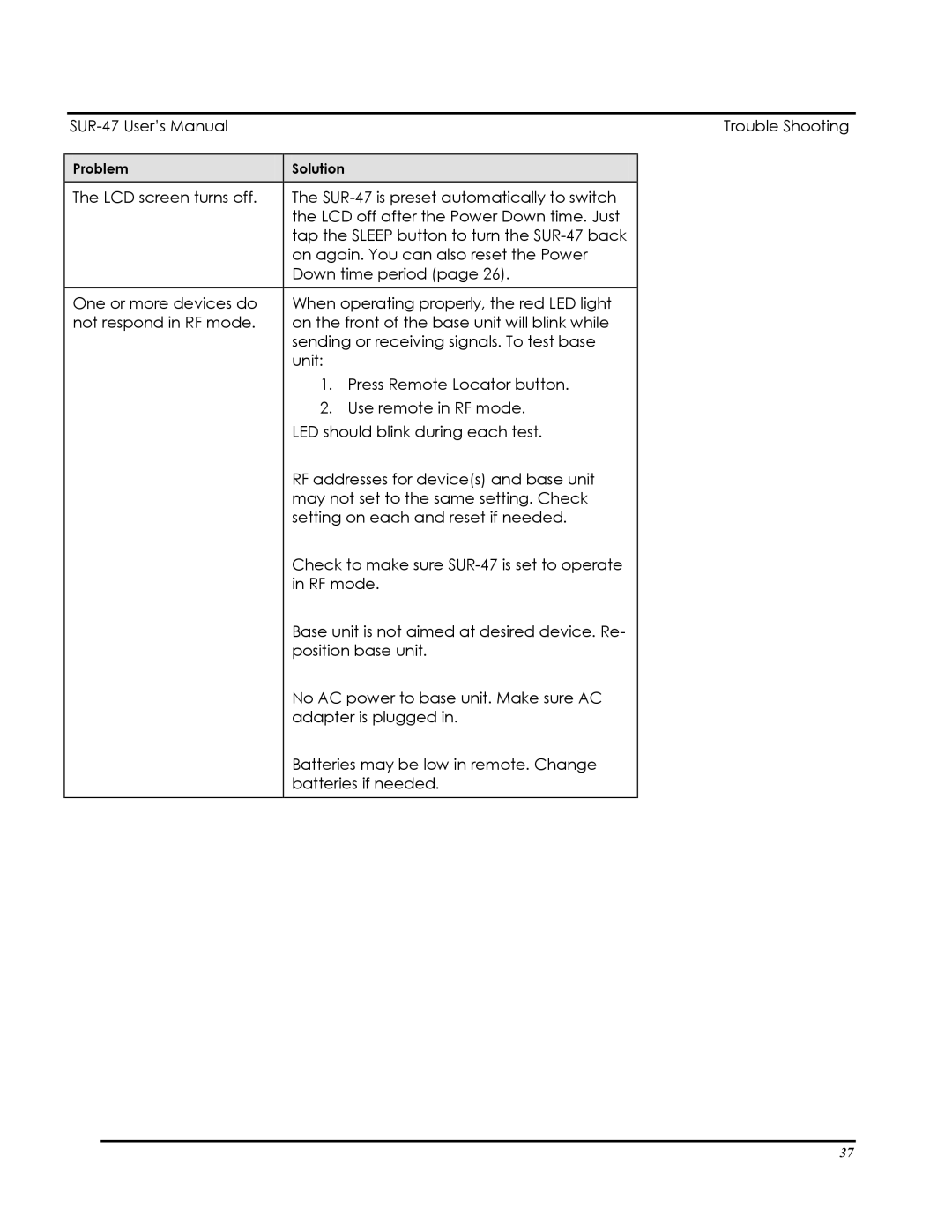|
|
| Trouble Shooting |
|
|
|
|
| Problem | Solution |
|
| The LCD screen turns off. | The |
|
|
| the LCD off after the Power Down time. Just |
|
|
| tap the SLEEP button to turn the |
|
|
| on again. You can also reset the Power |
|
|
| Down time period (page 26). |
|
|
|
|
|
| One or more devices do | When operating properly, the red LED light |
|
| not respond in RF mode. | on the front of the base unit will blink while |
|
|
| sending or receiving signals. To test base |
|
|
| unit: |
|
|
| 1. Press Remote Locator button. |
|
|
| 2. Use remote in RF mode. |
|
|
| LED should blink during each test. |
|
|
| RF addresses for device(s) and base unit |
|
|
| may not set to the same setting. Check |
|
|
| setting on each and reset if needed. |
|
|
| Check to make sure |
|
|
| in RF mode. |
|
|
| Base unit is not aimed at desired device. Re- |
|
|
| position base unit. |
|
|
| No AC power to base unit. Make sure AC |
|
|
| adapter is plugged in. |
|
|
| Batteries may be low in remote. Change |
|
|
| batteries if needed. |
|
|
|
|
|
37