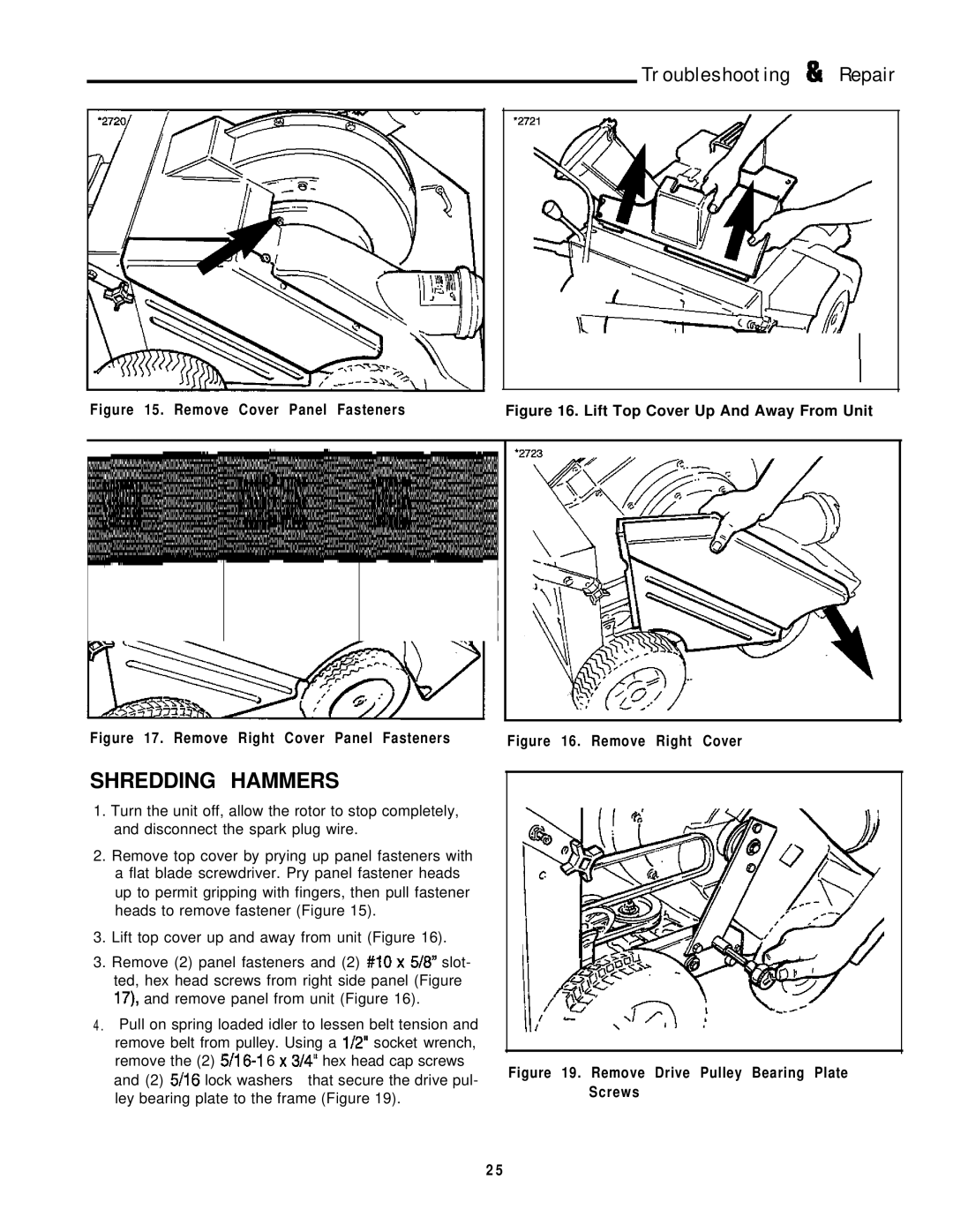Troubleshooting %I Repair
Figure 15. Remove Cover Panel Fasteners | Figure 16. Lift Top Cover Up And Away From Unit |
|
|
|
|
Figure 17. Remove Right Cover Panel Fasteners Figure 16. Remove Right Cover
SHREDDING HAMMERS |
|
1. Turn the unit off, allow the rotor to stop completely, |
|
and disconnect the spark plug wire. |
|
2. Remove top cover by prying up panel fasteners with |
|
a flat blade screwdriver. Pry panel fastener heads |
|
up to permit gripping with fingers, then pull fastener |
|
heads to remove fastener (Figure 15). |
|
3. Lift top cover up and away from unit (Figure 16). |
|
3. Remove (2) panel fasteners and (2) #IO x 5/6” slot- |
|
ted, hex head screws from right side panel (Figure |
|
17), and remove panel from unit (Figure 16). |
|
4 . Pull on spring loaded idler to lessen belt tension and |
|
remove belt from pulley. Using a l/Z” socket wrench, |
|
remove the (2) 5/l | Figure 19. Remove Drive Pulley Bearing Plate |
and (2) 5/16 lock washers that secure the drive pul- | |
ley bearing plate to the frame (Figure 19). | Screws |
|
25