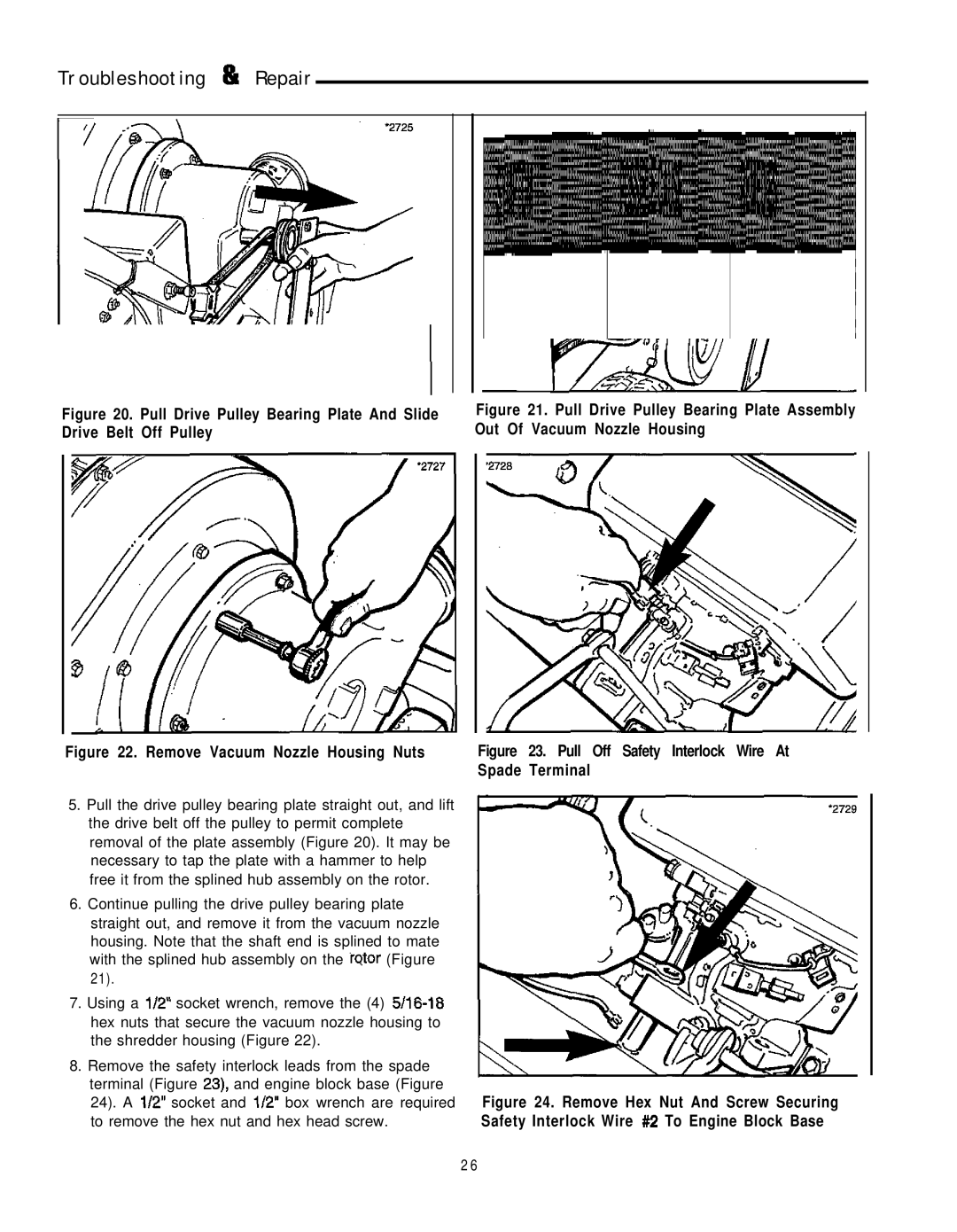Troubleshooting & Repair
Figure 20. | Pull Drive Pulley Bearing Plate And Slide | Figure 21. Pull Drive Pulley Bearing Plate Assembly |
Drive Belt | Off Pulley | Out Of Vacuum Nozzle Housing |
Figure 22. Remove Vacuum Nozzle Housing Nuts | Figure 23. Pull Off Safety Interlock Wire At |
| Spade Terminal |
5.Pull the drive pulley bearing plate straight out, and lift the drive belt off the pulley to permit complete removal of the plate assembly (Figure 20). It may be necessary to tap the plate with a hammer to help free it from the splined hub assembly on the rotor.
6.Continue pulling the drive pulley bearing plate straight out, and remove it from the vacuum nozzle housing. Note that the shaft end is splined to mate with the splined hub assembly on the rqtor (Figure
21).
7.Using a i/2” socket wrench, remove the (4)
8.Remove the safety interlock leads from the spade terminal (Figure 23), and engine block base (Figure
24). A l/2” socket and i/2” box wrench are required Figure 24. Remove Hex Nut And Screw Securing
to remove the hex nut and hex head screw. | Safety Interlock Wire #2 To Engine Block Base |
2 6