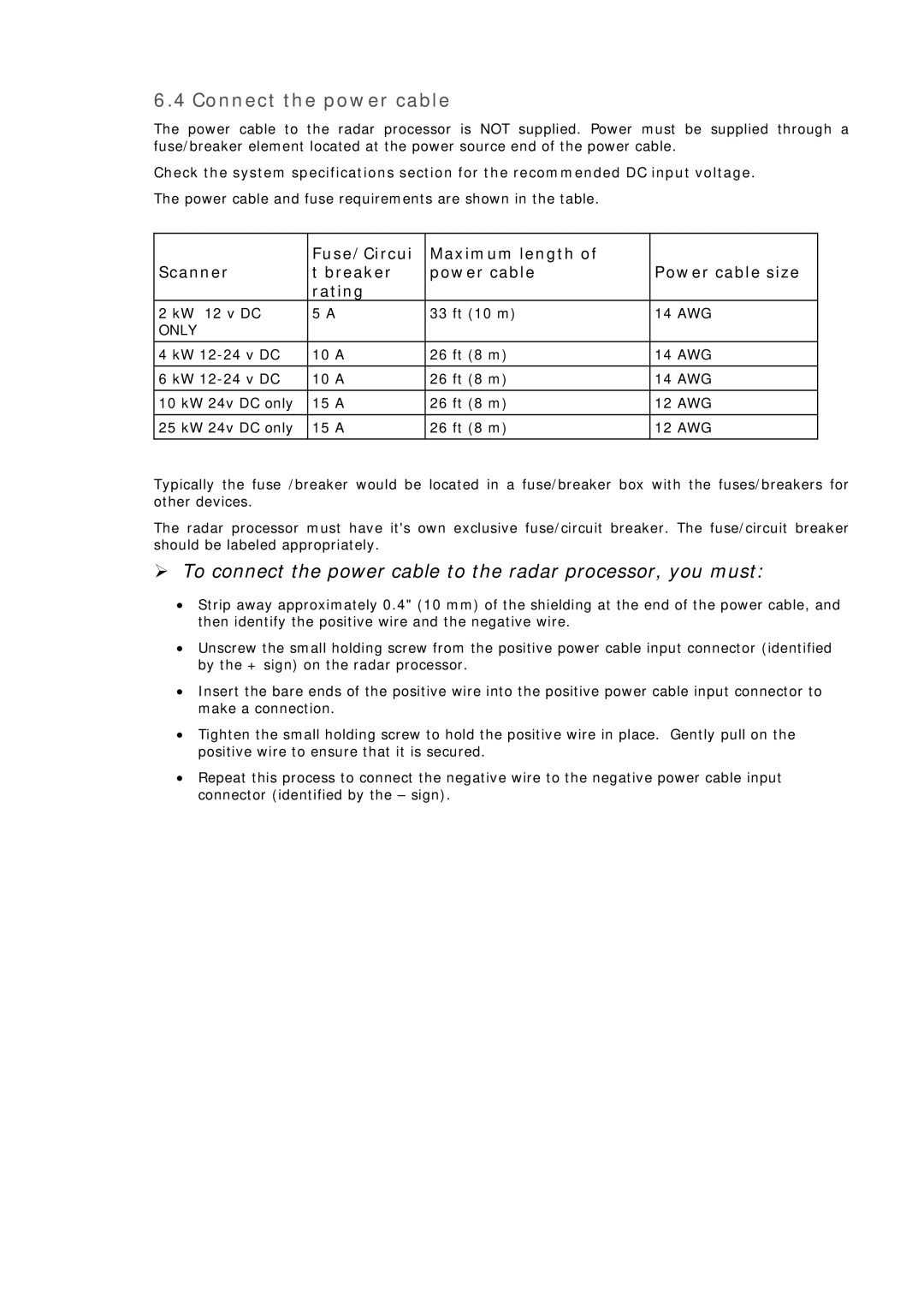6.4 Connect the power cable
The power cable to the radar processor is NOT supplied. Power must be supplied through a fuse/breaker element located at the power source end of the power cable.
Check the system specifications section for the recommended DC input voltage.
The power cable and fuse requirements are shown in the table.
| Fuse/Circui | Maximum length of |
|
Scanner | t breaker | power cable | Power cable size |
| rating |
|
|
2 kW 12 v DC | 5 A | 33 ft (10 m) | 14 AWG |
ONLY |
|
|
|
|
|
|
|
4 kW | 10 A | 26 ft (8 m) | 14 AWG |
|
|
|
|
6 kW | 10 A | 26 ft (8 m) | 14 AWG |
|
|
|
|
10 kW 24v DC only | 15 A | 26 ft (8 m) | 12 AWG |
|
|
|
|
25 kW 24v DC only | 15 A | 26 ft (8 m) | 12 AWG |
|
|
|
|
Typically the fuse /breaker would be located in a fuse/breaker box with the fuses/breakers for other devices.
The radar processor must have it's own exclusive fuse/circuit breaker. The fuse/circuit breaker should be labeled appropriately.
¾To connect the power cable to the radar processor, you must:
•Strip away approximately 0.4" (10 mm) of the shielding at the end of the power cable, and then identify the positive wire and the negative wire.
•Unscrew the small holding screw from the positive power cable input connector (identified by the + sign) on the radar processor.
•Insert the bare ends of the positive wire into the positive power cable input connector to make a connection.
•Tighten the small holding screw to hold the positive wire in place. Gently pull on the positive wire to ensure that it is secured.
•Repeat this process to connect the negative wire to the negative power cable input connector (identified by the – sign).