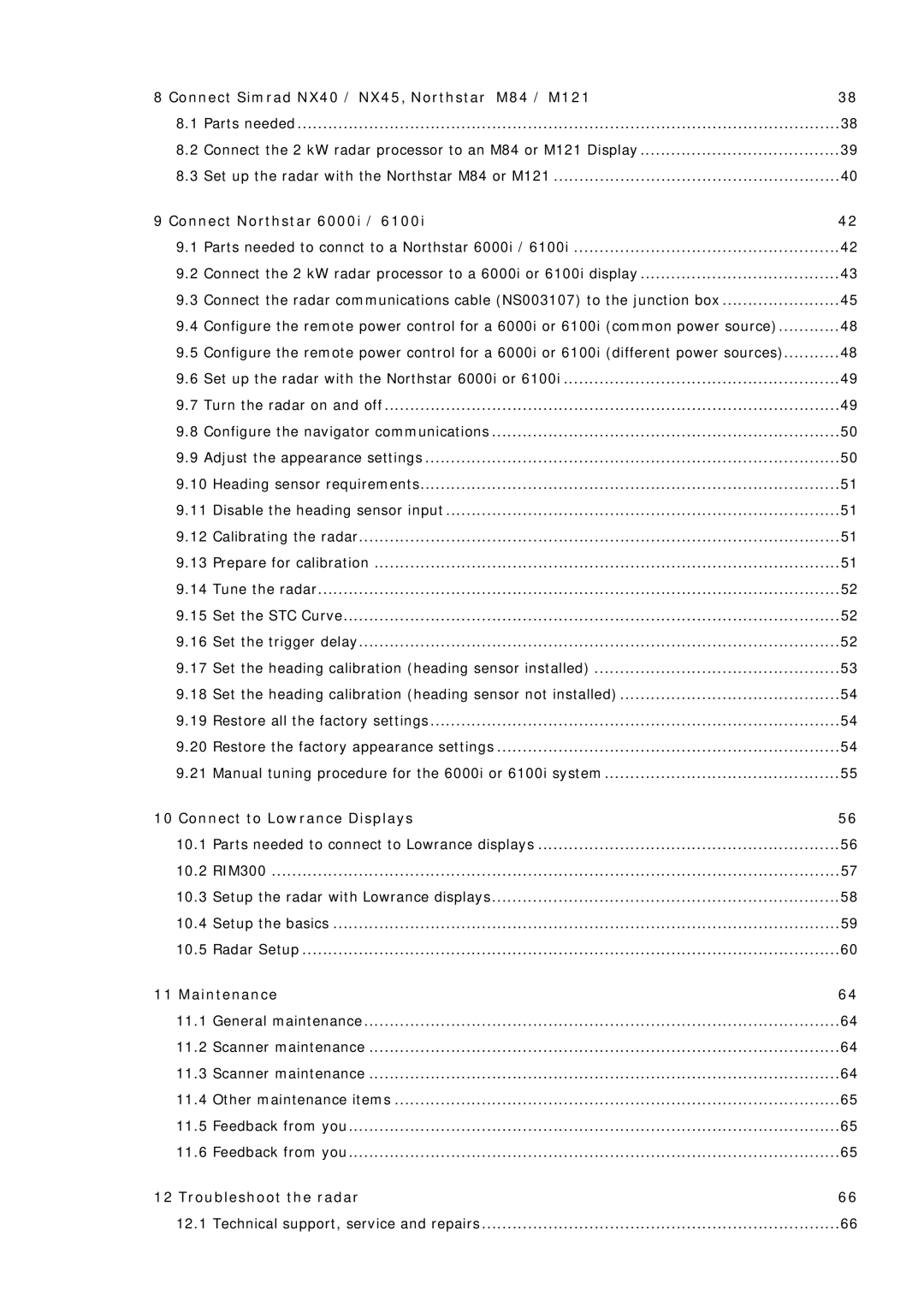8 Connect Simrad NX40 / NX45, Northstar M84 / M121 | 38 | |
8.1 | Parts needed | 38 |
8.2 | Connect the 2 kW radar processor to an M84 or M121 Display | 39 |
8.3 | Set up the radar with the Northstar M84 or M121 | 40 |
9 Connect Northstar 6000i / 6100i | 42 | ||
9.1 | Parts needed to connct to a Northstar 6000i / 6100i | 42 | |
9.2 | Connect the 2 kW radar processor to a 6000i or 6100i display | 43 | |
9.3 | Connect the radar communications cable (NS003107) to the junction box | 45 | |
9.4 | Configure the remote power control for a 6000i or 6100i (common power source) | 48 | |
9.5 | Configure the remote power control for a 6000i or 6100i (different power sources) | 48 | |
9.6 | Set up the radar with the Northstar 6000i or 6100i | 49 | |
9.7 | Turn the radar on and off | 49 | |
9.8 | Configure the navigator communications | 50 | |
9.9 | Adjust the appearance settings | 50 | |
9.10 | Heading sensor requirements | 51 | |
9.11 | Disable the heading sensor input | 51 | |
9.12 | Calibrating the radar | 51 | |
9.13 | Prepare for calibration | 51 | |
9.14 | Tune the radar | 52 | |
9.15 | Set the STC Curve | 52 | |
9.16 | Set the trigger delay | 52 | |
9.17 | Set the heading calibration (heading sensor installed) | 53 | |
9.18 | Set the heading calibration (heading sensor not installed) | 54 | |
9.19 | Restore all the factory settings | 54 | |
9.20 | Restore the factory appearance settings | 54 | |
9.21 | Manual tuning procedure for the 6000i or 6100i system | 55 | |
10 Connect to Lowrance Displays | 56 | |
10.1 | Parts needed to connect to Lowrance displays | ...........................................................56 |
10.2 | RIM300 | 57 |
10.3 | Setup the radar with Lowrance displays | 58 |
10.4 | Setup the basics | 59 |
10.5 | Radar Setup | 60 |
11 Maintenance | 64 | |
11.1 | General maintenance | 64 |
11.2 | Scanner maintenance | 64 |
11.3 | Scanner maintenance | 64 |
11.4 | Other maintenance items | 65 |
11.5 | Feedback from you | 65 |
11.6 | Feedback from you | 65 |
12 Troubleshoot the radar | 66 |
12.1 Technical support, service and repairs | ......................................................................66 |