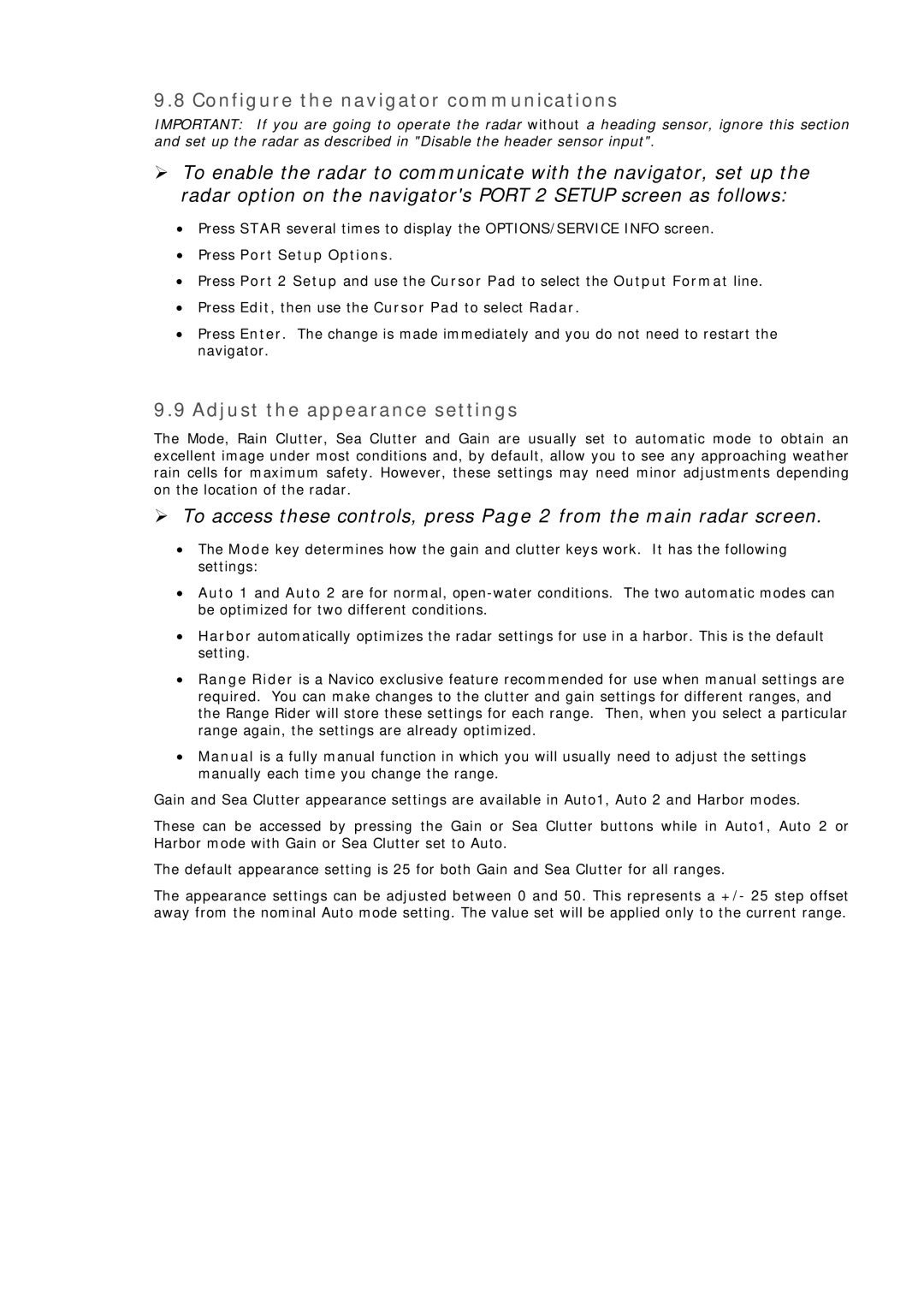9.8 Configure the navigator communications
IMPORTANT: If you are going to operate the radar without a heading sensor, ignore this section and set up the radar as described in "Disable the header sensor input".
¾To enable the radar to communicate with the navigator, set up the radar option on the navigator's PORT 2 SETUP screen as follows:
•Press STAR several times to display the OPTIONS/SERVICE INFO screen.
•Press Port Setup Options.
•Press Port 2 Setup and use the Cursor Pad to select the Output Format line.
•Press Edit, then use the Cursor Pad to select Radar.
•Press Enter. The change is made immediately and you do not need to restart the navigator.
9.9 Adjust the appearance settings
The Mode, Rain Clutter, Sea Clutter and Gain are usually set to automatic mode to obtain an excellent image under most conditions and, by default, allow you to see any approaching weather rain cells for maximum safety. However, these settings may need minor adjustments depending on the location of the radar.
¾To access these controls, press Page 2 from the main radar screen.
•The Mode key determines how the gain and clutter keys work. It has the following settings:
•Auto 1 and Auto 2 are for normal,
•Harbor automatically optimizes the radar settings for use in a harbor. This is the default setting.
•Range Rider is a Navico exclusive feature recommended for use when manual settings are required. You can make changes to the clutter and gain settings for different ranges, and the Range Rider will store these settings for each range. Then, when you select a particular range again, the settings are already optimized.
•Manual is a fully manual function in which you will usually need to adjust the settings manually each time you change the range.
Gain and Sea Clutter appearance settings are available in Auto1, Auto 2 and Harbor modes.
These can be accessed by pressing the Gain or Sea Clutter buttons while in Auto1, Auto 2 or Harbor mode with Gain or Sea Clutter set to Auto.
The default appearance setting is 25 for both Gain and Sea Clutter for all ranges.
The appearance settings can be adjusted between 0 and 50. This represents a +/- 25 step offset away from the nominal Auto mode setting. The value set will be applied only to the current range.