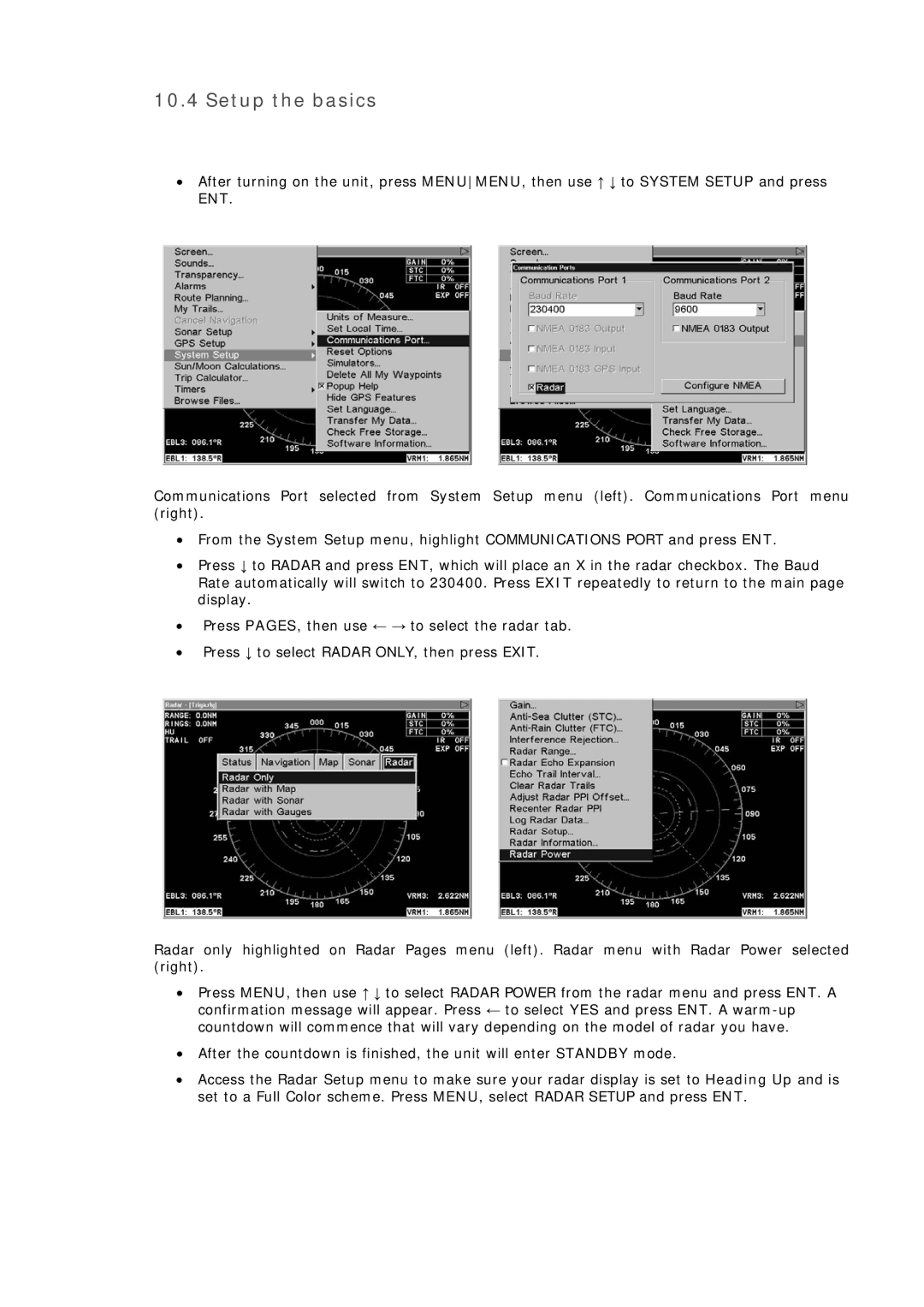10.4 Setup the basics
•After turning on the unit, press MENUMENU, then use ↑ ↓ to SYSTEM SETUP and press ENT.
Communications Port selected from System Setup menu (left). Communications Port menu (right).
•From the System Setup menu, highlight COMMUNICATIONS PORT and press ENT.
•Press ↓ to RADAR and press ENT, which will place an X in the radar checkbox. The Baud Rate automatically will switch to 230400. Press EXIT repeatedly to return to the main page display.
•Press PAGES, then use ← → to select the radar tab.
•Press ↓ to select RADAR ONLY, then press EXIT.
Radar only highlighted on Radar Pages menu (left). Radar menu with Radar Power selected (right).
•Press MENU, then use ↑ ↓ to select RADAR POWER from the radar menu and press ENT. A confirmation message will appear. Press ← to select YES and press ENT. A
•After the countdown is finished, the unit will enter STANDBY mode.
•Access the Radar Setup menu to make sure your radar display is set to Heading Up and is set to a Full Color scheme. Press MENU, select RADAR SETUP and press ENT.