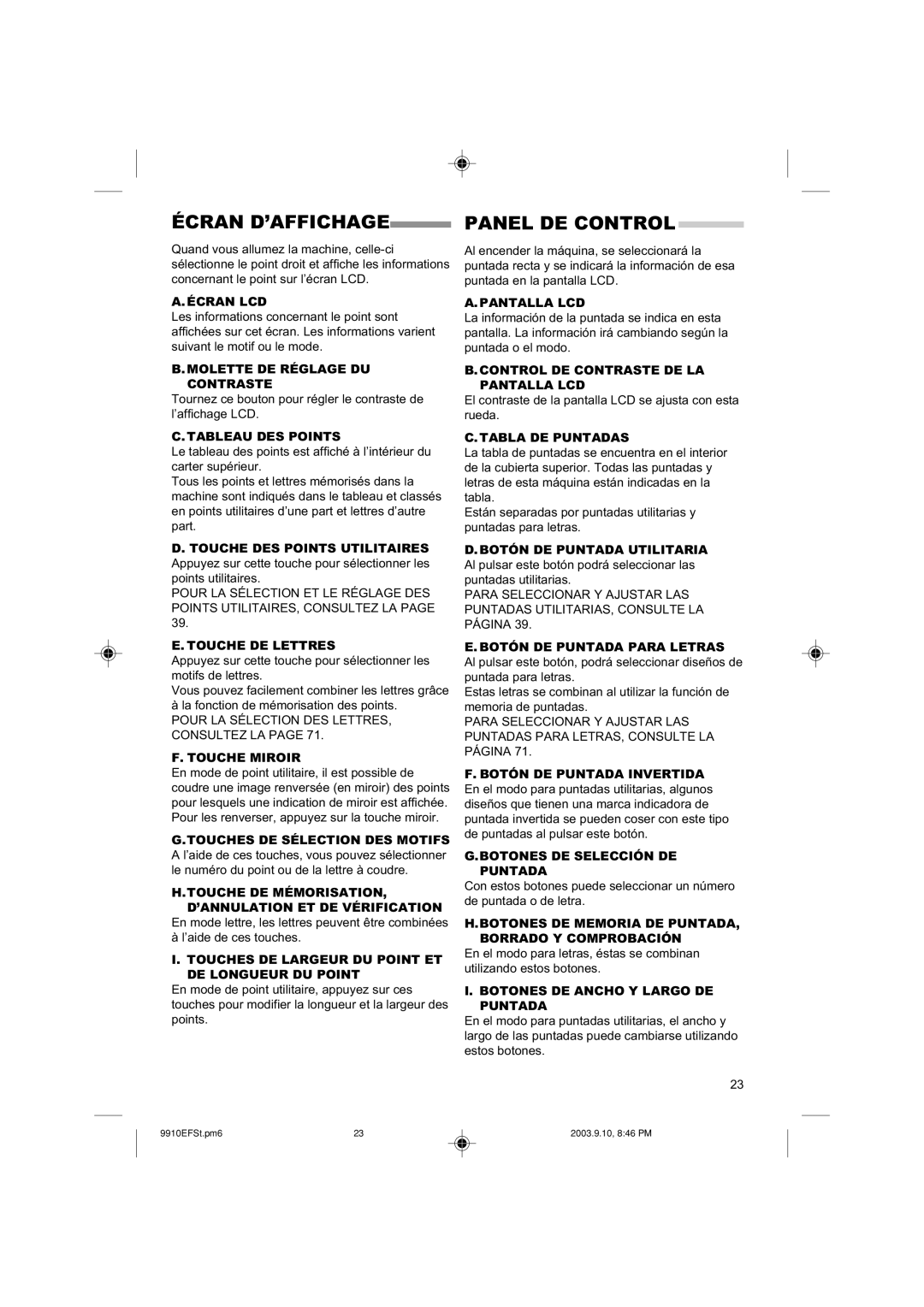9910EFSC.PM6 specifications
The Singer 9910EFSC.PM6 is a versatile sewing machine that combines cutting-edge technology with user-friendly features, making it an ideal choice for both beginners and experienced sewists. Known for its durability and reliability, this model stands out in the market due to its blend of traditional sewing mechanics and modern innovations.One of the main features of the Singer 9910EFSC.PM6 is its automatic needle threader, which simplifies the sewing process significantly. This feature minimizes eye strain and saves time, allowing users to spend more of their energy on actual sewing rather than setup. In addition, the machine includes a top drop-in bobbin system, which makes it easy to monitor thread supply and to change spools quickly.
Equipped with a powerful motor, the Singer 9910EFSC.PM6 offers a wide range of stitch options, providing users with over 600 built-in stitches, including decorative, stretch, and utility stitches. Each stitch can be effortlessly adjusted for length and width, enabling customization for various fabric types and sewing projects. The automatic stitch selection feature streamlines the process, allowing users to choose their desired stitch with just the push of a button.
The machine's LCD screen is another significant advancement. It displays important stitching information, such as stitch type and length, making it easier for users to configure their settings. Additionally, the machine features a one-step buttonhole function, which produces professional-quality buttonholes with ease, making garment construction simpler and more efficient.
Portability is also a key characteristic of the Singer 9910EFSC.PM6, as it is designed to be lightweight yet sturdy, allowing users to transport it to classes or sewing retreats without hassle. The built-in carrying handle and a detachable power cord further enhance its convenience.
For those seeking safety, the Singer 9910EFSC.PM6 comes equipped with an automatic shut-off feature that helps prevent accidents when the machine is not in use. This ensures peace of mind, especially for those with children at home.
In conclusion, the Singer 9910EFSC.PM6 impresses with a range of features designed to enhance sewing efficiency and enjoyment. With its advanced technology, vast stitch library, and user-friendly design, it is a reliable companion for any sewing enthusiast looking to elevate their crafting experience. Whether you are mending clothes or embarking on more complex projects, the Singer 9910EFSC.PM6 provides the tools necessary for creativity and precision.