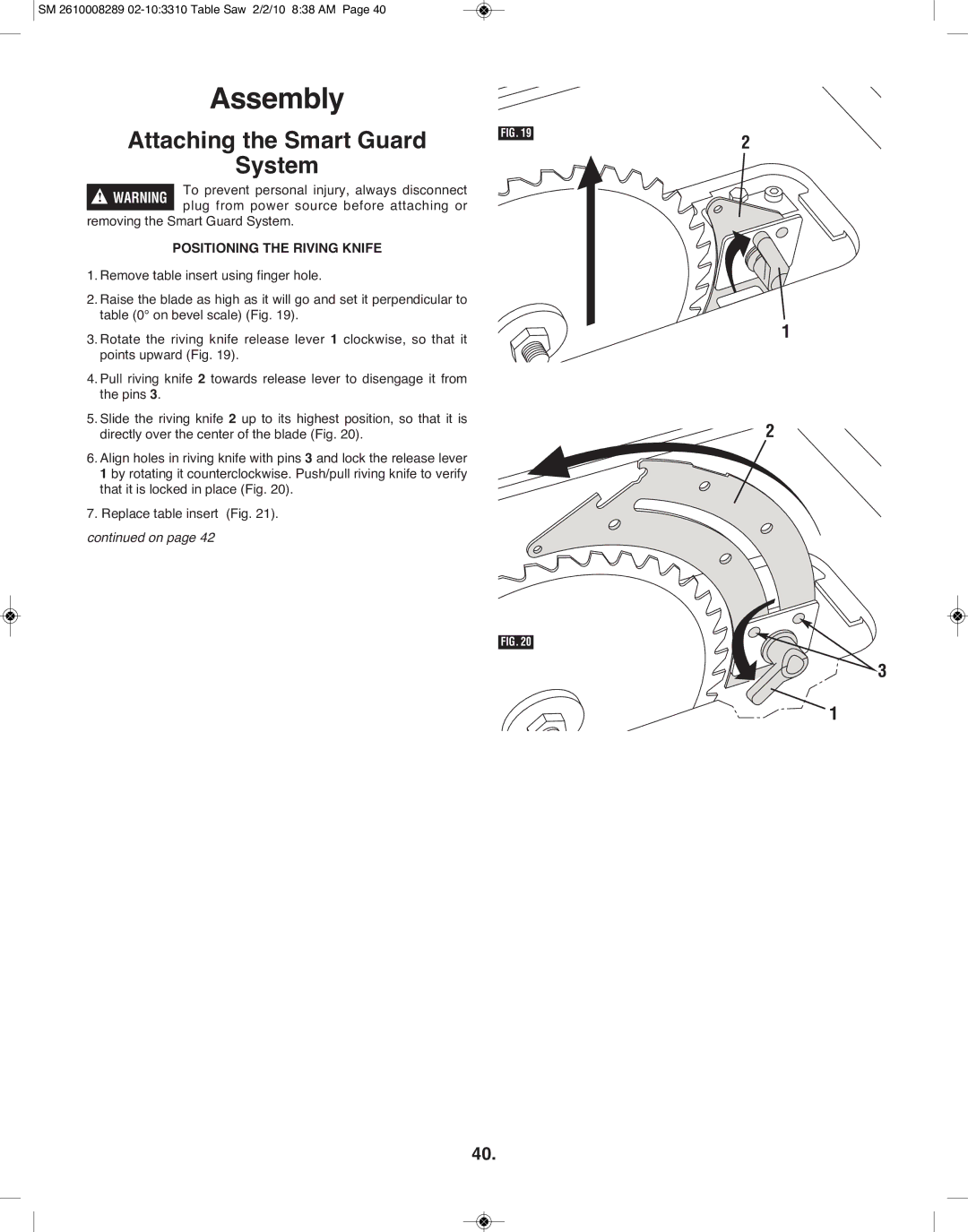![]() SM 2610008289
SM 2610008289
Assembly |
|
|
|
Attaching the Smart Guard | FIG. 19 |
| |
System |
|
To prevent personal injury, always dis con nect plug from power source before attaching or
removing the Smart Guard System.
POSITIONING THE RIVING KNIFE
1.Remove table insert using finger hole.
2.Raise the blade as high as it will go and set it perpendicular to table (0° on bevel scale) (Fig. 19).
3.Rotate the riving knife release lever 1 clockwise, so that it
points upward (Fig. 19).
4.Pull riving knife 2 towards release lever to disengage it from the pins 3.
5.Slide the riving knife 2 up to its highest position, so that it is directly over the center of the blade (Fig. 20).
6.Align holes in riving knife with pins 3 and lock the release lever 1 by rotating it counterclockwise. Push/pull riving knife to verify that it is locked in place (Fig. 20).
7.Replace table insert (Fig. 21).
continued on page 42
FIG. 20
2
1
2
3
1
40.