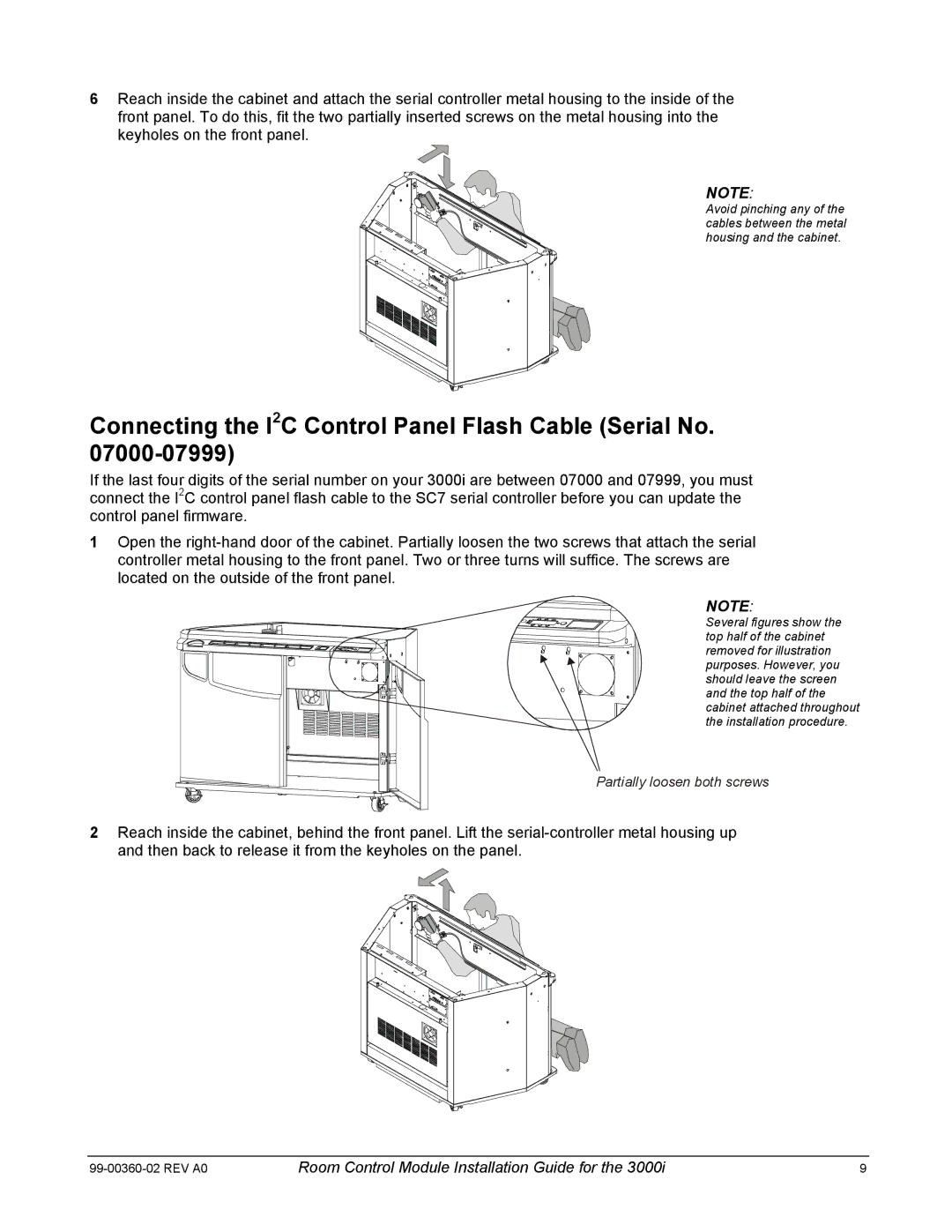6Reach inside the cabinet and attach the serial controller metal housing to the inside of the front panel. To do this, fit the two partially inserted screws on the metal housing into the keyholes on the front panel.
NOTE:
Avoid pinching any of the cables between the metal housing and the cabinet.
Connecting the I2C Control Panel Flash Cable (Serial No. 07000-07999)
If the last four digits of the serial number on your 3000i are between 07000 and 07999, you must connect the I2C control panel flash cable to the SC7 serial controller before you can update the control panel firmware.
1Open the
NOTE:
Several figures show the top half of the cabinet removed for illustration purposes. However, you should leave the screen and the top half of the cabinet attached throughout the installation procedure.
Partially loosen both screws
2Reach inside the cabinet, behind the front panel. Lift the
Room Control Module Installation Guide for the 3000i | 9 |