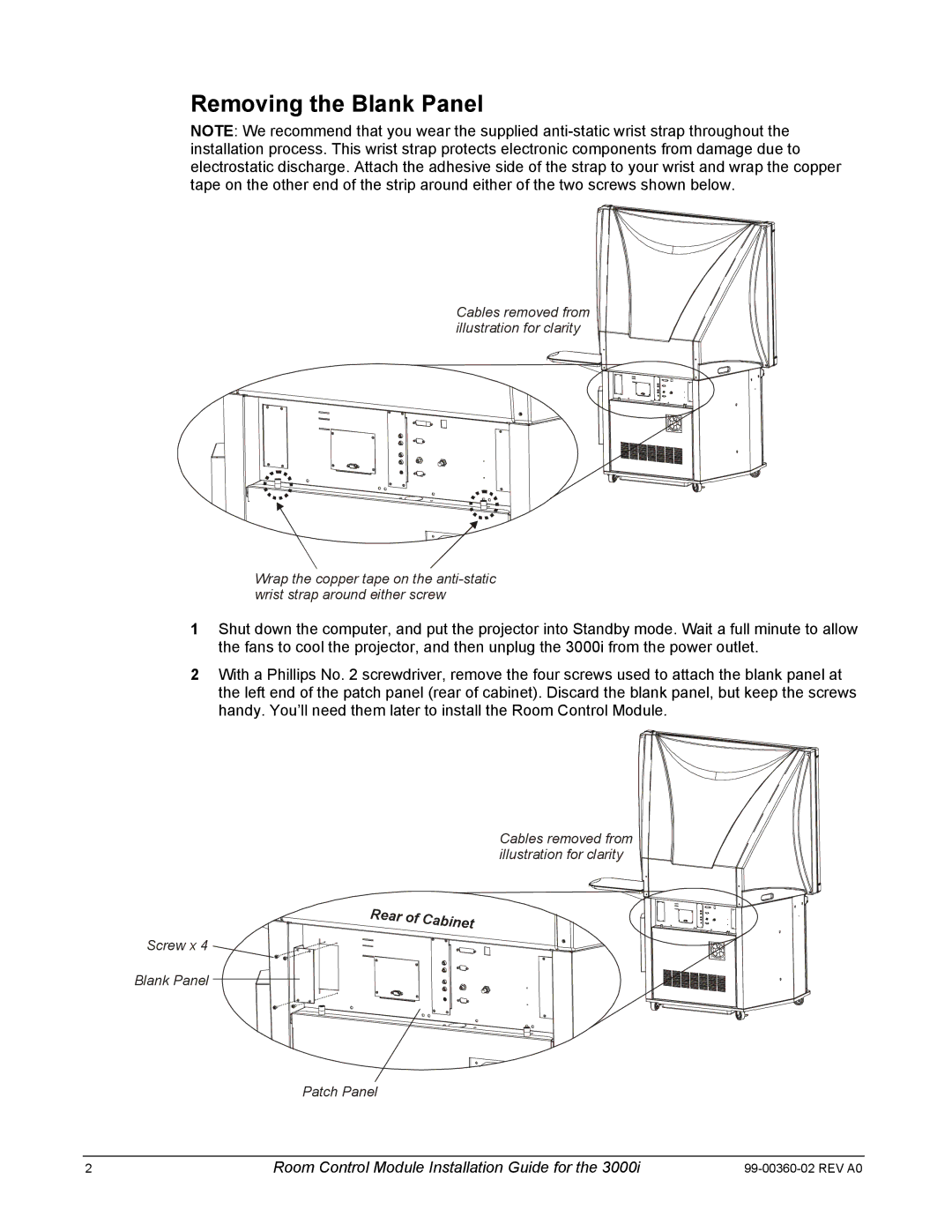Removing the Blank Panel
NOTE: We recommend that you wear the supplied
Cables removed from illustration for clarity
Wrap the copper tape on the
1Shut down the computer, and put the projector into Standby mode. Wait a full minute to allow the fans to cool the projector, and then unplug the 3000i from the power outlet.
2With a Phillips No. 2 screwdriver, remove the four screws used to attach the blank panel at the left end of the patch panel (rear of cabinet). Discard the blank panel, but keep the screws handy. You’ll need them later to install the Room Control Module.
Cables removed from illustration for clarity
Screw x 4
Blank Panel
Patch Panel
2 | Room Control Module Installation Guide for the 3000i |