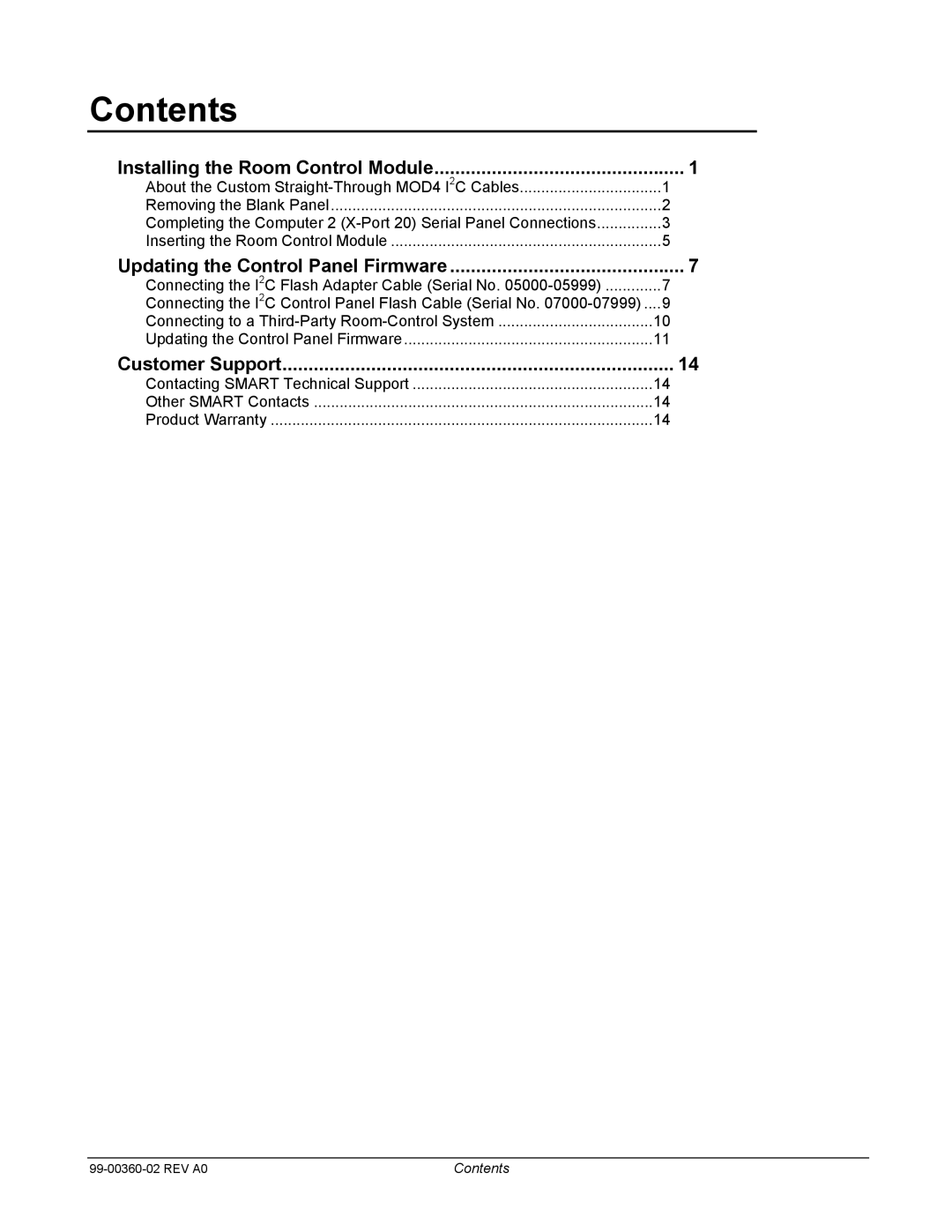Contents
Installing the Room Control Module | 1 |
About the Custom | 1 |
Removing the Blank Panel | 2 |
Completing the Computer 2 | 3 |
Inserting the Room Control Module | 5 |
Updating the Control Panel Firmware | 7 |
Connecting the I2C Flash Adapter Cable (Serial No. | 7 |
Connecting the I2C Control Panel Flash Cable (Serial No. | 9 |
Connecting to a | 10 |
Updating the Control Panel Firmware | 11 |
Customer Support | 14 |
Contacting SMART Technical Support | 14 |
Other SMART Contacts | 14 |
Product Warranty | 14 |
Contents |