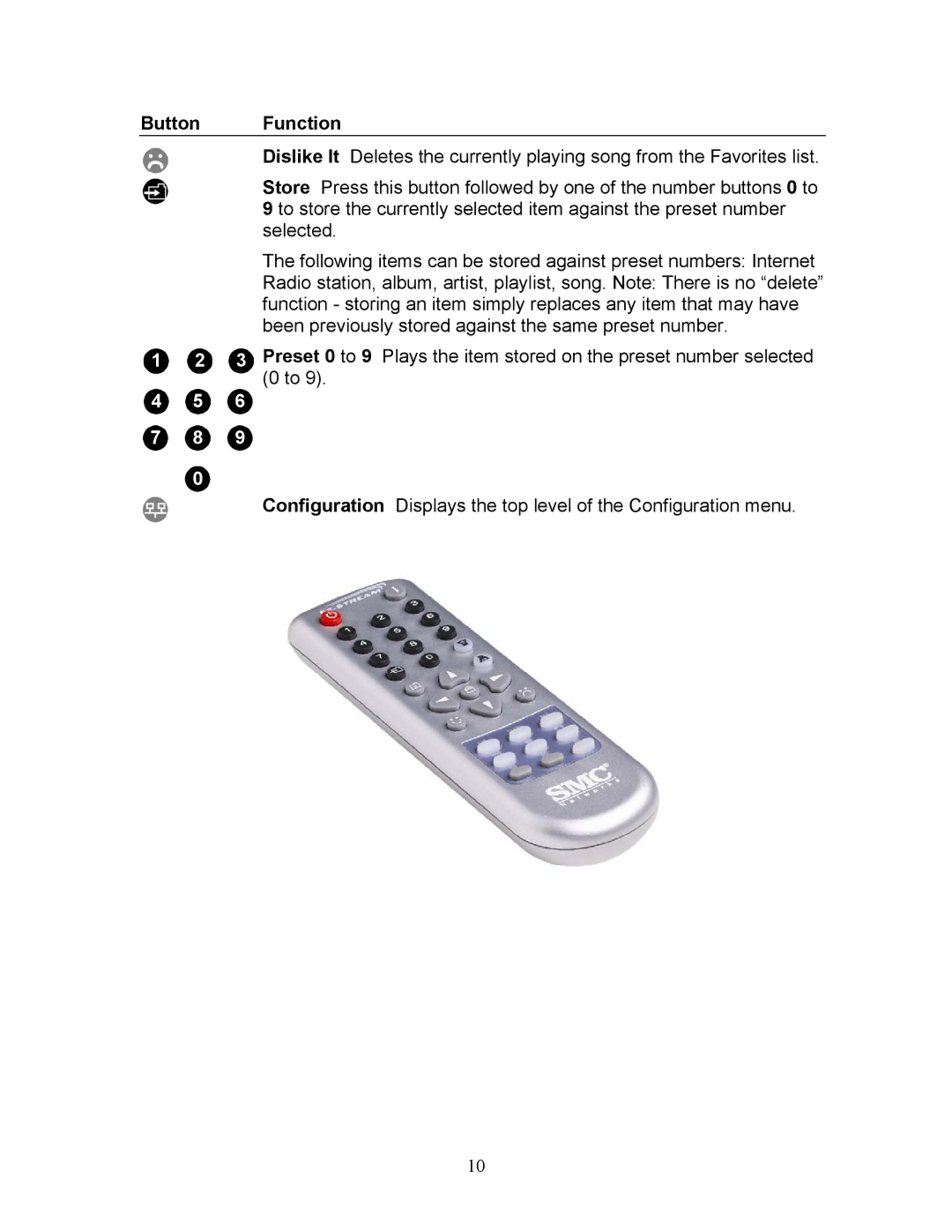Button Function
Dislike It Deletes the currently playing song from the Favorites list.
Store Press this button followed by one of the number buttons 0 to 9 to store the currently selected item against the preset number selected.
The following items can be stored against preset numbers: Internet
Radio station, album, artist, playlist, song. Note: There is no “delete” function - storing an item simply replaces any item that may have been previously stored against the same preset number.
1 | 2 3 Preset 0 to 9 Plays the item stored on the preset number selected |
(0 to 9).
4 5 6
7 8 9
0
Configuration Displays the top level of the Configuration menu.
10