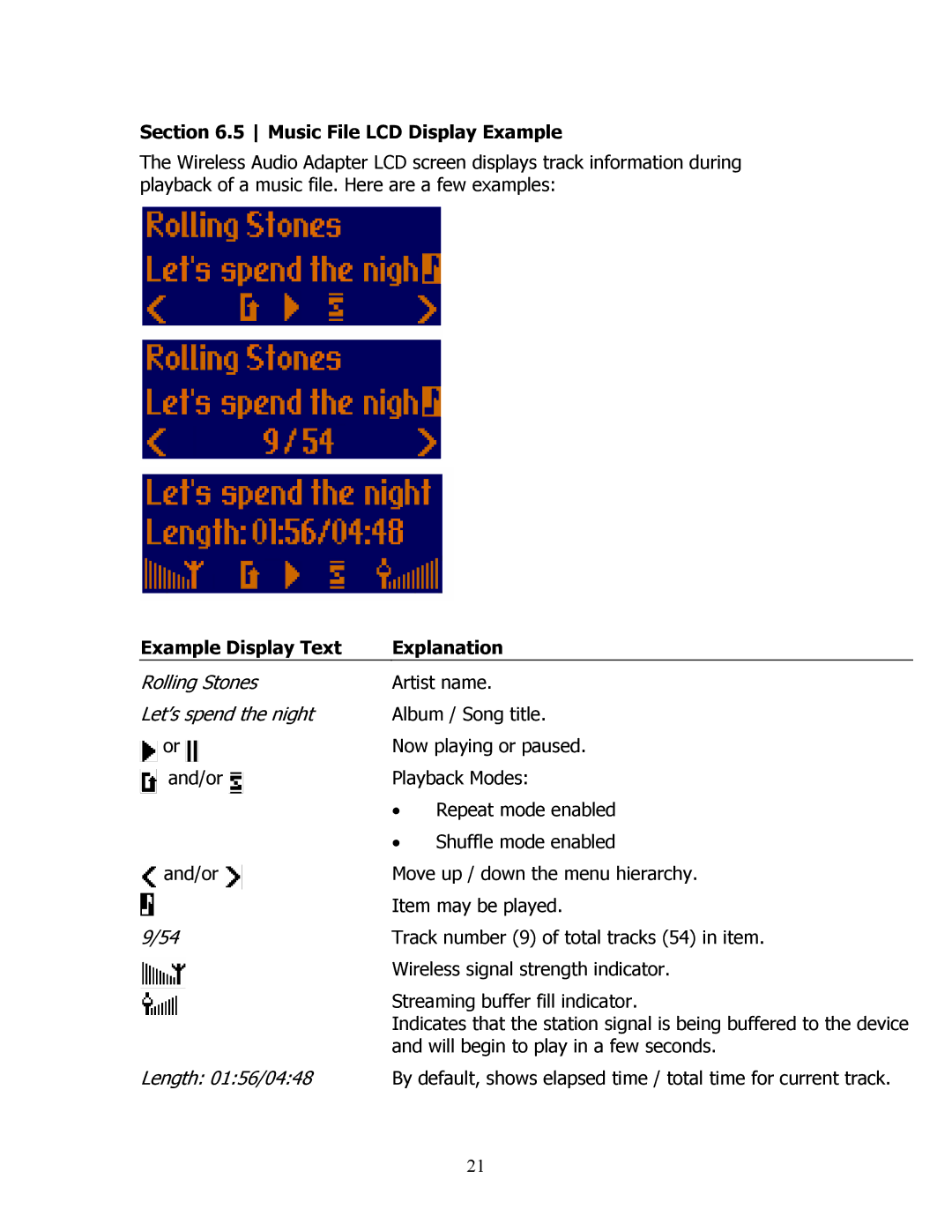Section 6.5 Music File LCD Display Example
The Wireless Audio Adapter LCD screen displays track information during playback of a music file. Here are a few examples:
Example Display Text | Explanation | |||||||||||
Rolling Stones | Artist name. | |||||||||||
Let’s spend the night | Album / Song title. | |||||||||||
|
|
| or |
|
|
|
|
|
| Now playing or paused. | ||
|
|
| ||||||||||
|
|
|
|
|
|
|
|
|
|
|
| |
|
|
| and/or |
|
|
| Playback Modes: | |||||
|
|
|
| |||||||||
|
|
|
|
|
|
|
|
|
|
| • | Repeat mode enabled |
|
|
|
|
|
|
|
|
|
|
| ||
|
|
|
|
|
|
|
|
|
|
| • | Shuffle mode enabled |
|
|
| and/or |
|
| Move up / down the menu hierarchy. | ||||||
|
|
|
| |||||||||
|
|
|
|
|
|
|
|
|
|
| Item may be played. | |
|
|
|
|
|
|
|
|
|
|
| ||
|
|
|
|
|
|
|
|
|
|
| ||
9/54 |
|
|
|
|
|
|
| Track number (9) of total tracks (54) in item. | ||||
|
|
|
|
|
|
|
|
|
|
| Wireless signal strength indicator. | |
|
|
|
|
|
|
|
|
|
|
| ||
|
|
|
|
|
|
|
|
|
|
| Streaming buffer fill indicator. | |
|
|
|
|
|
|
|
|
|
|
| ||
|
|
|
|
|
|
|
|
|
|
| Indicates that the station signal is being buffered to the device | |
|
|
|
|
|
|
|
|
|
|
| ||
|
|
|
|
|
|
|
|
|
|
| and will begin to play in a few seconds. | |
Length: 01:56/04:48 | By default, shows elapsed time / total time for current track. | |||||||||||
21