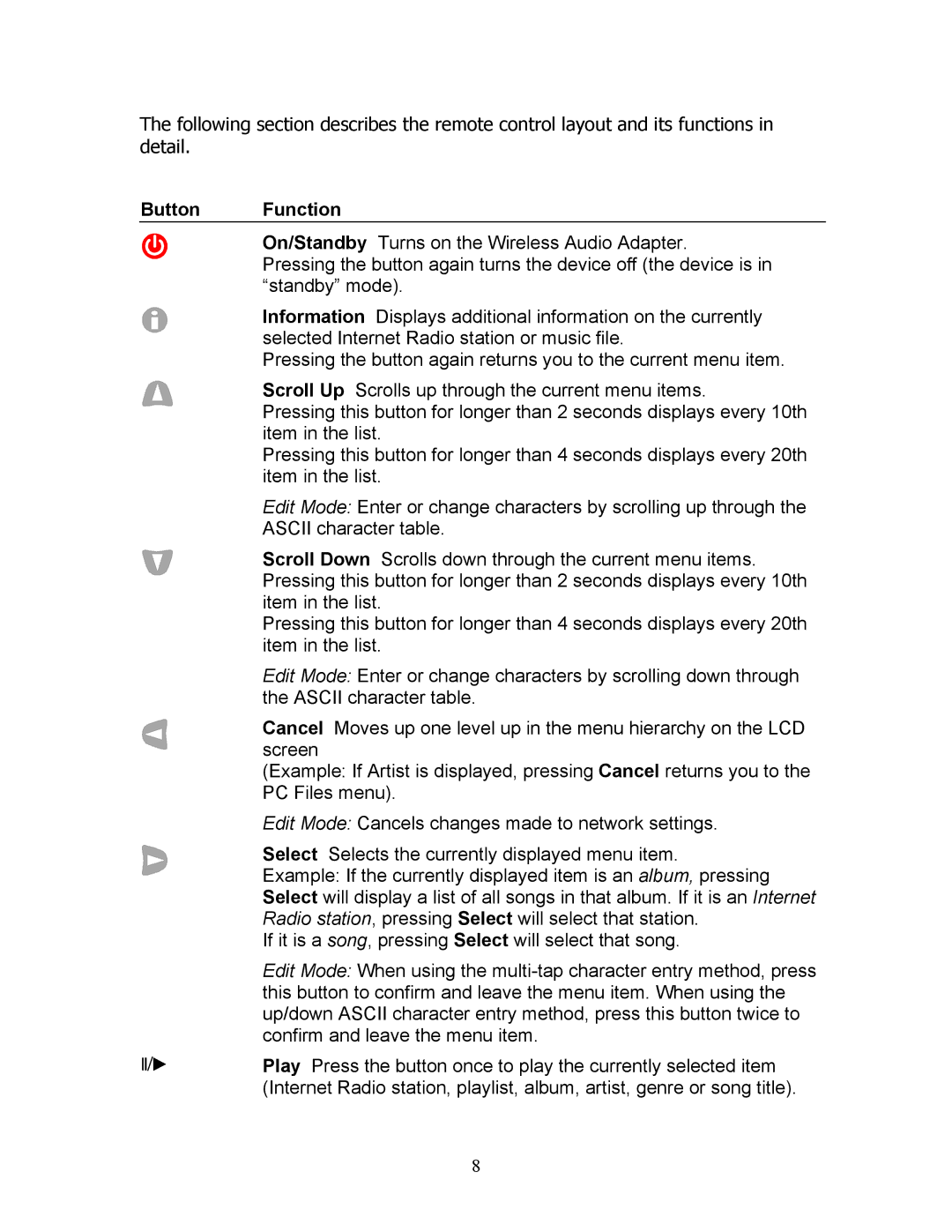The following section describes the remote control layout and its functions in detail.
Button Function
On/Standby Turns on the Wireless Audio Adapter.
Pressing the button again turns the device off (the device is in “standby” mode).
Information Displays additional information on the currently selected Internet Radio station or music file.
Pressing the button again returns you to the current menu item.
Scroll Up Scrolls up through the current menu items.
Pressing this button for longer than 2 seconds displays every 10th item in the list.
Pressing this button for longer than 4 seconds displays every 20th item in the list.
Edit Mode: Enter or change characters by scrolling up through the ASCII character table.
Scroll Down Scrolls down through the current menu items. Pressing this button for longer than 2 seconds displays every 10th item in the list.
Pressing this button for longer than 4 seconds displays every 20th item in the list.
Edit Mode: Enter or change characters by scrolling down through the ASCII character table.
Cancel Moves up one level up in the menu hierarchy on the LCD screen
(Example: If Artist is displayed, pressing Cancel returns you to the PC Files menu).
Edit Mode: Cancels changes made to network settings.
Select Selects the currently displayed menu item.
Example: If the currently displayed item is an album, pressing Select will display a list of all songs in that album. If it is an Internet Radio station, pressing Select will select that station.
If it is a song, pressing Select will select that song.
Edit Mode: When using the
Play Press the button once to play the currently selected item (Internet Radio station, playlist, album, artist, genre or song title).
8