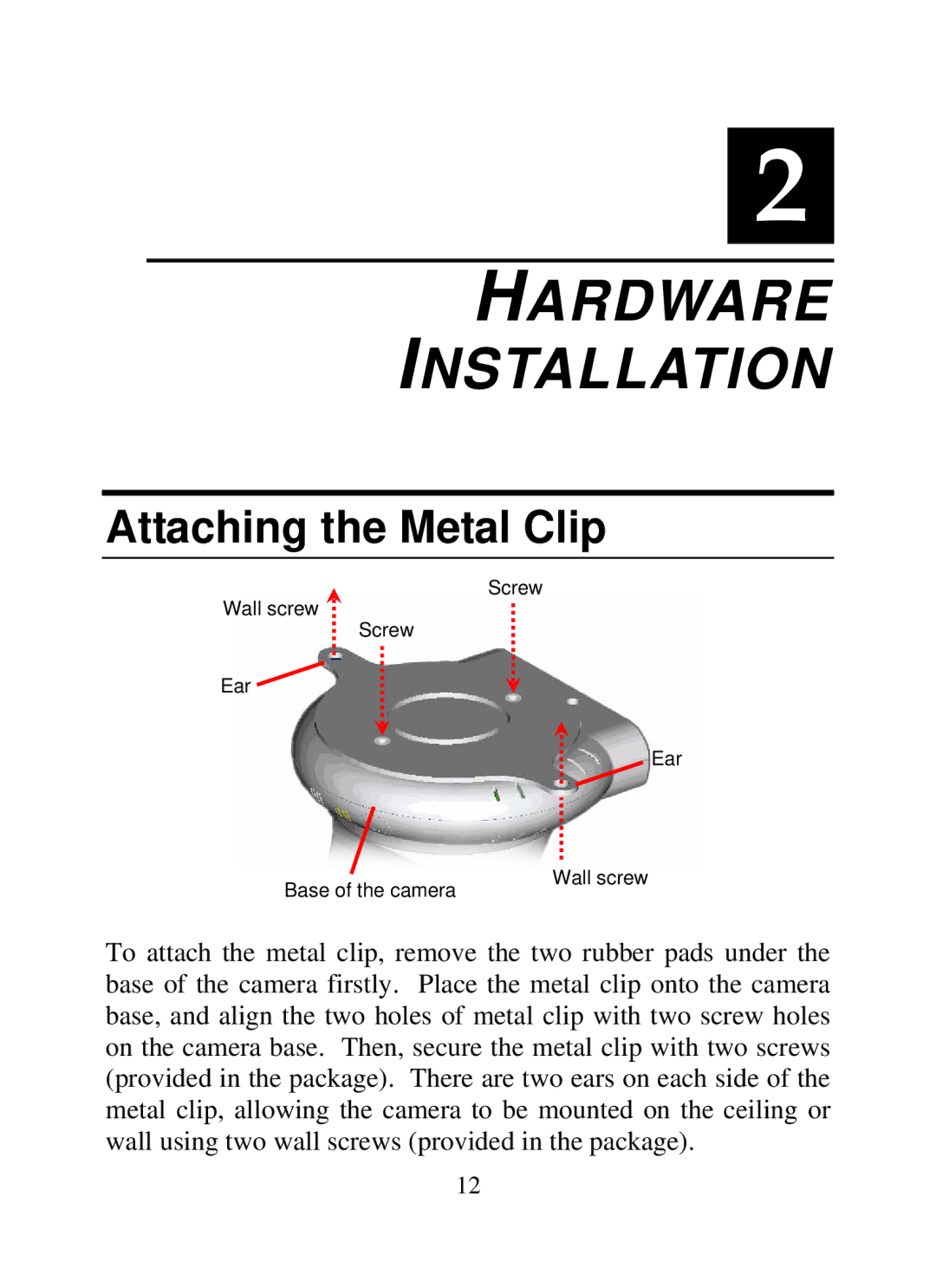2
HARDWARE
INSTALLATION
Attaching the Metal Clip
Screw
Wall screw
Screw
Ear
Ear
Base of the camera | Wall screw |
|
To attach the metal clip, remove the two rubber pads under the base of the camera firstly. Place the metal clip onto the camera base, and align the two holes of metal clip with two screw holes on the camera base. Then, secure the metal clip with two screws (provided in the package). There are two ears on each side of the metal clip, allowing the camera to be mounted on the ceiling or wall using two wall screws (provided in the package).
12