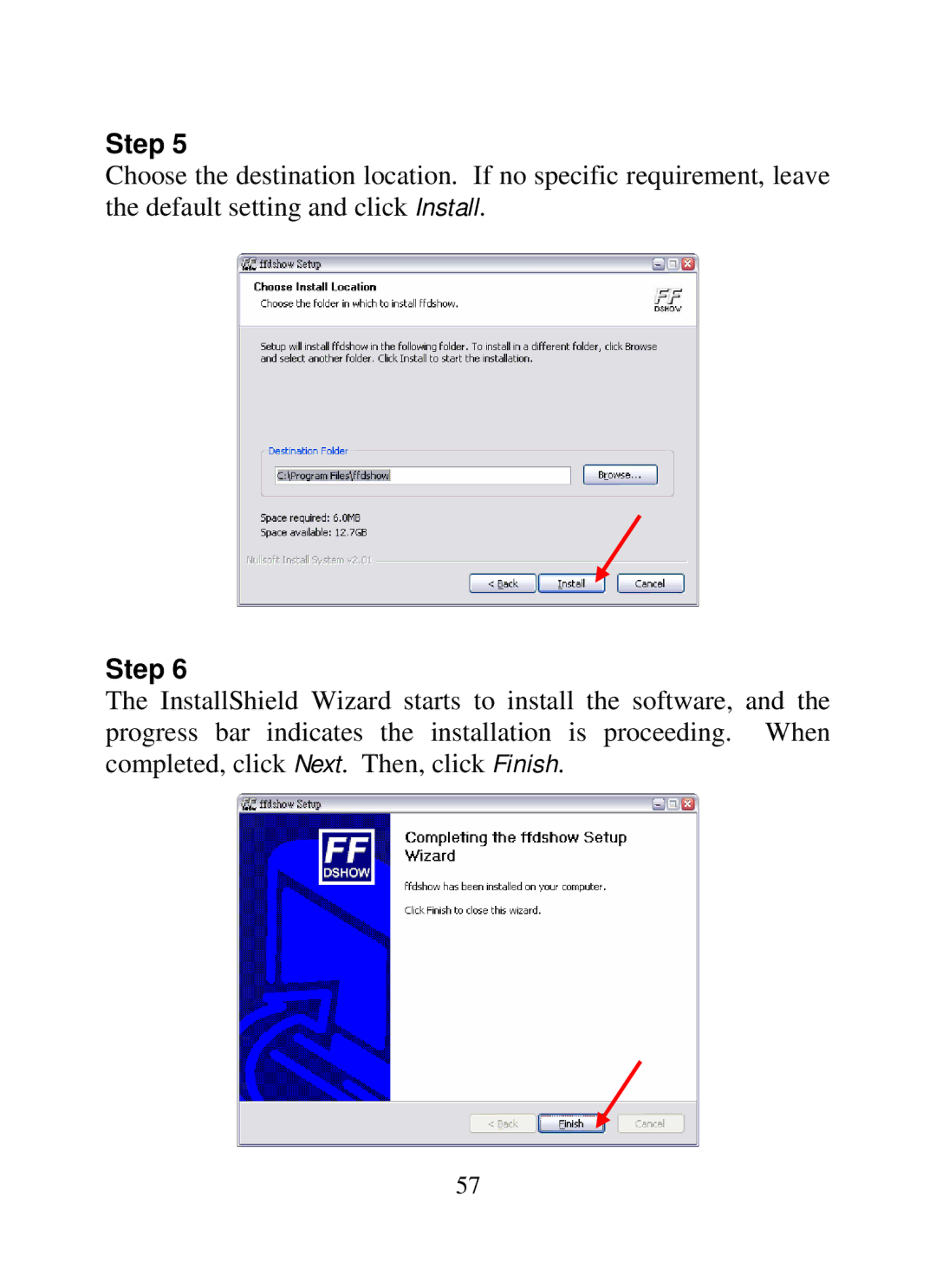Step 5
Choose the destination location. If no specific requirement, leave the default setting and click Install.
Step 6
The InstallShield Wizard starts to install the software, and the progress bar indicates the installation is proceeding. When completed, click Next. Then, click Finish.
57