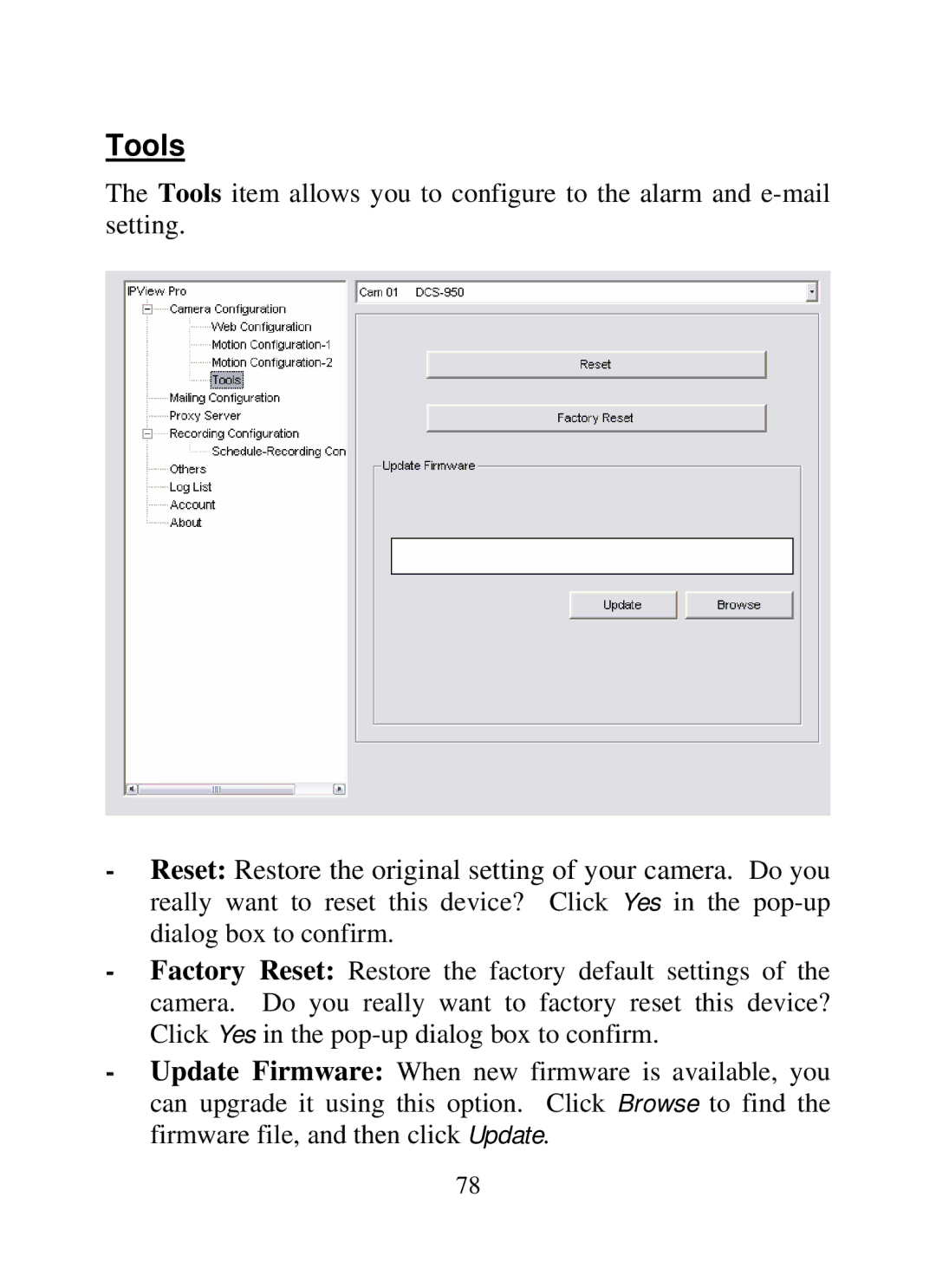Tools
The Tools item allows you to configure to the alarm and
-Reset: Restore the original setting of your camera. Do you really want to reset this device? Click Yes in the
-Factory Reset: Restore the factory default settings of the camera. Do you really want to factory reset this device? Click Yes in the
-Update Firmware: When new firmware is available, you can upgrade it using this option. Click Browse to find the firmware file, and then click Update.
78