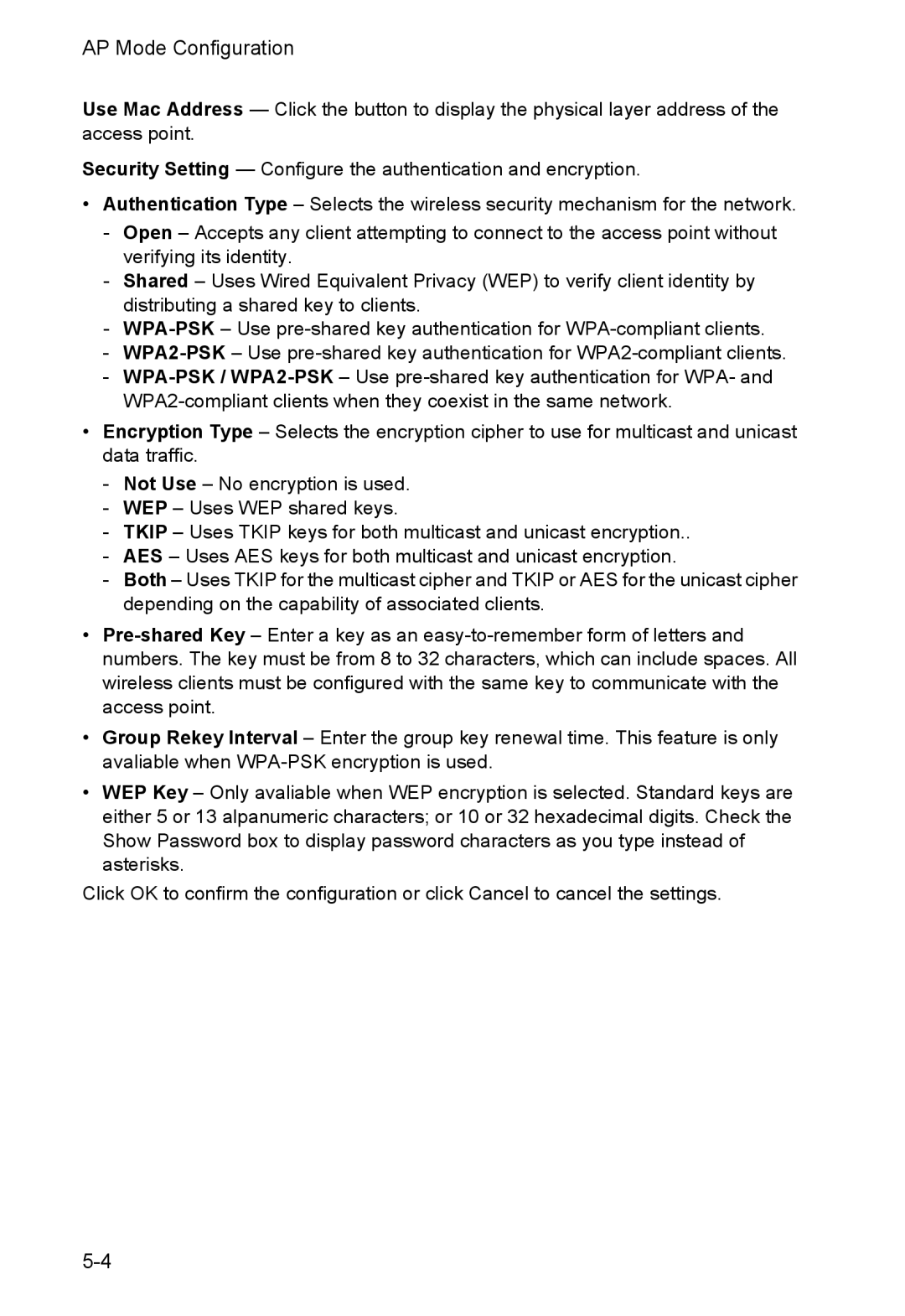AP Mode Configuration
Use Mac Address — Click the button to display the physical layer address of the access point.
Security Setting — Configure the authentication and encryption.
•Authentication Type – Selects the wireless security mechanism for the network.
-Open – Accepts any client attempting to connect to the access point without verifying its identity.
-Shared – Uses Wired Equivalent Privacy (WEP) to verify client identity by distributing a shared key to clients.
-
-
-
•Encryption Type – Selects the encryption cipher to use for multicast and unicast data traffic.
-Not Use – No encryption is used.
-WEP – Uses WEP shared keys.
-TKIP – Uses TKIP keys for both multicast and unicast encryption..
-AES – Uses AES keys for both multicast and unicast encryption.
-Both – Uses TKIP for the multicast cipher and TKIP or AES for the unicast cipher depending on the capability of associated clients.
•
•Group Rekey Interval – Enter the group key renewal time. This feature is only avaliable when
•WEP Key – Only avaliable when WEP encryption is selected. Standard keys are either 5 or 13 alpanumeric characters; or 10 or 32 hexadecimal digits. Check the Show Password box to display password characters as you type instead of asterisks.
Click OK to confirm the configuration or click Cancel to cancel the settings.