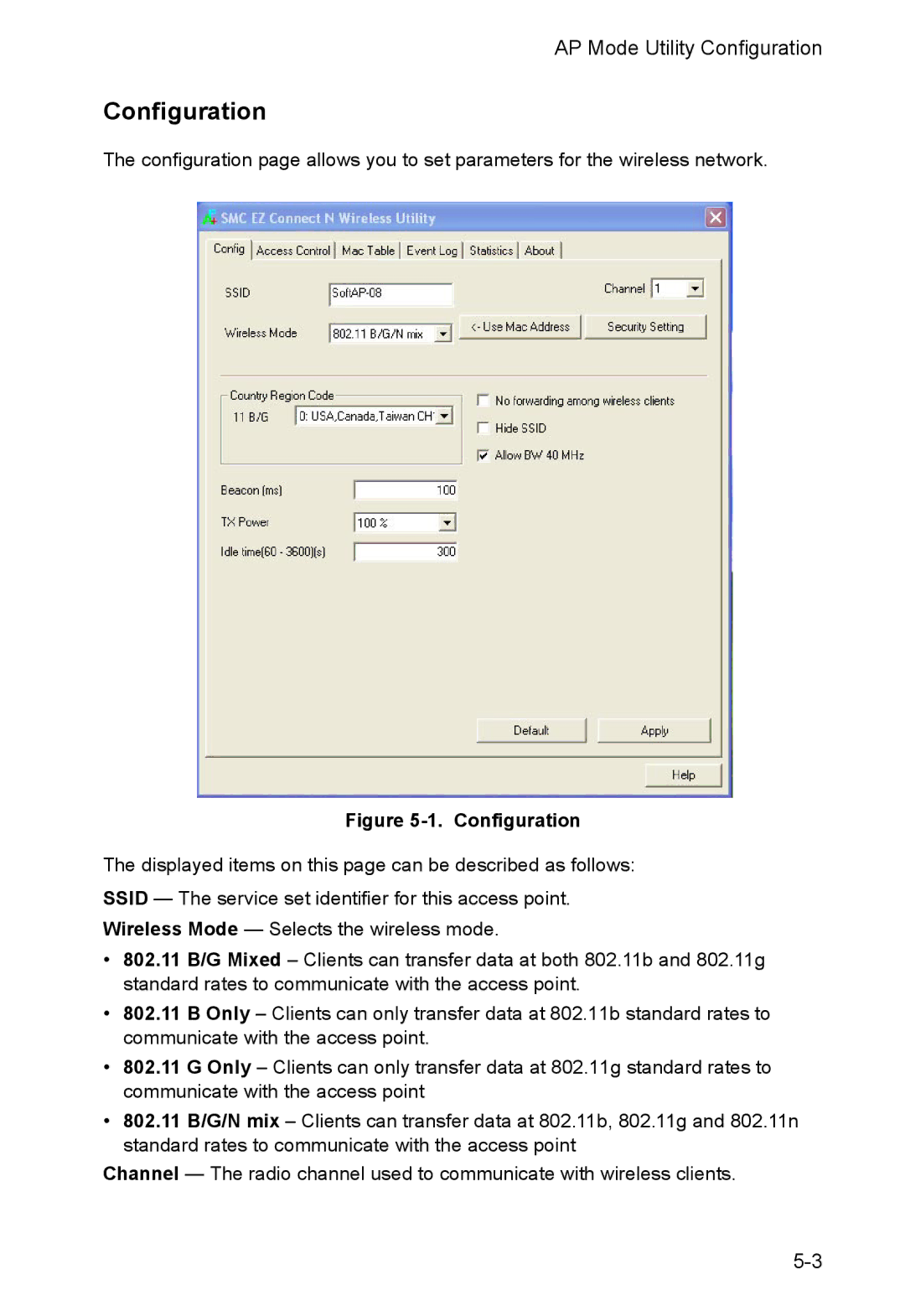AP Mode Utility Configuration
Configuration
The configuration page allows you to set parameters for the wireless network.
Figure 5-1. Configuration
The displayed items on this page can be described as follows:
SSID — The service set identifier for this access point.
Wireless Mode — Selects the wireless mode.
•802.11 B/G Mixed – Clients can transfer data at both 802.11b and 802.11g standard rates to communicate with the access point.
•802.11 B Only – Clients can only transfer data at 802.11b standard rates to communicate with the access point.
•802.11 G Only – Clients can only transfer data at 802.11g standard rates to communicate with the access point
•802.11 B/G/N mix – Clients can transfer data at 802.11b, 802.11g and 802.11n standard rates to communicate with the access point
Channel — The radio channel used to communicate with wireless clients.