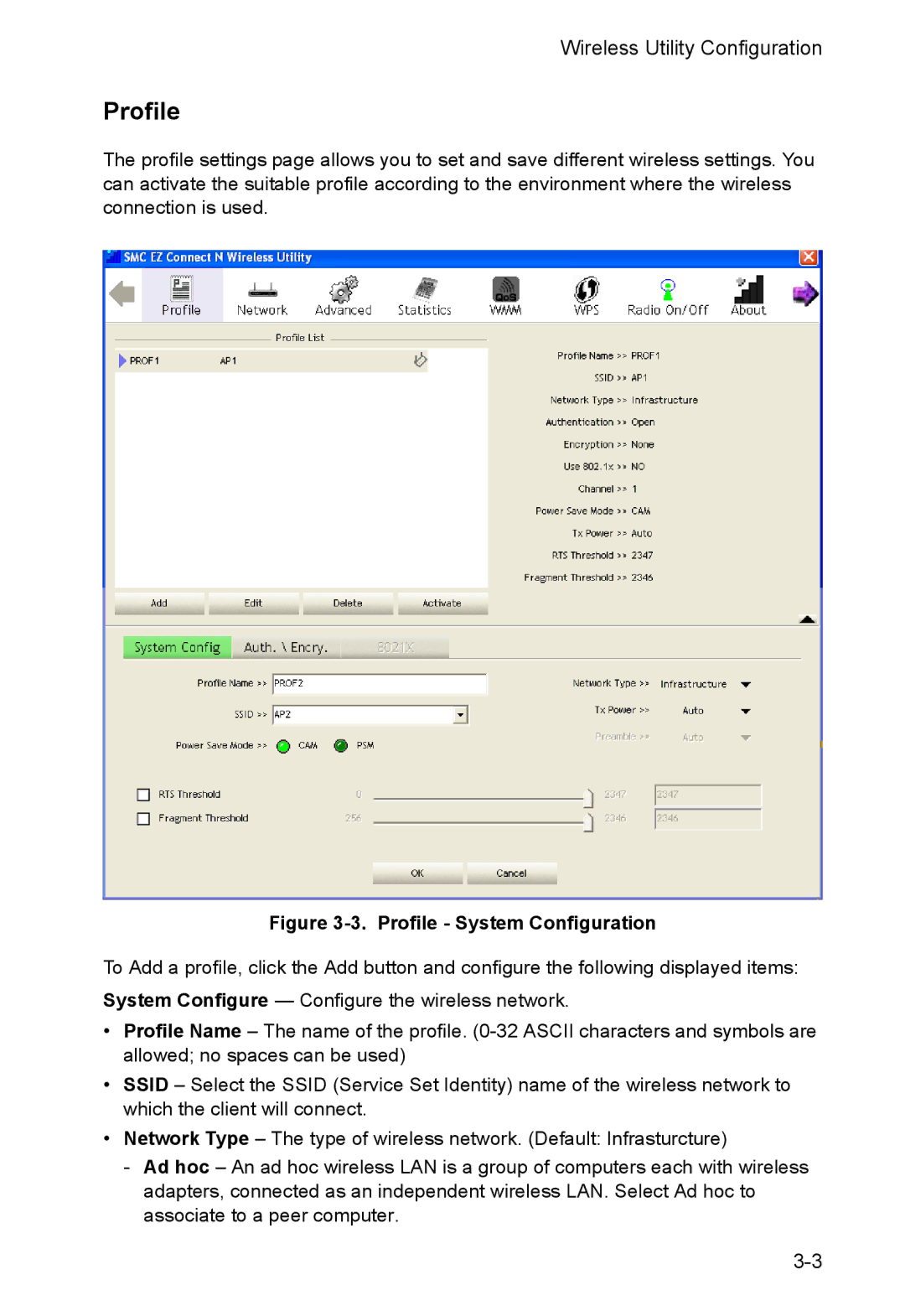Wireless Utility Configuration
Profile
The profile settings page allows you to set and save different wireless settings. You can activate the suitable profile according to the environment where the wireless connection is used.
Figure 3-3. Profile - System Configuration
To Add a profile, click the Add button and configure the following displayed items: System Configure — Configure the wireless network.
•Profile Name – The name of the profile.
•SSID – Select the SSID (Service Set Identity) name of the wireless network to which the client will connect.
•Network Type – The type of wireless network. (Default: Infrasturcture)
-Ad hoc – An ad hoc wireless LAN is a group of computers each with wireless adapters, connected as an independent wireless LAN. Select Ad hoc to associate to a peer computer.