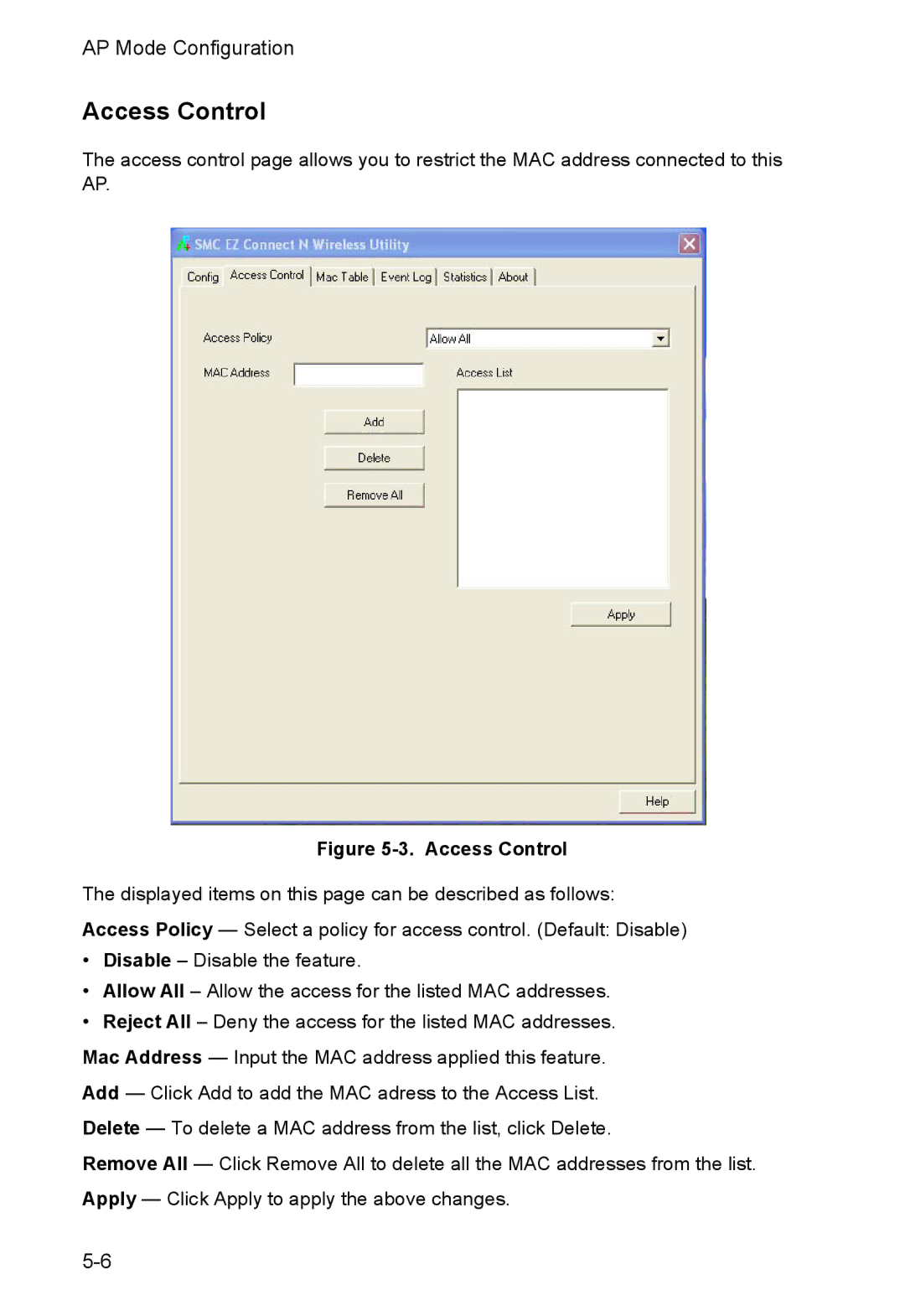AP Mode Configuration
Access Control
The access control page allows you to restrict the MAC address connected to this AP.
Figure 5-3. Access Control
The displayed items on this page can be described as follows:
Access Policy — Select a policy for access control. (Default: Disable)
•Disable – Disable the feature.
•Allow All – Allow the access for the listed MAC addresses.
•Reject All – Deny the access for the listed MAC addresses.
Mac Address — Input the MAC address applied this feature.
Add — Click Add to add the MAC adress to the Access List.
Delete — To delete a MAC address from the list, click Delete.
Remove All — Click Remove All to delete all the MAC addresses from the list.
Apply — Click Apply to apply the above changes.