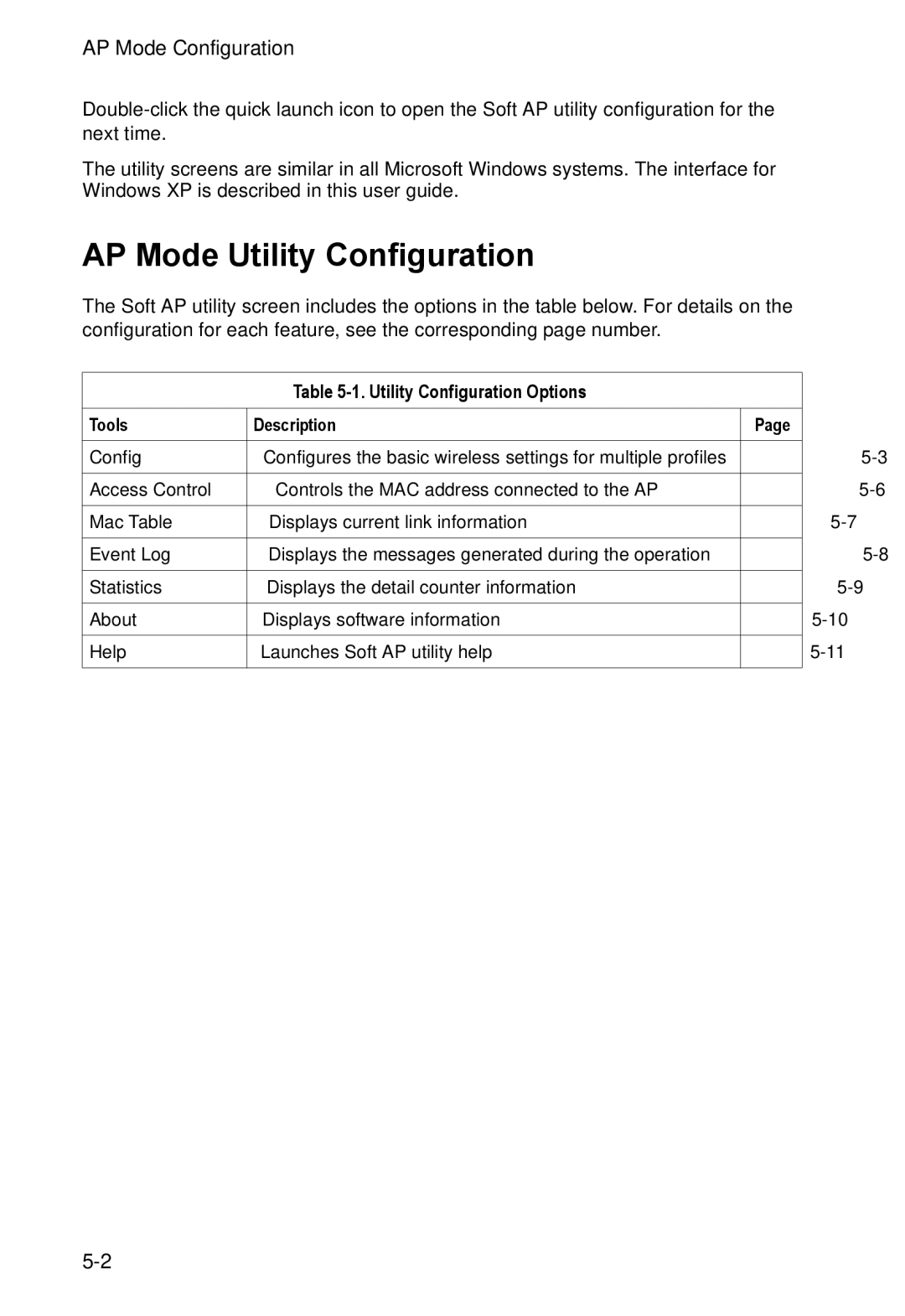AP Mode Configuration
The utility screens are similar in all Microsoft Windows systems. The interface for Windows XP is described in this user guide.
AP Mode Utility Configuration
The Soft AP utility screen includes the options in the table below. For details on the configuration for each feature, see the corresponding page number.
Table 5-1. Utility Configuration Options
Tools | Description | Page |
|
|
|
Config | Configures the basic wireless settings for multiple profiles | |
|
|
|
Access Control | Controls the MAC address connected to the AP | |
|
|
|
Mac Table | Displays current link information | |
|
|
|
Event Log | Displays the messages generated during the operation | |
|
|
|
Statistics | Displays the detail counter information | |
|
|
|
About | Displays software information | |
|
|
|
Help | Launches Soft AP utility help | |
|
|
|