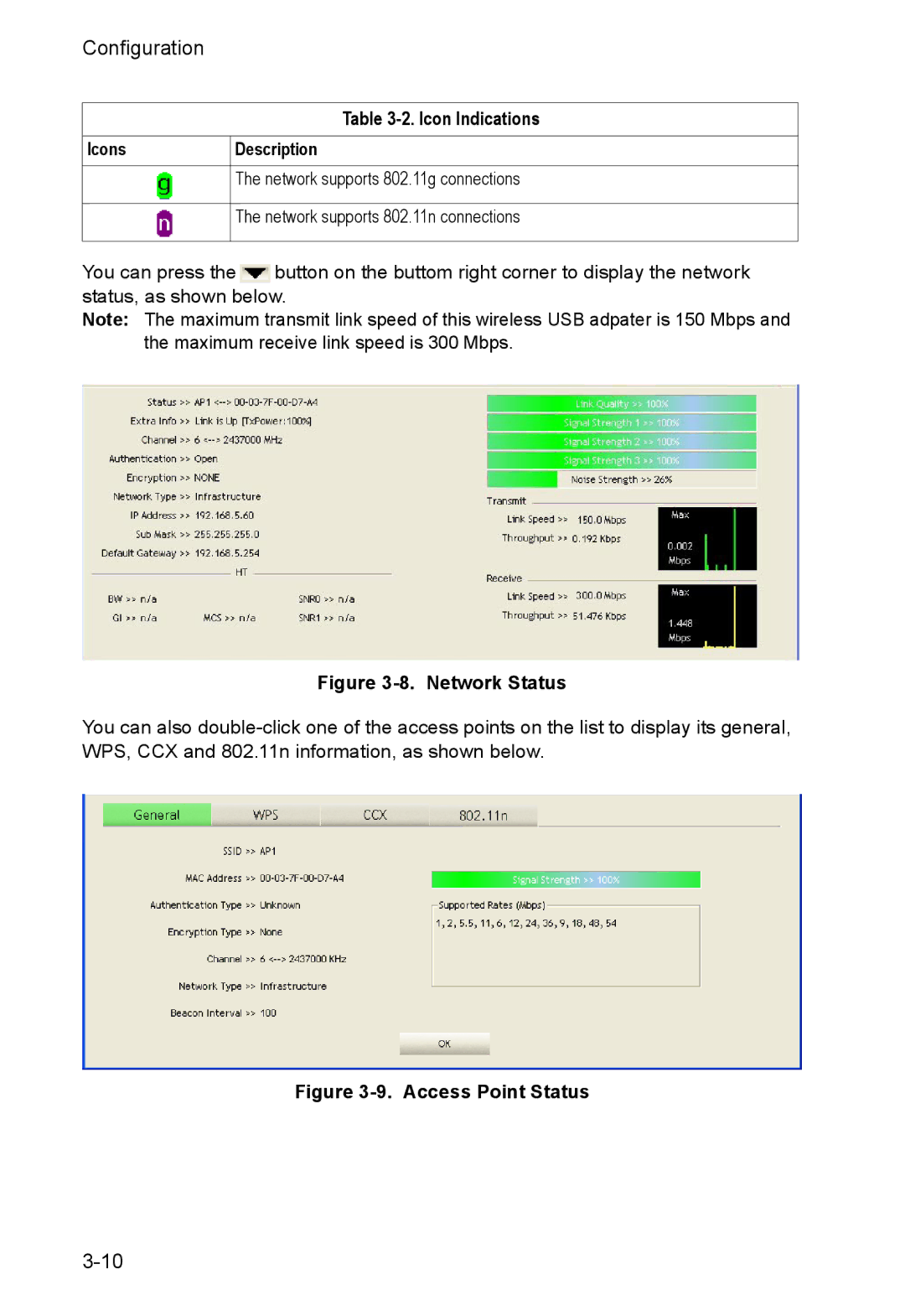Configuration
Icons
Table
Description
The network supports 802.11g connections
The network supports 802.11n connections
You can press the ![]() button on the buttom right corner to display the network status, as shown below.
button on the buttom right corner to display the network status, as shown below.
Note: The maximum transmit link speed of this wireless USB adpater is 150 Mbps and the maximum receive link speed is 300 Mbps.
Figure 3-8. Network Status
You can also