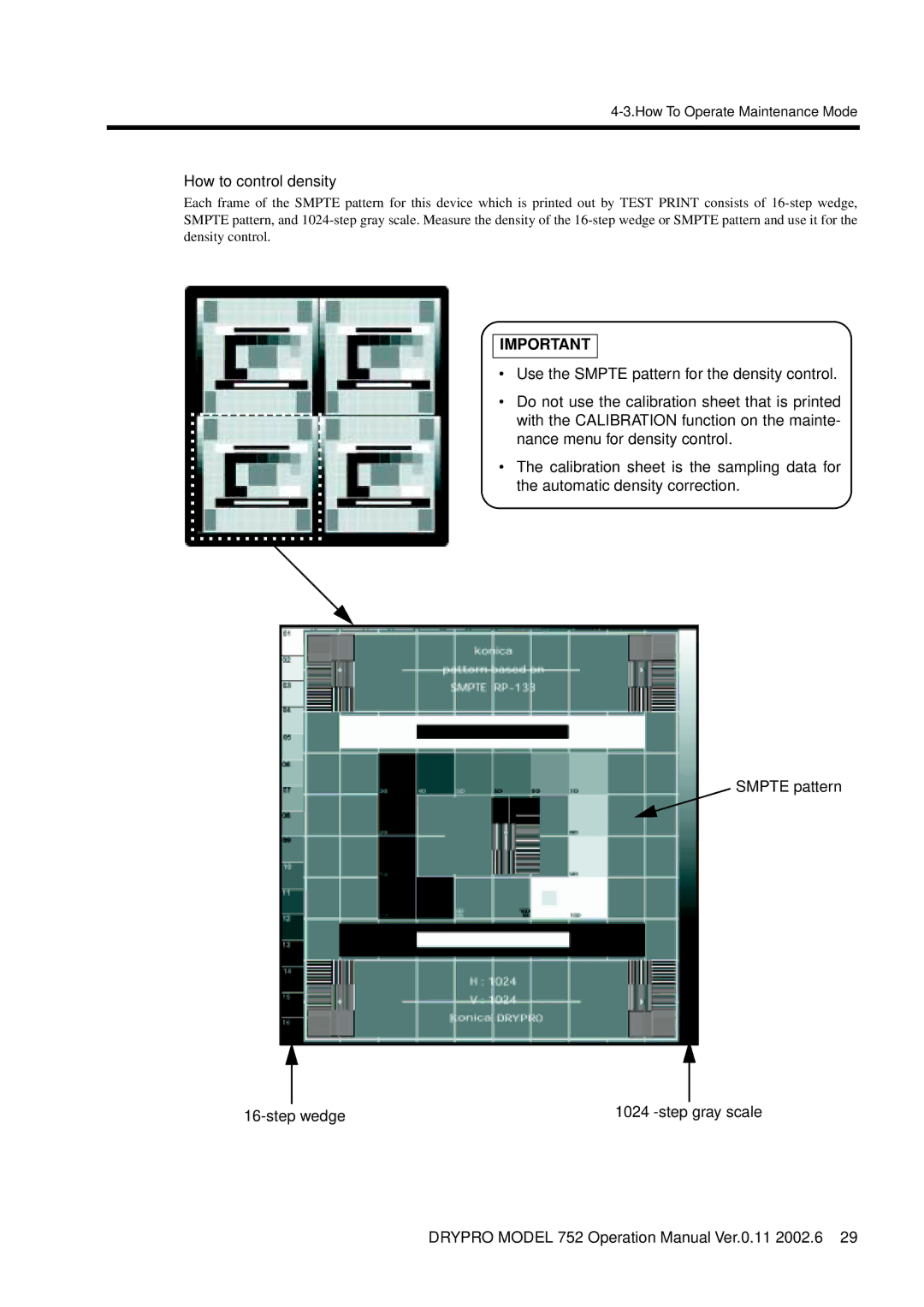•How to control density
Each frame of the SMPTE pattern for this device which is printed out by TEST PRINT consists of
IMPORTANT
•Use the SMPTE pattern for the density control.
•Do not use the calibration sheet that is printed
with the CALIBRATION function on the mainte- nance menu for density control.
•The calibration sheet is the sampling data for the automatic density correction.
SMPTE pattern
1024 |
DRYPRO MODEL 752 Operation Manual Ver.0.11 2002.6 29