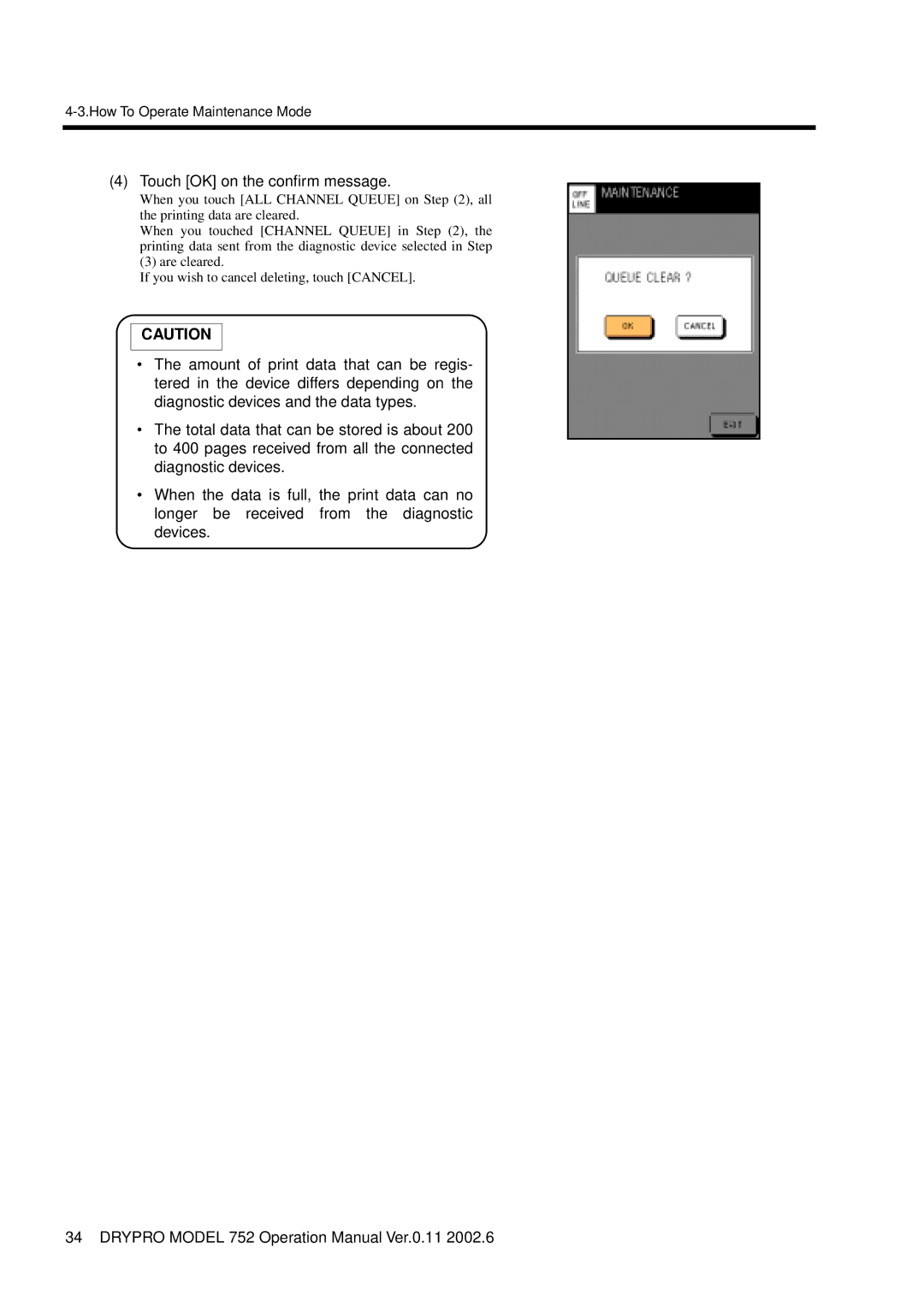4-3.How To Operate Maintenance Mode
(4)Touch [OK] on the confirm message.
When you touch [ALL CHANNEL QUEUE] on Step (2), all the printing data are cleared.
When you touched [CHANNEL QUEUE] in Step (2), the printing data sent from the diagnostic device selected in Step
(3) are cleared.
If you wish to cancel deleting, touch [CANCEL].
CAUTION
•The amount of print data that can be regis- tered in the device differs depending on the diagnostic devices and the data types.
•The total data that can be stored is about 200 to 400 pages received from all the connected diagnostic devices.
•When the data is full, the print data can no longer be received from the diagnostic devices.
34 DRYPRO MODEL 752 Operation Manual Ver.0.11 2002.6