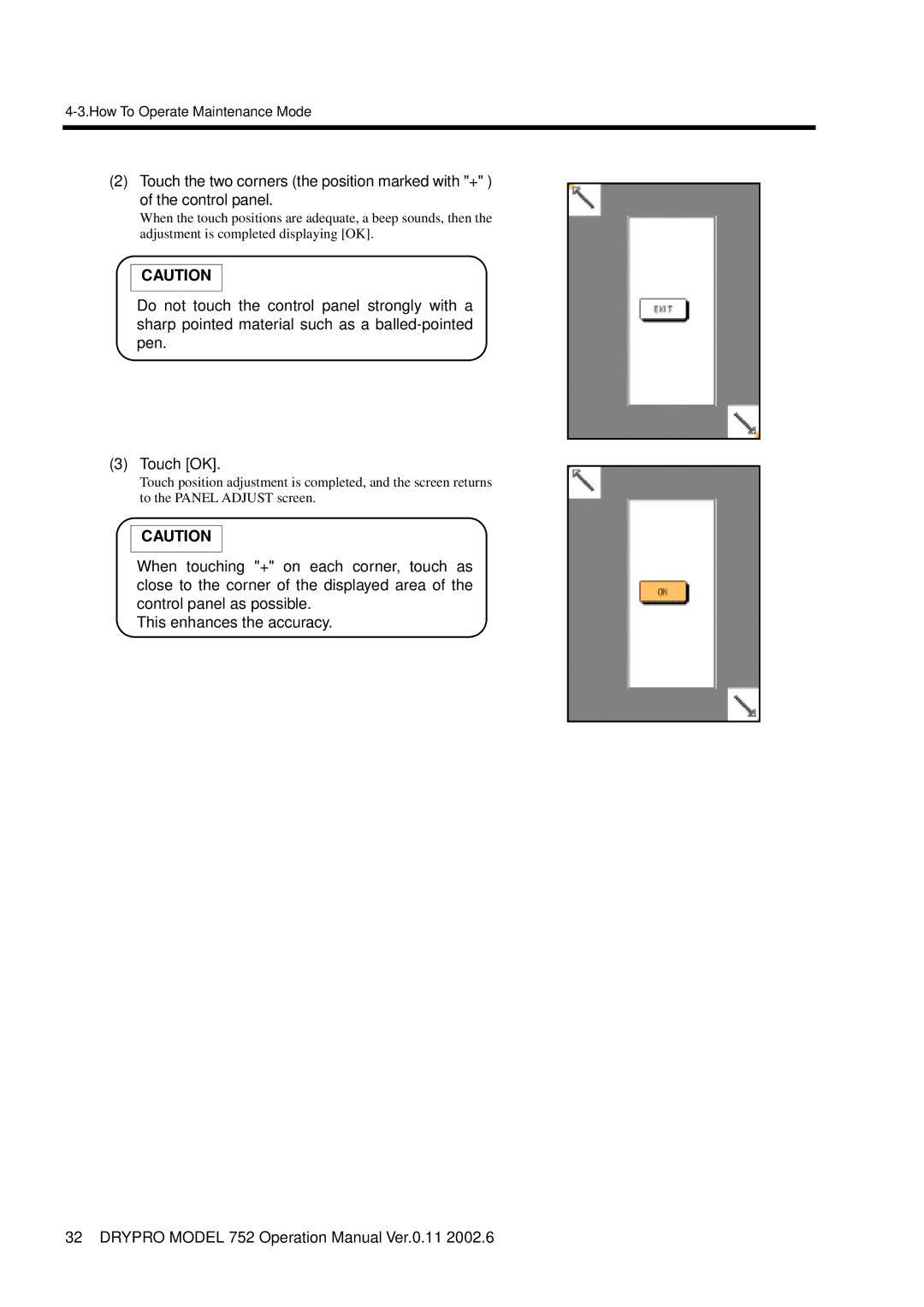4-3.How To Operate Maintenance Mode
(2)Touch the two corners (the position marked with "+" ) of the control panel.
When the touch positions are adequate, a beep sounds, then the adjustment is completed displaying [OK].
CAUTION
Do not touch the control panel strongly with a sharp pointed material such as a
(3)Touch [OK].
Touch position adjustment is completed, and the screen returns to the PANEL ADJUST screen.
CAUTION
When touching "+" on each corner, touch as close to the corner of the displayed area of the control panel as possible.
This enhances the accuracy.
32 DRYPRO MODEL 752 Operation Manual Ver.0.11 2002.6