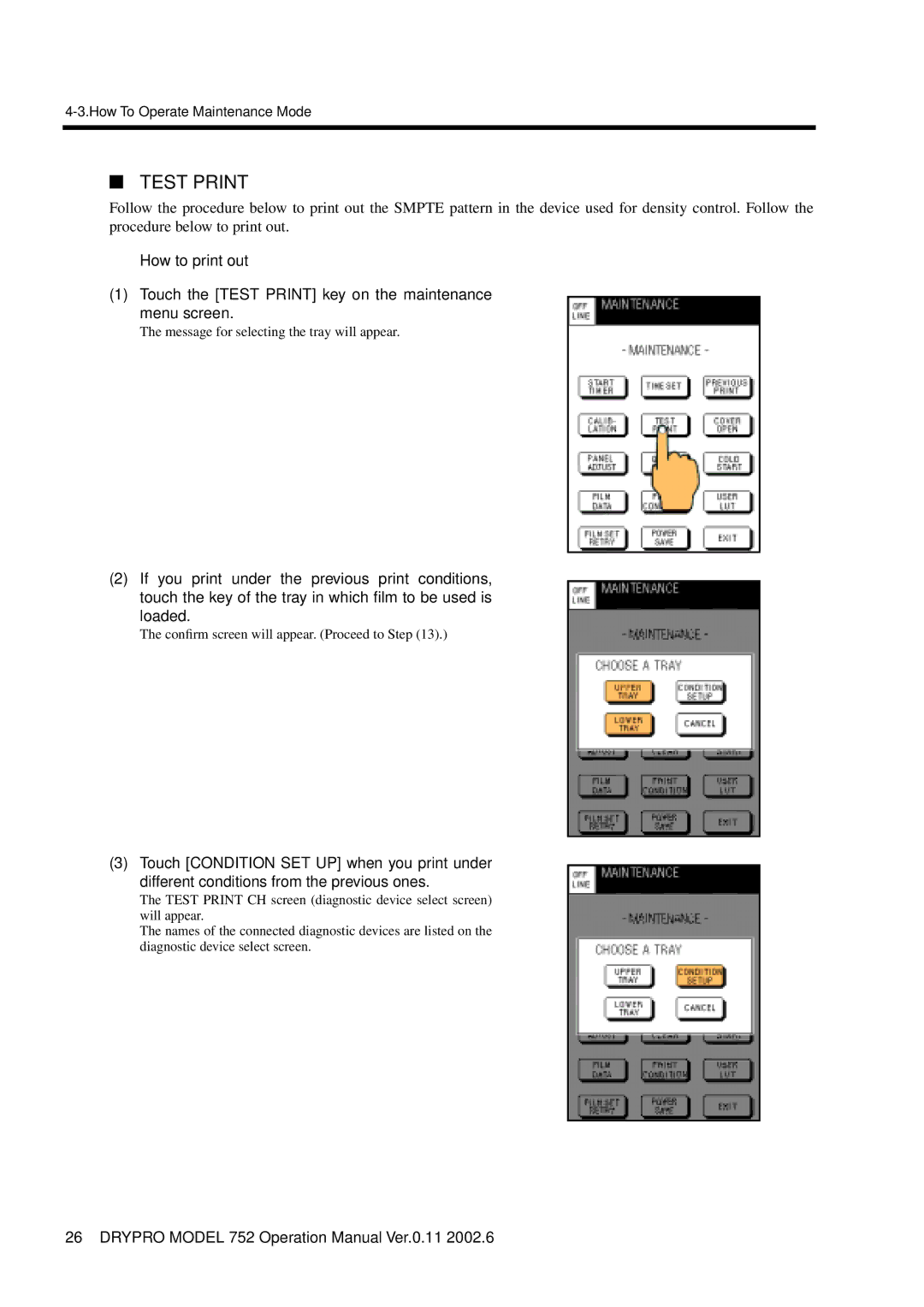"TEST PRINT
Follow the procedure below to print out the SMPTE pattern in the device used for density control. Follow the procedure below to print out.
•How to print out
(1)Touch the [TEST PRINT] key on the maintenance menu screen.
The message for selecting the tray will appear.
(2)If you print under the previous print conditions, touch the key of the tray in which film to be used is loaded.
The confirm screen will appear. (Proceed to Step (13).)
(3)Touch [CONDITION SET UP] when you print under different conditions from the previous ones.
The TEST PRINT CH screen (diagnostic device select screen) will appear.
The names of the connected diagnostic devices are listed on the diagnostic device select screen.
26 DRYPRO MODEL 752 Operation Manual Ver.0.11 2002.6