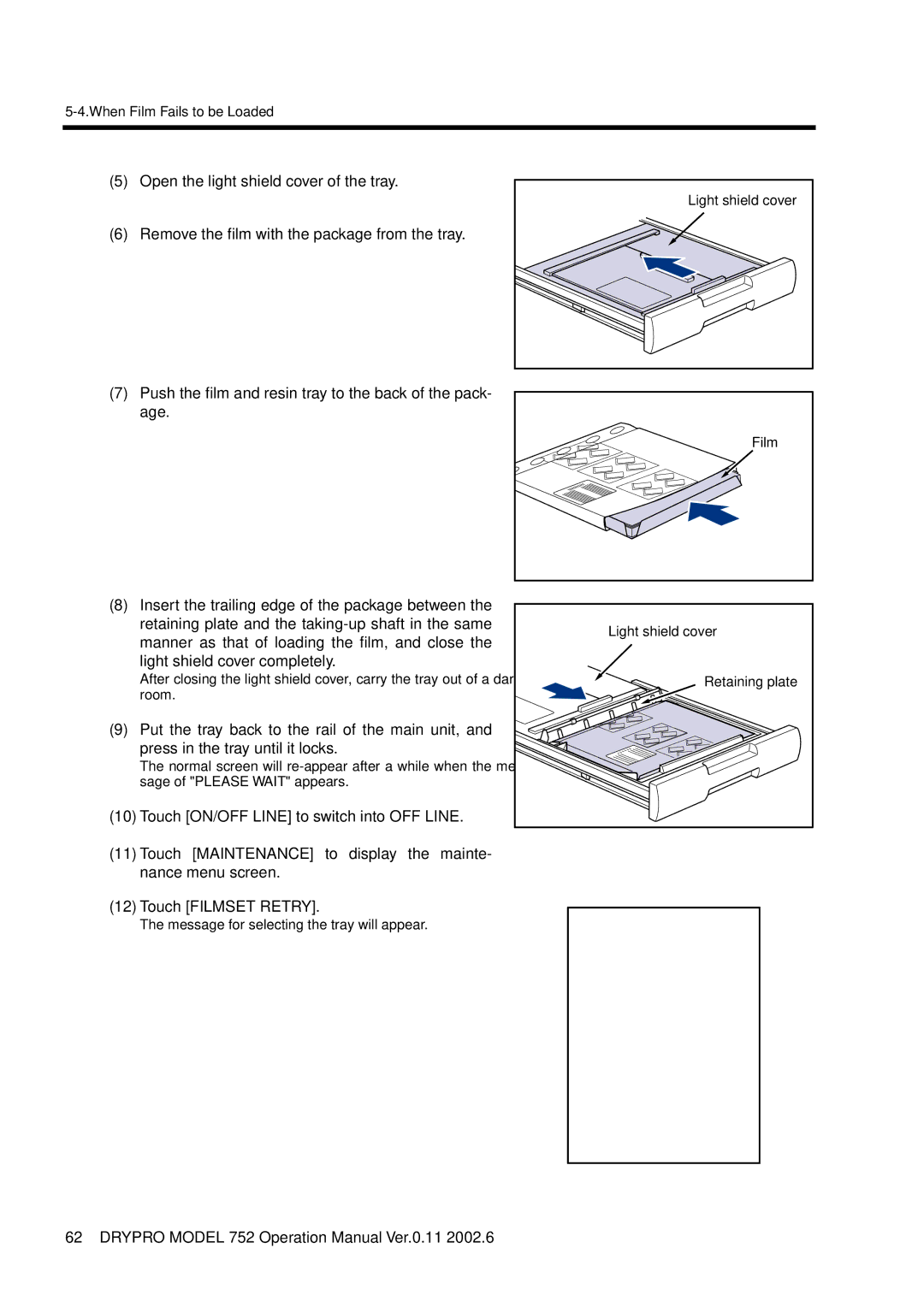(5)Open the light shield cover of the tray.
(6)Remove the film with the package from the tray.
Light shield cover |
(7)Push the film and resin tray to the back of the pack- age.
(8)Insert the trailing edge of the package between the retaining plate and the
After closing the light shield cover, carry the tray out of a dark room.
(9)Put the tray back to the rail of the main unit, and press in the tray until it locks.
The normal screen will
(10)Touch [ON/OFF LINE] to switch into OFF LINE.
Film |
Light shield cover |
Retaining plate |
(11)Touch [MAINTENANCE] to display the mainte- nance menu screen.
(12)Touch [FILMSET RETRY].
The message for selecting the tray will appear.
62 DRYPRO MODEL 752 Operation Manual Ver.0.11 2002.6