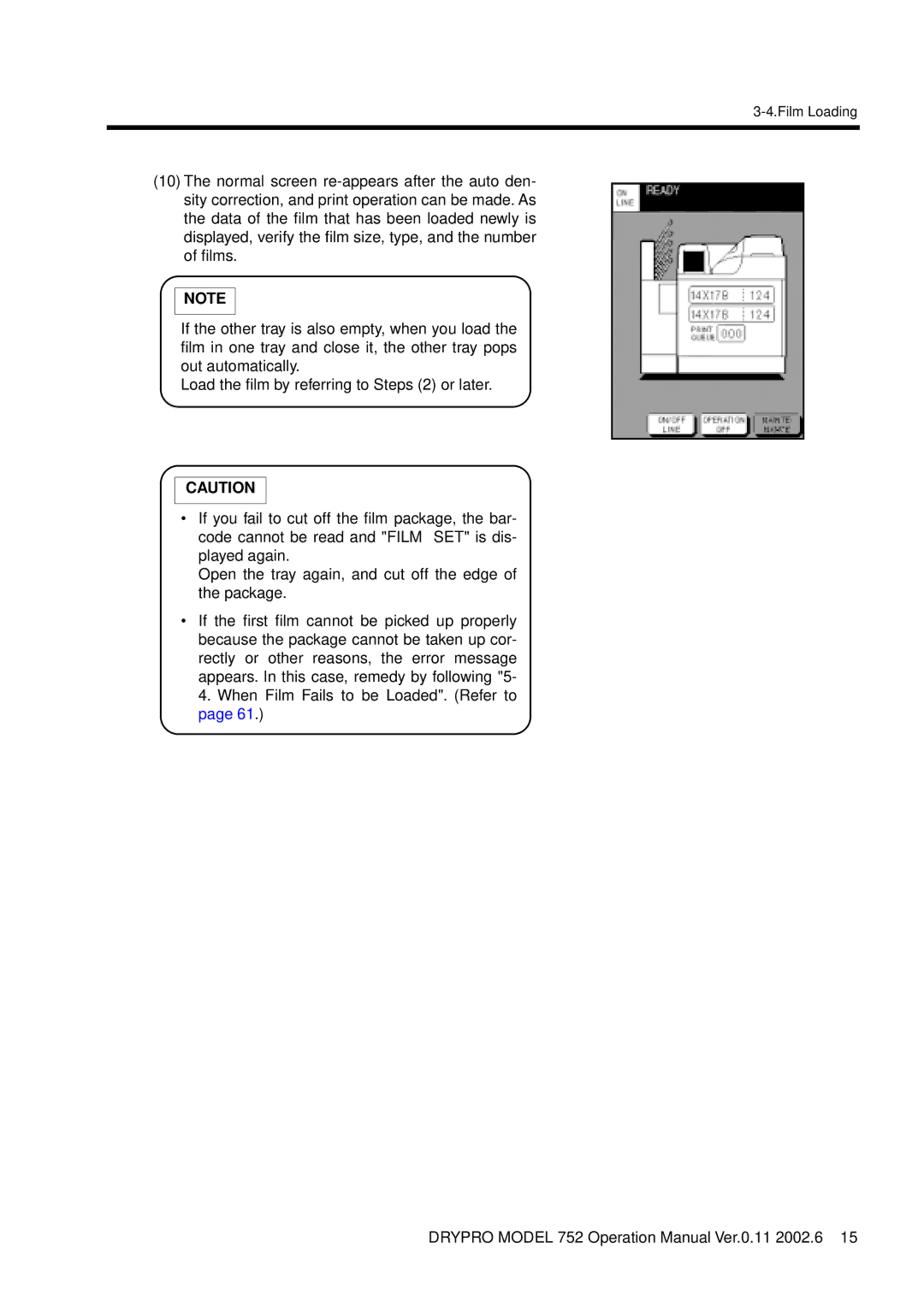3-4.Film Loading
(10)The normal screen
NOTE
If the other tray is also empty, when you load the film in one tray and close it, the other tray pops out automatically.
Load the film by referring to Steps (2) or later.
CAUTION
•If you fail to cut off the film package, the bar- code cannot be read and "FILM SET" is dis- played again.
Open the tray again, and cut off the edge of the package.
•If the first film cannot be picked up properly because the package cannot be taken up cor- rectly or other reasons, the error message appears. In this case, remedy by following "5- 4. When Film Fails to be Loaded". (Refer to page 61.)
DRYPRO MODEL 752 Operation Manual Ver.0.11 2002.6 15