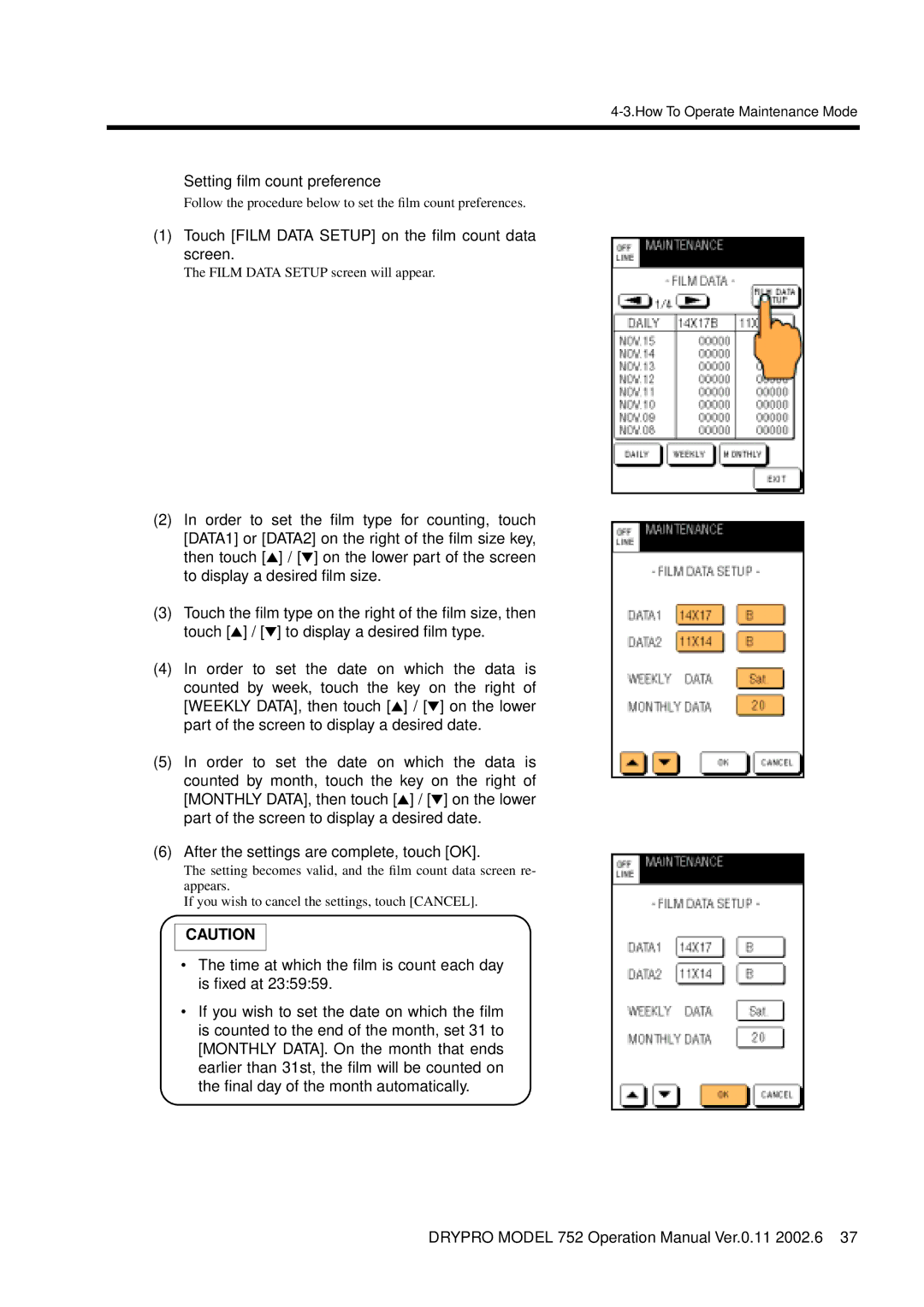4-3.How To Operate Maintenance Mode
•Setting film count preference
Follow the procedure below to set the film count preferences.
(1)Touch [FILM DATA SETUP] on the film count data screen.
The FILM DATA SETUP screen will appear.
(2)In order to set the film type for counting, touch [DATA1] or [DATA2] on the right of the film size key, then touch [$] / [%] on the lower part of the screen to display a desired film size.
(3)Touch the film type on the right of the film size, then touch [$] / [%] to display a desired film type.
(4)In order to set the date on which the data is counted by week, touch the key on the right of [WEEKLY DATA], then touch [$] / [%] on the lower part of the screen to display a desired date.
(5)In order to set the date on which the data is counted by month, touch the key on the right of [MONTHLY DATA], then touch [$] / [%] on the lower part of the screen to display a desired date.
(6)After the settings are complete, touch [OK].
The setting becomes valid, and the film count data screen re- appears.
If you wish to cancel the settings, touch [CANCEL].
CAUTION
•The time at which the film is count each day is fixed at 23:59:59.
•If you wish to set the date on which the film is counted to the end of the month, set 31 to [MONTHLY DATA]. On the month that ends earlier than 31st, the film will be counted on the final day of the month automatically.
DRYPRO MODEL 752 Operation Manual Ver.0.11 2002.6 37