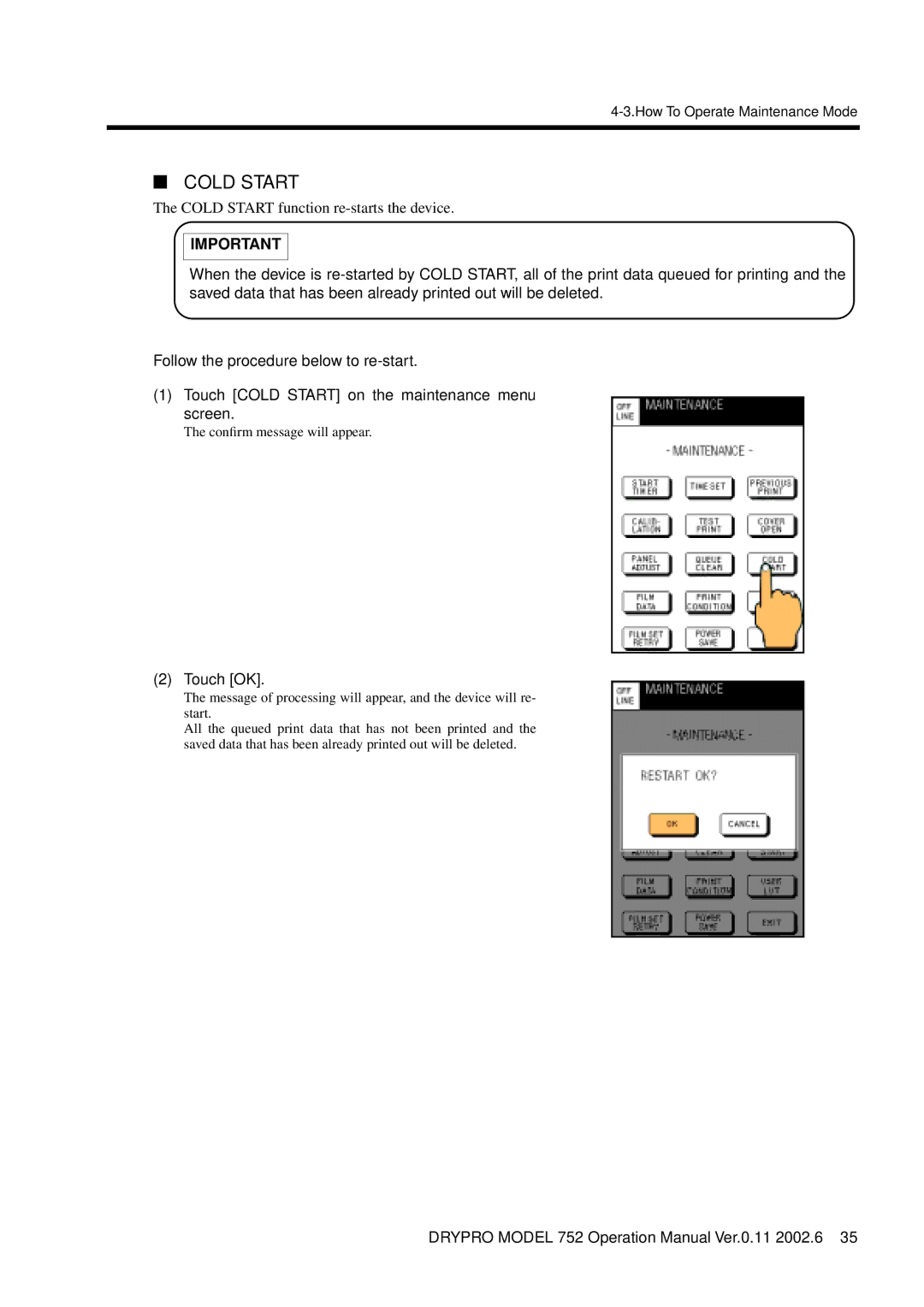4-3.How To Operate Maintenance Mode
"COLD START
The COLD START function
IMPORTANT
When the device is
Follow the procedure below to
(1)Touch [COLD START] on the maintenance menu screen.
The confirm message will appear.
(2)Touch [OK].
The message of processing will appear, and the device will re- start.
All the queued print data that has not been printed and the saved data that has been already printed out will be deleted.
DRYPRO MODEL 752 Operation Manual Ver.0.11 2002.6 35