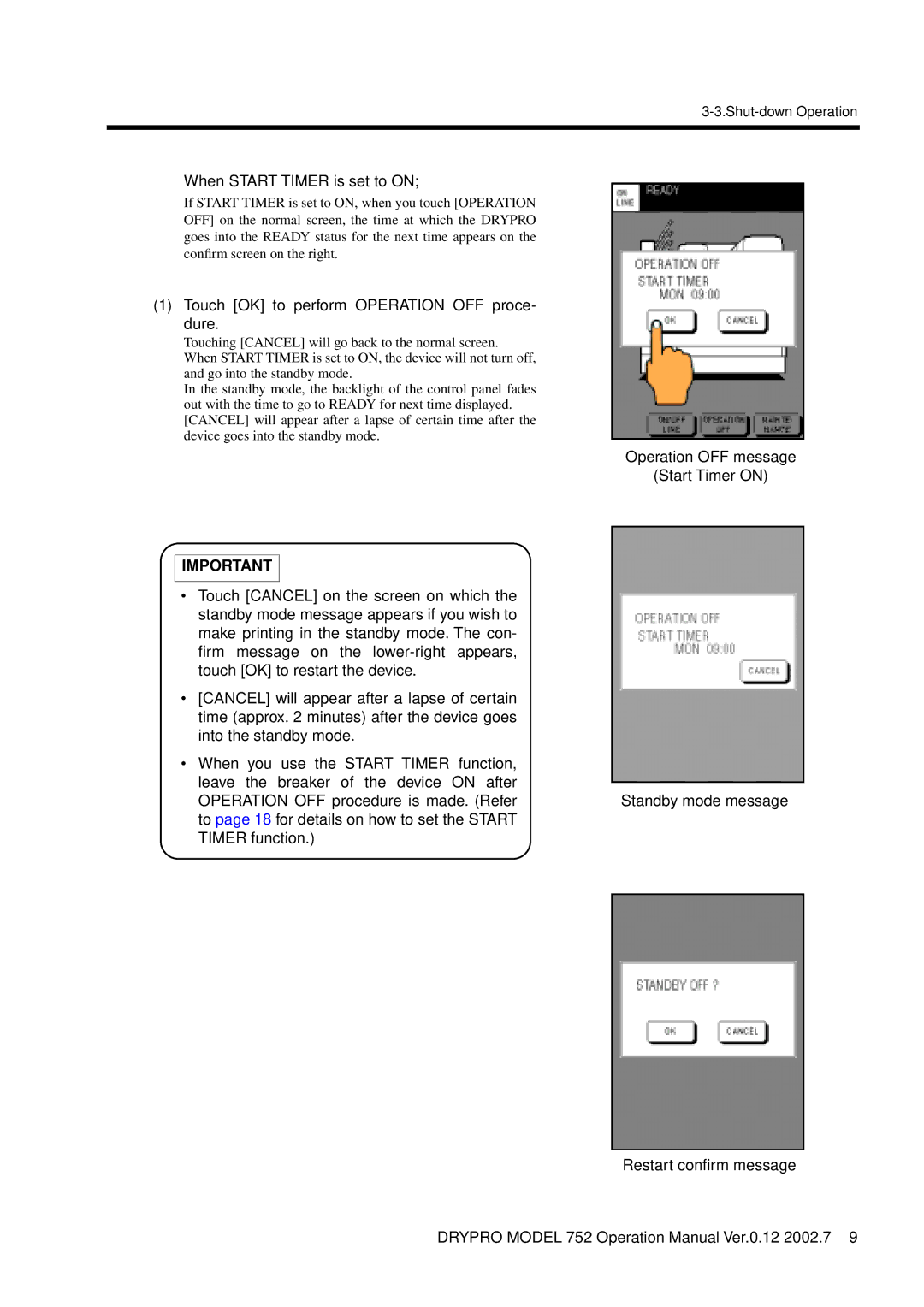•When START TIMER is set to ON;
If START TIMER is set to ON, when you touch [OPERATION OFF] on the normal screen, the time at which the DRYPRO goes into the READY status for the next time appears on the confirm screen on the right.
(1)Touch [OK] to perform OPERATION OFF proce- dure.
Touching [CANCEL] will go back to the normal screen. When START TIMER is set to ON, the device will not turn off, and go into the standby mode.
In the standby mode, the backlight of the control panel fades out with the time to go to READY for next time displayed. [CANCEL] will appear after a lapse of certain time after the device goes into the standby mode.
IMPORTANT
•Touch [CANCEL] on the screen on which the standby mode message appears if you wish to make printing in the standby mode. The con- firm message on the
•[CANCEL] will appear after a lapse of certain time (approx. 2 minutes) after the device goes into the standby mode.
•When you use the START TIMER function, leave the breaker of the device ON after OPERATION OFF procedure is made. (Refer to page 18 for details on how to set the START TIMER function.)
Operation OFF message
(Start Timer ON)
Standby mode message
Restart confirm message
DRYPRO MODEL 752 Operation Manual Ver.0.12 2002.7 9