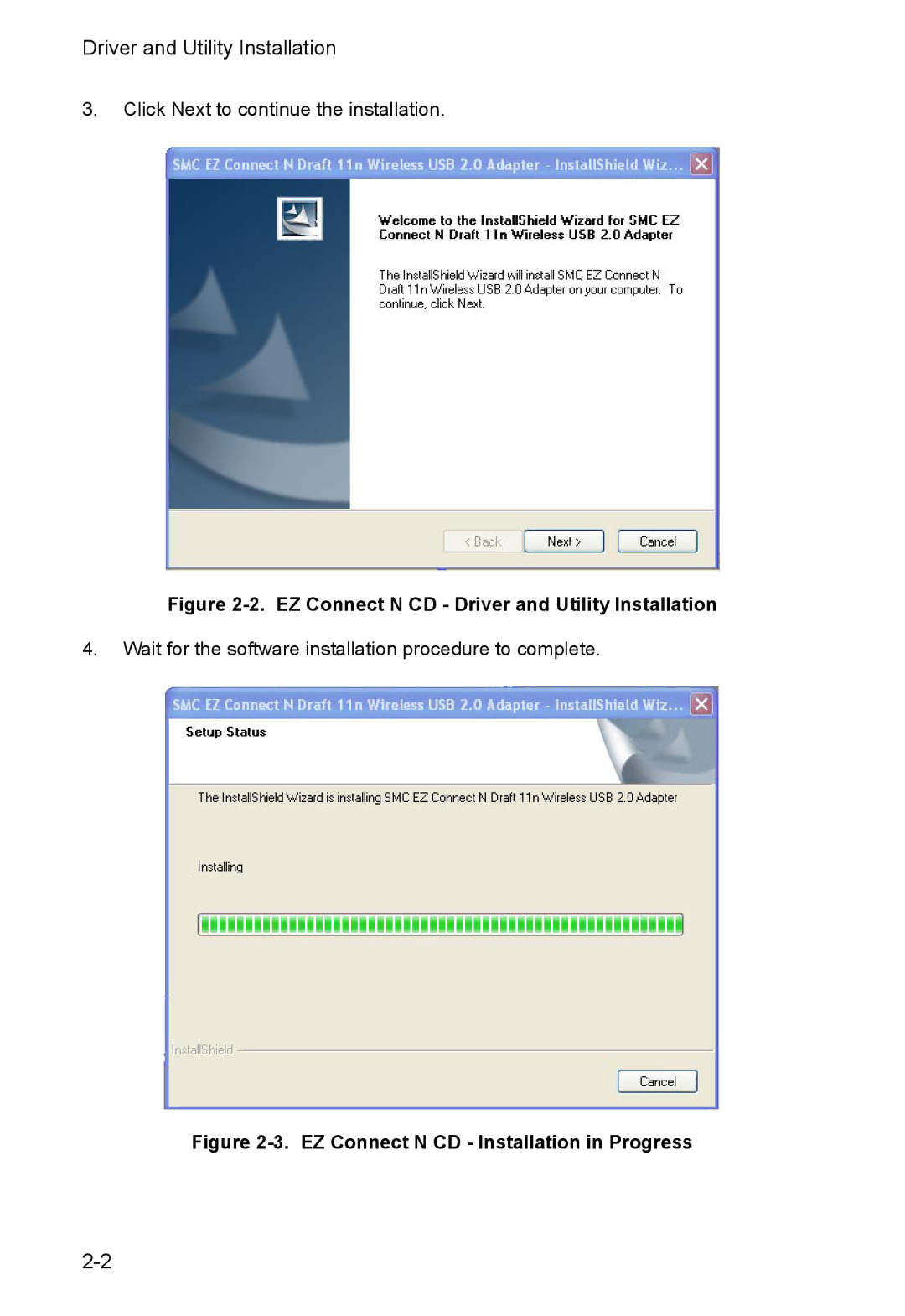Driver and Utility Installation
3.Click Next to continue the installation.
Figure 2-2. EZ Connect N CD - Driver and Utility Installation
4.Wait for the software installation procedure to complete.