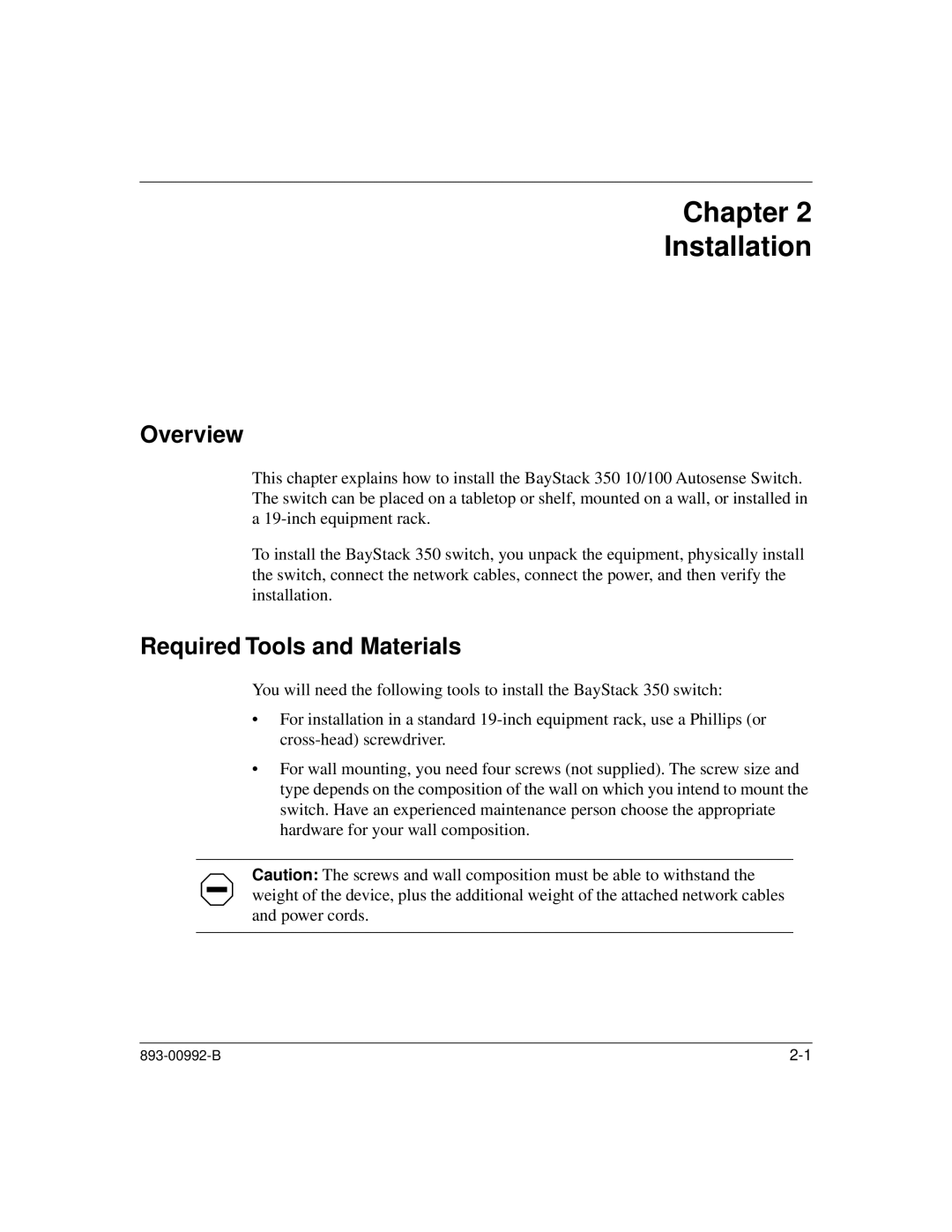Chapter 2
Installation
Overview
This chapter explains how to install the BayStack 350 10/100 Autosense Switch. The switch can be placed on a tabletop or shelf, mounted on a wall, or installed in a
To install the BayStack 350 switch, you unpack the equipment, physically install the switch, connect the network cables, connect the power, and then verify the installation.
Required Tools and Materials
You will need the following tools to install the BayStack 350 switch:
•For installation in a standard
•For wall mounting, you need four screws (not supplied). The screw size and type depends on the composition of the wall on which you intend to mount the switch. Have an experienced maintenance person choose the appropriate hardware for your wall composition.
Caution: The screws and wall composition must be able to withstand the weight of the device, plus the additional weight of the attached network cables and power cords.