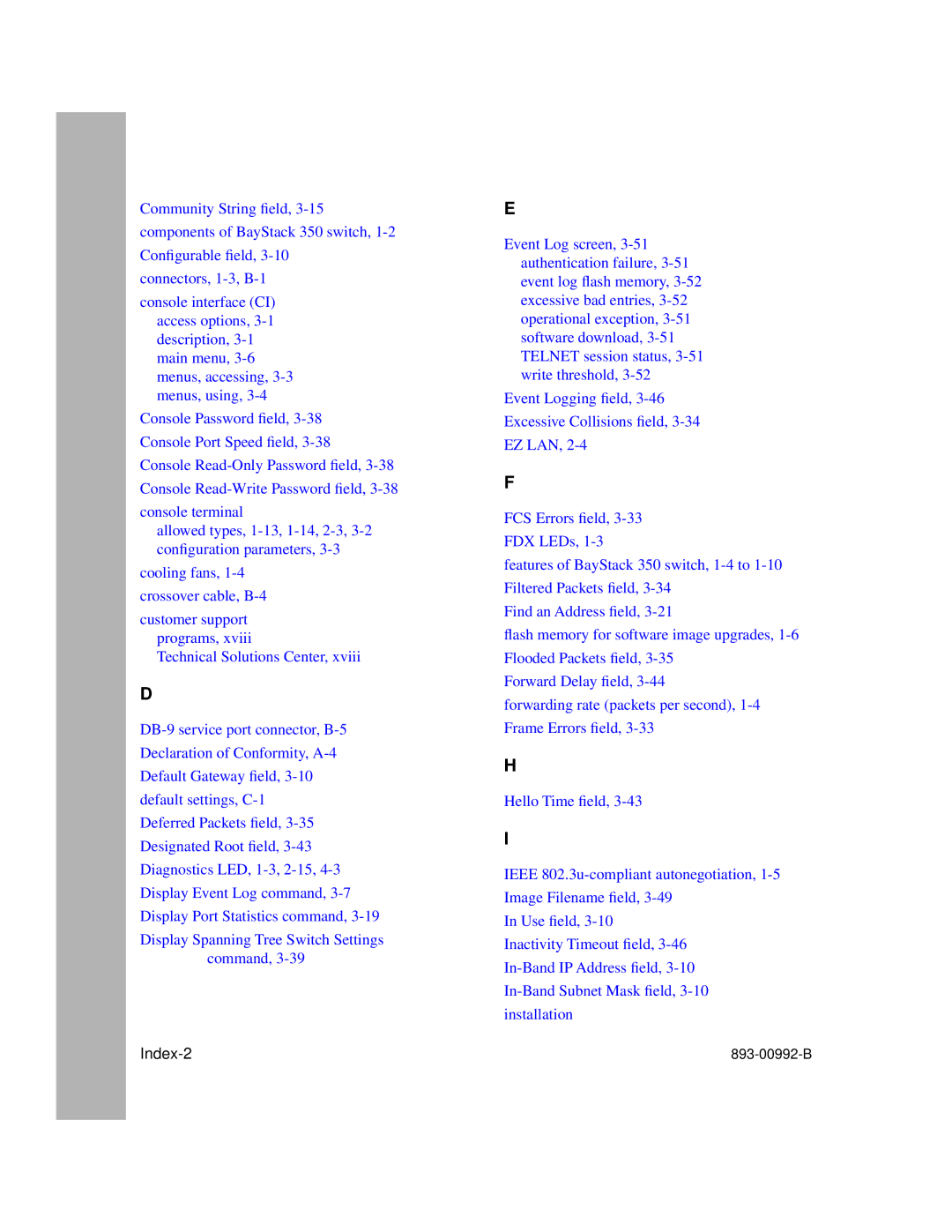Community String field,
components of BayStack 350 switch,
Configurable field,
connectors,
console interface (CI) access options,
Console Password field,
Console Port Speed field,
Console
Console
console terminal
allowed types,
cooling fans,
crossover cable,
customer support programs, xviii
Technical Solutions Center, xviii
D
Declaration of Conformity,
Default Gateway field,
default settings,
Deferred Packets field,
Display Event Log command,
Display Port Statistics command,
Display Spanning Tree Switch Settings command,
E
Event Log screen,
Event Logging field,
Excessive Collisions field,
EZ LAN,
F
FCS Errors field,
FDX LEDs,
features of BayStack 350 switch,
Filtered Packets field,
Find an Address field,
flash memory for software image upgrades,
Flooded Packets field,
Forward Delay field,
forwarding rate (packets per second),
Frame Errors field,
H
Hello Time field,
I
IEEE
Image Filename field,
In Use field,
Inactivity Timeout field,
installation
|