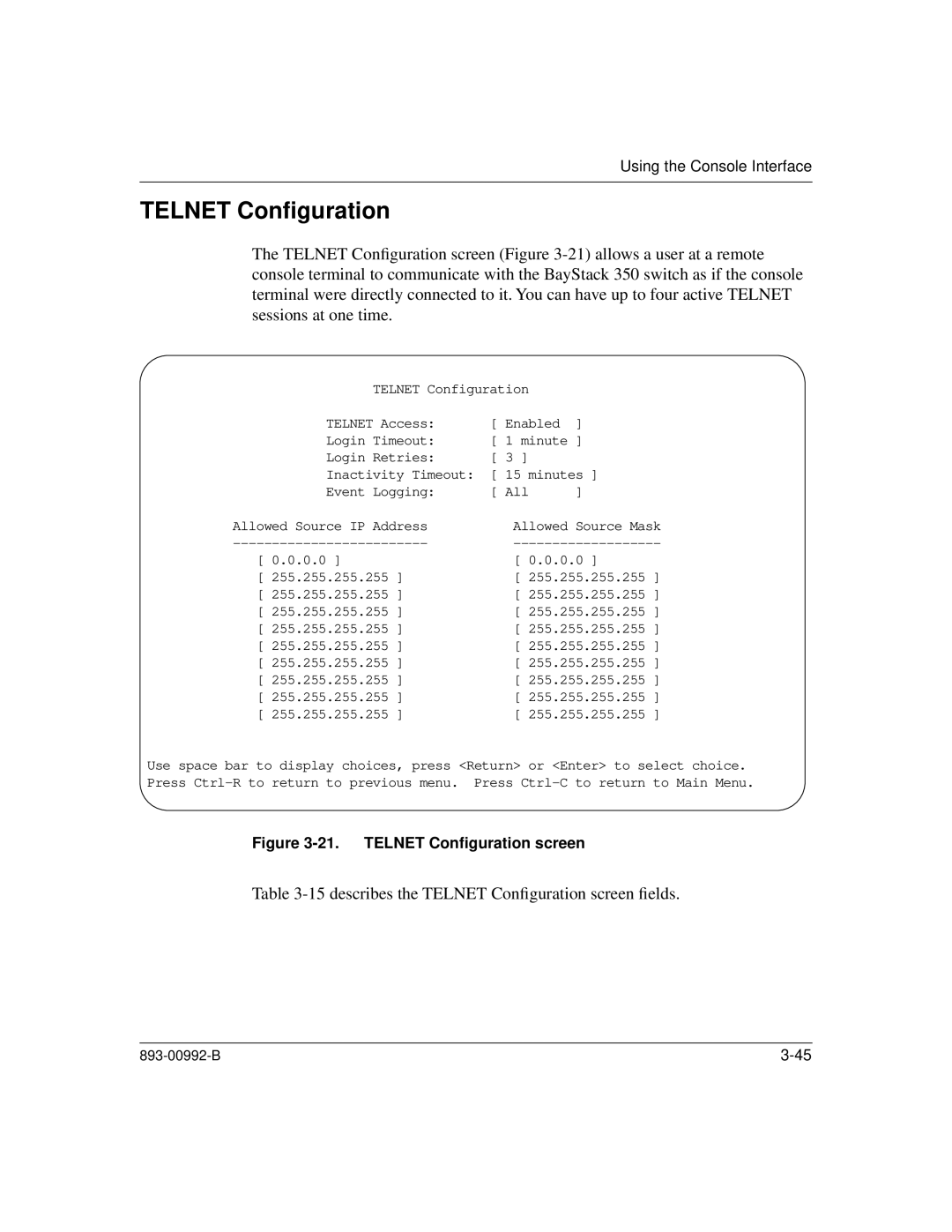Using the Console Interface
TELNET Configuration
The TELNET Configuration screen (Figure
TELNET Configuration |
| ||
TELNET Access: | [ Enabled | ] | |
Login Timeout: | [ 1 | minute ] | |
Login Retries: | [ 3 | ] |
|
Inactivity Timeout: | [ 15 minutes ] | ||
Event Logging: | [ All | ] | |
Allowed Source IP Address
[ 0.0.0.0 ]
[ 255.255.255.255 ] [ 255.255.255.255 ] [ 255.255.255.255 ] [ 255.255.255.255 ] [ 255.255.255.255 ] [ 255.255.255.255 ] [ 255.255.255.255 ] [ 255.255.255.255 ] [ 255.255.255.255 ]
Allowed Source Mask
[ 0.0.0.0 ]
[ 255.255.255.255 ] [ 255.255.255.255 ] [ 255.255.255.255 ] [ 255.255.255.255 ] [ 255.255.255.255 ] [ 255.255.255.255 ] [ 255.255.255.255 ] [ 255.255.255.255 ] [ 255.255.255.255 ]
Use space bar to display choices, press <Return> or <Enter> to select choice. Press