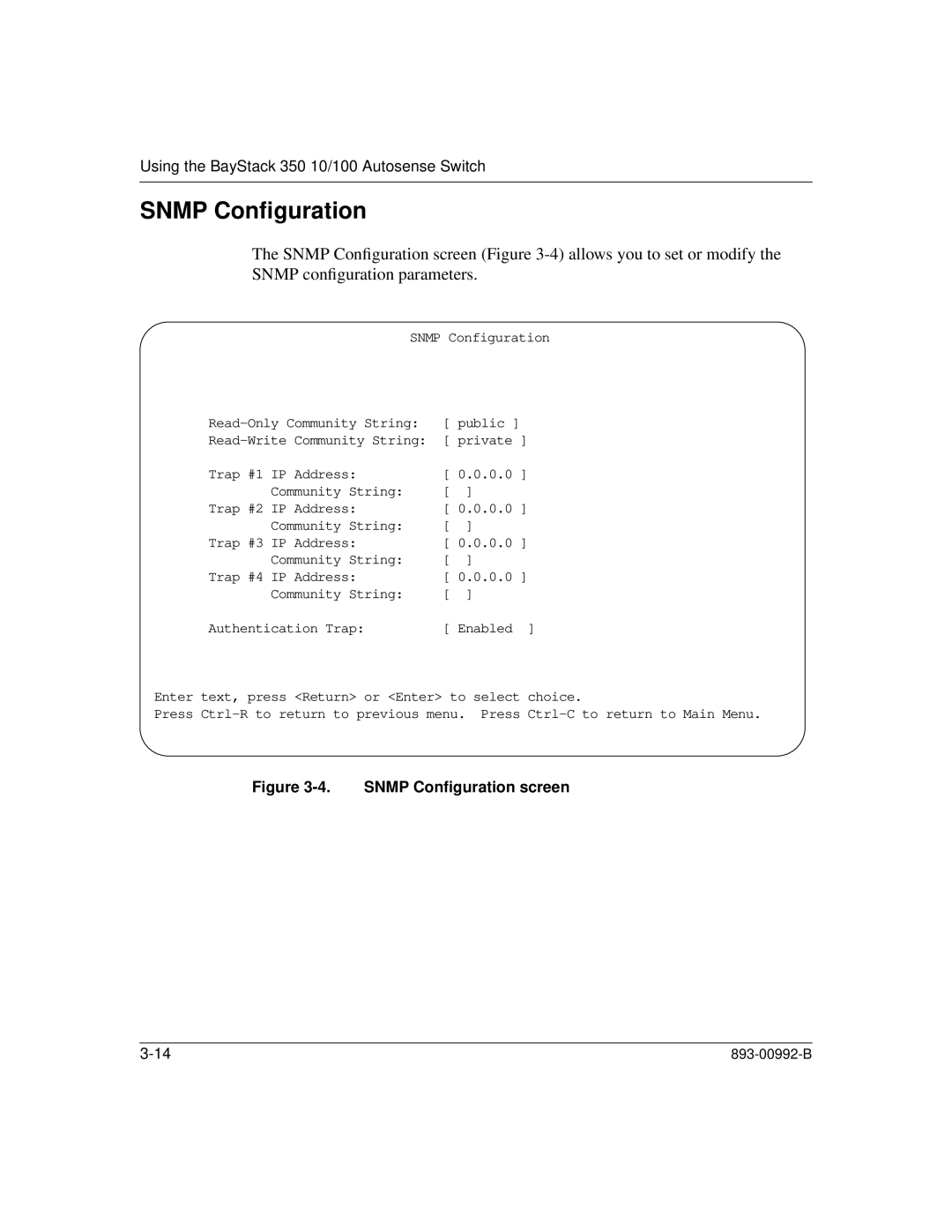Using the BayStack 350 10/100 Autosense Switch
SNMP Configuration
The SNMP Configuration screen (Figure
SNMP Configuration
[ public ] | ||
[ private ] | ||
Trap #1 IP Address: | [ 0.0.0.0 ] | |
Community String: | [ | ] |
Trap #2 IP Address: | [ 0.0.0.0 ] | |
Community String: | [ | ] |
Trap #3 IP Address: | [ 0.0.0.0 ] | |
Community String: | [ | ] |
Trap #4 IP Address: | [ 0.0.0.0 ] | |
Community String: | [ | ] |
Authentication Trap: | [ Enabled ] | |
Enter text, press <Return> or <Enter> to select choice.
Press