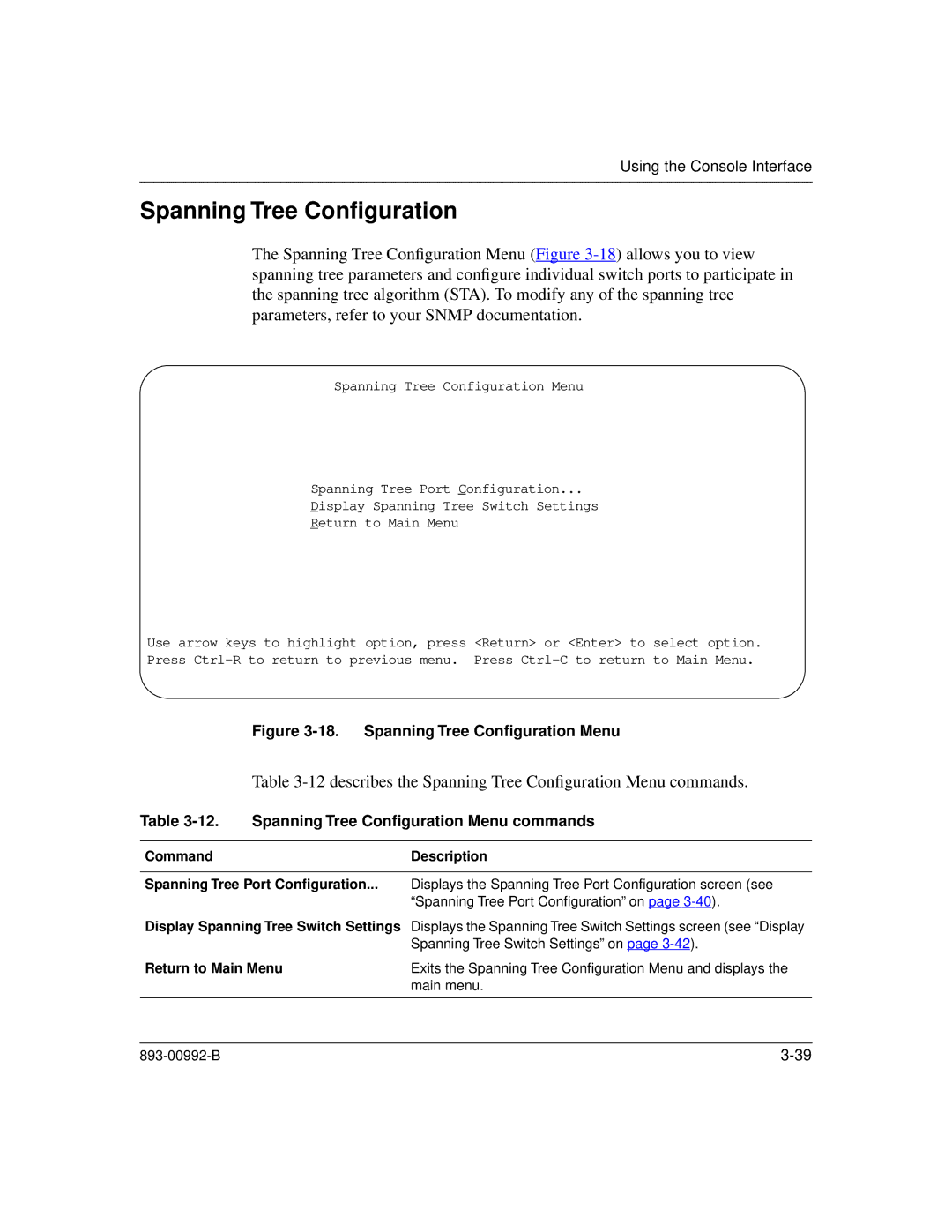Using the Console Interface
Spanning Tree Configuration
The Spanning Tree Configuration Menu (Figure
Spanning Tree Configuration Menu
Spanning Tree Port Configuration...
Display Spanning Tree Switch Settings
Return to Main Menu
Use arrow keys to highlight option, press <Return> or <Enter> to select option. Press
Figure 3-18. Spanning Tree Configuration Menu
Table 3-12 describes the Spanning Tree Configuration Menu commands.
Table 3-12. Spanning Tree Configuration Menu commands
Command | Description |
Spanning Tree Port Configuration... Displays the Spanning Tree Port Configuration screen (see “Spanning Tree Port Configuration” onpage
Display Spanning Tree Switch Settings Displays the Spanning Tree Switch Settings screen (see “Display Spanning Tree Switch Settings” on page
Return to Main Menu | Exits the Spanning Tree Configuration Menu and displays the |
| main menu. |
|
|
|
|