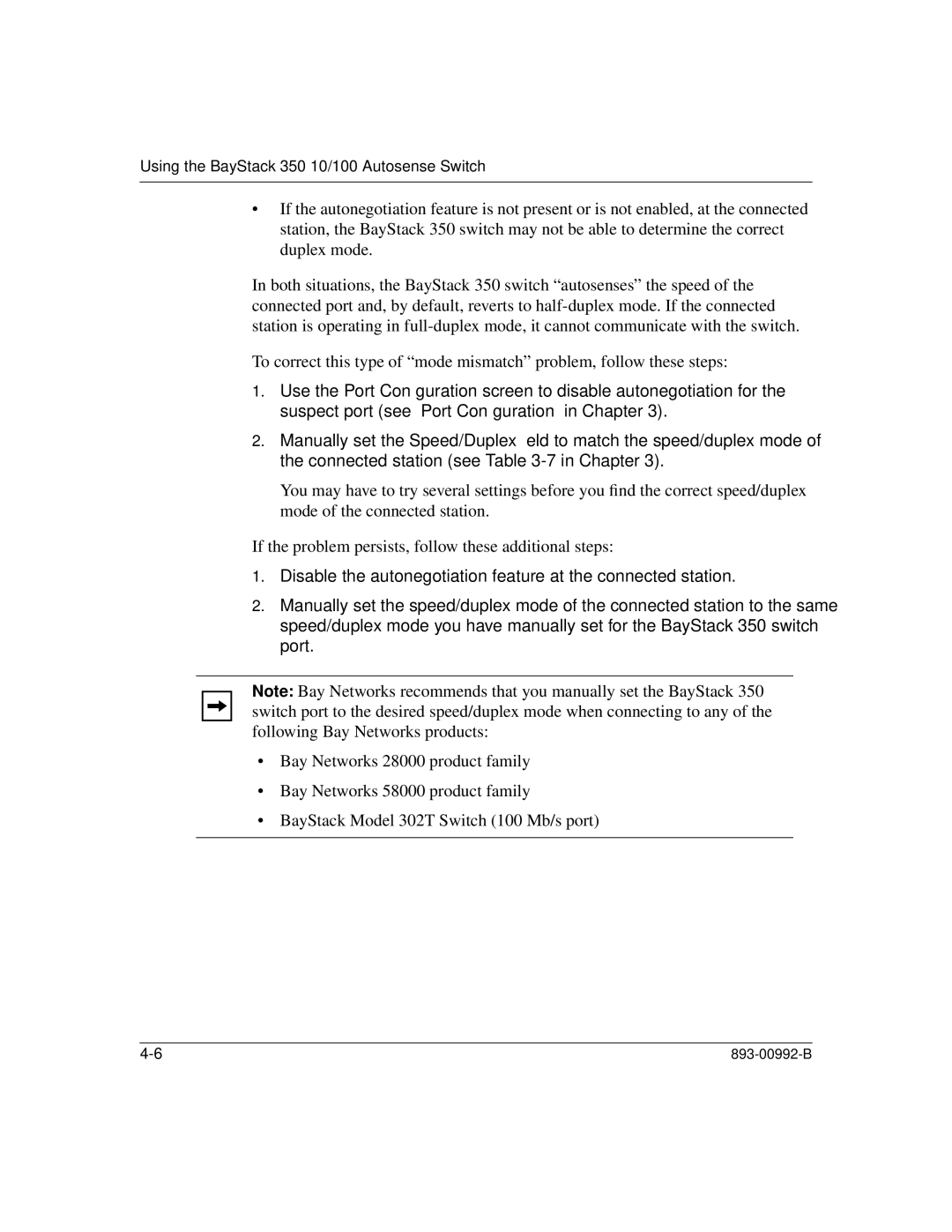Using the BayStack 350 10/100 Autosense Switch
•If the autonegotiation feature is not present or is not enabled, at the connected station, the BayStack 350 switch may not be able to determine the correct duplex mode.
In both situations, the BayStack 350 switch “autosenses” the speed of the connected port and, by default, reverts to
To correct this type of “mode mismatch” problem, follow these steps:
1.Use the Port Configuration screen to disable autonegotiation for the suspect port (see “Port Configuration” in Chapter 3).
2.Manually set the Speed/Duplex field to match the speed/duplex mode of the connected station (see Table
You may have to try several settings before you find the correct speed/duplex mode of the connected station.
If the problem persists, follow these additional steps:
1.Disable the autonegotiation feature at the connected station.
2.Manually set the speed/duplex mode of the connected station to the same speed/duplex mode you have manually set for the BayStack 350 switch port.
Note: Bay Networks recommends that you manually set the BayStack 350 switch port to the desired speed/duplex mode when connecting to any of the following Bay Networks products:
•Bay Networks 28000 product family
•Bay Networks 58000 product family
•BayStack Model 302T Switch (100 Mb/s port)