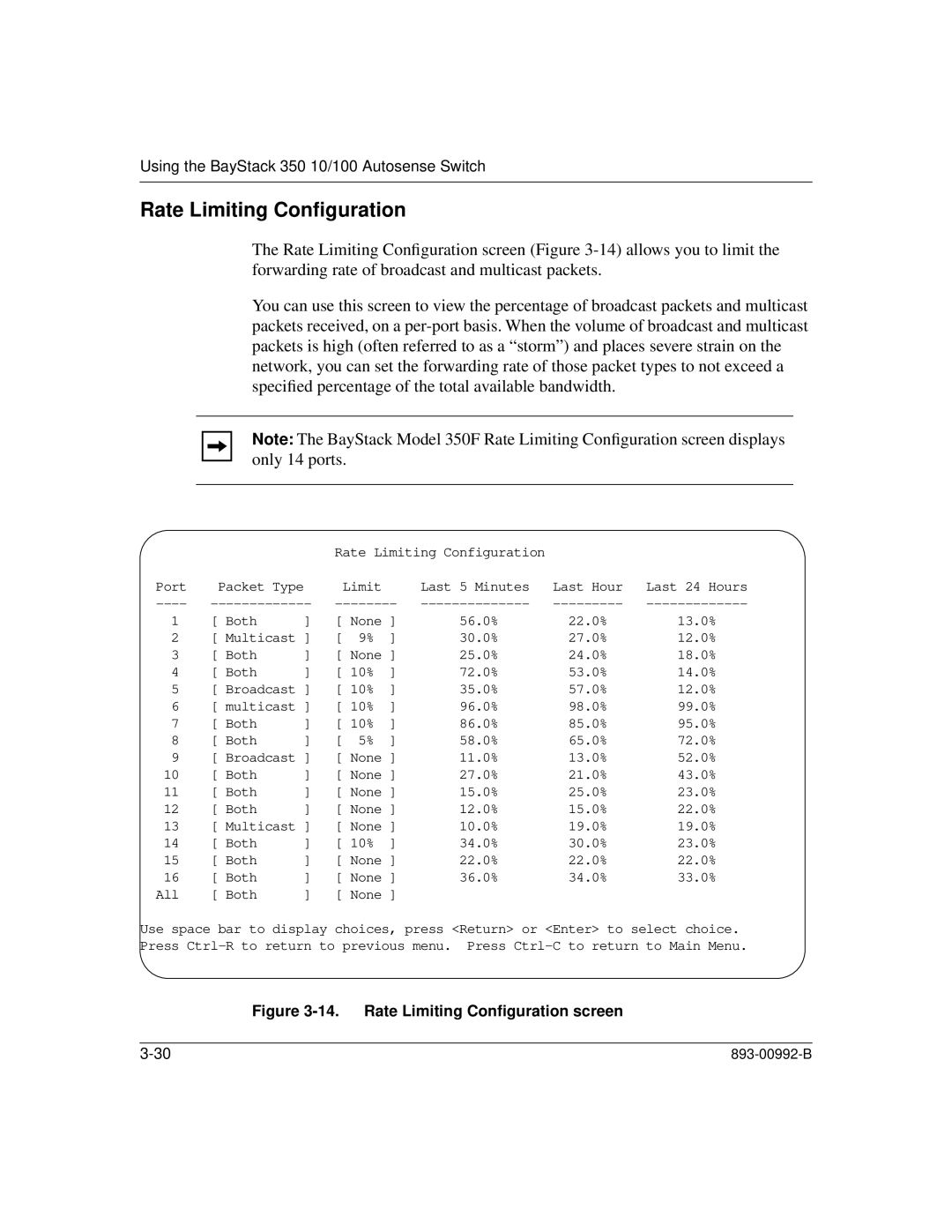Using the BayStack 350 10/100 Autosense Switch
Rate Limiting Configuration
The Rate Limiting Configuration screen (Figure
You can use this screen to view the percentage of broadcast packets and multicast packets received, on a
Note: The BayStack Model 350F Rate Limiting Configuration screen displays only 14 ports.
|
|
| Rate Limiting Configuration |
|
| |||
Port | Packet Type | Limit |
| Last 5 Minutes | Last Hour | Last 24 Hours | ||
1 | [ Both | ] | [ None ] | 56.0% | 22.0% | 13.0% | ||
2 | [ Multicast ] | [ | 9% | ] | 30.0% | 27.0% | 12.0% | |
3 | [ Both | ] | [ None ] | 25.0% | 24.0% | 18.0% | ||
4 | [ Both | ] | [ 10% | ] | 72.0% | 53.0% | 14.0% | |
5 | [ Broadcast ] | [ 10% | ] | 35.0% | 57.0% | 12.0% | ||
6 | [ multicast ] | [ 10% | ] | 96.0% | 98.0% | 99.0% | ||
7 | [ Both | ] | [ 10% | ] | 86.0% | 85.0% | 95.0% | |
8 | [ Both | ] | [ | 5% | ] | 58.0% | 65.0% | 72.0% |
9 | [ Broadcast ] | [ None ] | 11.0% | 13.0% | 52.0% | |||
10 | [ Both | ] | [ None ] | 27.0% | 21.0% | 43.0% | ||
11 | [ Both | ] | [ None ] | 15.0% | 25.0% | 23.0% | ||
12 | [ Both | ] | [ None ] | 12.0% | 15.0% | 22.0% | ||
13 | [ Multicast ] | [ None ] | 10.0% | 19.0% | 19.0% | |||
14 | [ Both | ] | [ 10% | ] | 34.0% | 30.0% | 23.0% | |
15 | [ Both | ] | [ None ] | 22.0% | 22.0% | 22.0% | ||
16 | [ Both | ] | [ None ] | 36.0% | 34.0% | 33.0% | ||
All | [ Both | ] | [ None ] |
|
|
| ||
Use space bar to display choices, press <Return> or <Enter> to select choice. Press