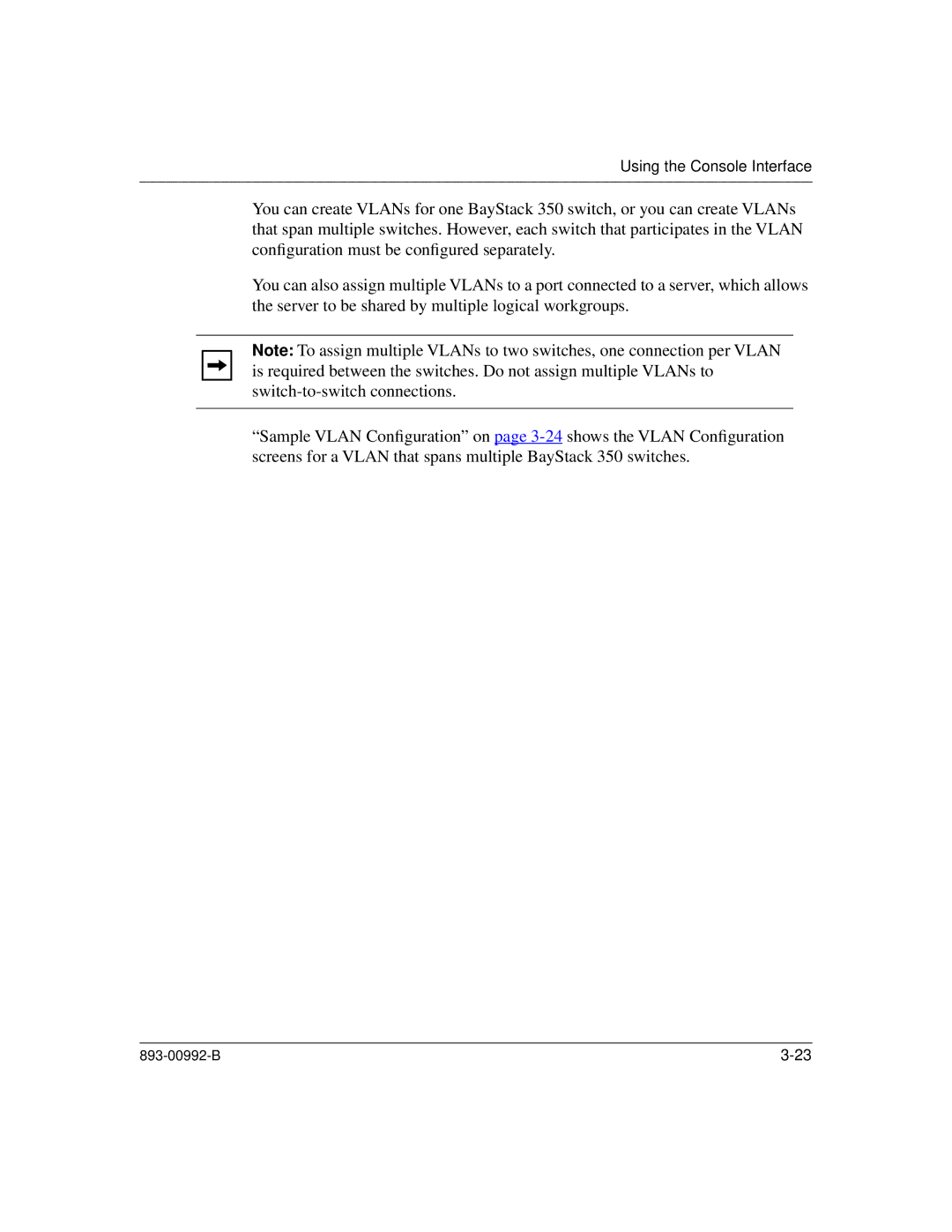Using the Console Interface
You can create VLANs for one BayStack 350 switch, or you can create VLANs that span multiple switches. However, each switch that participates in the VLAN configuration must be configured separately.
You can also assign multiple VLANs to a port connected to a server, which allows the server to be shared by multiple logical workgroups.
Note: To assign multiple VLANs to two switches, one connection per VLAN is required between the switches. Do not assign multiple VLANs to
“Sample VLAN Configuration” on page