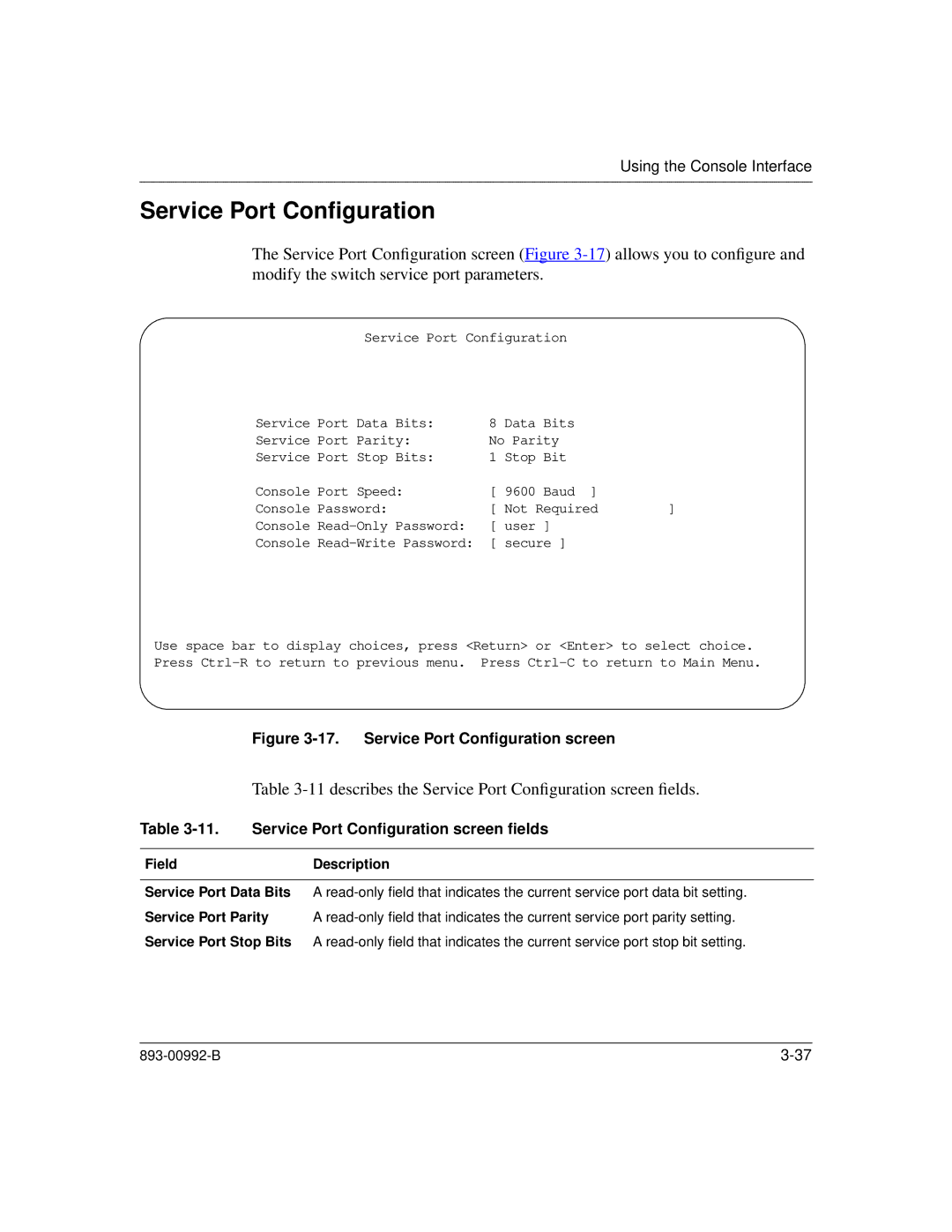Using the Console Interface
Service Port Configuration
The Service Port Configuration screen (Figure
Service Port Configuration
Service Port Data Bits: | 8 | Data Bits |
|
Service Port Parity: | No Parity |
| |
Service Port Stop Bits: | 1 | Stop Bit |
|
Console Port Speed: | [ 9600 Baud ] |
| |
Console Password: | [ Not Required | ] | |
Console | [ user ] |
| |
Console | [ secure ] |
| |
Use space bar to display choices, press <Return> or <Enter> to select choice. Press
Figure 3-17. Service Port Configuration screen
Table 3-11 describes the Service Port Configuration screen fields.
Table 3-11. Service Port Configuration screen fields
FieldDescription
Service Port Data Bits A
Service Port Parity A